Every business needs to document these 5 SOPS (with templates)
October 25, 2023

Hot off the SMB press this week:
- A template that outlines your commitment to diversity, equity, and inclusion.
- The first SOPs to document when you’re starting your training manual.
- How Trainual stays accessible for employees wherever, whenever.
- A look at how investing in your mobile site design can get you sales this holiday season.
STARTER PACK
Template of the week: Diversity, Equity, and Inclusion (DEI) Policy
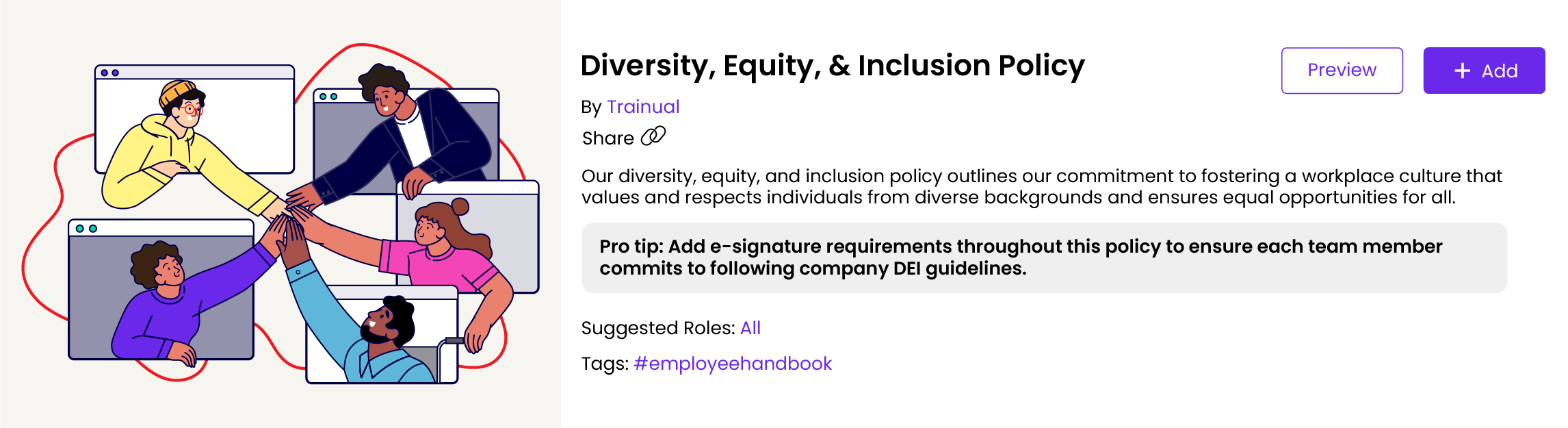
Let’s get honest: The workplace hasn’t always been the most fair and equitable place for everyone. Harvard professor Claudia Goldin just won a Nobel Prize in economics for her research in the history of gender equality (and lack thereof) in the workplace over the past 200 years.
But, we’re getting better. As of last year, all Fortune 100 companies have made public commitments to diversity, equity, and inclusion (DEI). And nearly 80% of employees want to work for a company that values DEI issues.
Now, consider your current team and the people you hope to hire one day. That’s a sizeable chunk of people who value DEI — and expect that same regard from the business they work for. All employees deserve to feel seen, supported, and uplifted. And what better way to show you want to build an environment where they feel respected than with a documented policy outlining just that?
👉 No need to start from scratch: Use our Diversity, Equity, and Inclusion Policy template to document a policy that works for your business. Share your commitment to building a workplace free of discrimination and harassment and how you plan to promote diversity and inclusion throughout your business. Just make any necessary changes, and it’s ready to share with your team.
Want more templates to help you build your business playbook? Check out our entire template archive of free, multimedia-enhanced, and customizable policy, process, and role starters. New to Trainual? Get a demo.
STARTING FROM THE TOP
Here are the five SOPs you should document first
So, you want to start documenting your business.
Are you at the stage in your business where things are just a little too chaotic? Or you’re planning for some new hires and you want a more streamlined way to train them? Maybe you’re still small, but you’re ready to grow fast and you need a standardized way of doing things before everything falls off the rails.
Regardless of your reasons, this is a cause for celebration! Accepting the need for documentation is the first step to changing the course of your business forever.
Now, here’s the question: Where do you start?
The answer is actually simple.
If you want to get some processes documented fast, get yourself a business documentation software (we hear Trainual is good for that — get a demo if you wanna learn more), and start with the five standard operating procedures (SOPs) that make the greatest impact on your business:
SOP number 1: Lead generation.
With a procedure like this Sales Prospecting Process template, you can outline the steps to identify and cultivate leads that align with your service or product.
SOP number 2: Close opportunities into paying customers.
Develop a SOP like this Sales Close Plan Checklist template to help your team navigate the complexities of customer acquisition with confidence.
SOP number 3: Customer service.
Ensuring customer satisfaction is key to retaining business and fostering loyalty — so be sure to document a customer support SOP like this Responding to Customer Support Tickets Process template.
SOP number 4: Invoicing and payment.
Outline the steps to ensure timely payment and sustained profitability with an SOP like this Collecting Customer Payments Process template.
SOP number 5: New hire acquisition.
You can’t build a successful business without the right talent on your team. Create job postings that clearly outline roles and responsibilities to help you acquire the best new hires for your business.
👉 Learn more about the first five SOPs.
TRAINUAL TIPS & TRICKS
Get on-the-go training and information with the Trainual mobile app
.gif)
If you don’t have the Trainual mobile app for iOS or Android, you’re missing out. When your whole team has Trainual in their pockets, you’ll hear a lot more crickets when your team’s out in the field.
The mobile version of Trainual doesn’t have everything the desktop version has, but it’s got your two on-the-go essentials:
1. Training.
When your team is out in the field or simply away from a computer, they can get up to date on training content they haven’t completed, or check content they have completed. They can even ask Trainual a question and it’ll surface the answer (as long as it’s housed in a subject in the Content page).
2. The directory.
When you click on someone’s profile in the mobile directory, you can navigate to:
- Bios. Click “About me” to learn all about each employee, including their hobbies, pets, favorite TV shows, family photos, or whatever else they want you to know! (Just make sure your whole team has added bios to their profiles.)
- Contact info. Tap to immediately call or draft an email to a coworker. (Just make sure your whole team has added their contact information to their profiles.)
- Responsibilities. Go to the “Responsibilities” section to see someone’s role-based and individual responsibilities. Let’s say they’ve taken the day off and it’s up to you to cover for them. If you need instructions on how to do something they’re in charge of, you can click “Learn more” next to that responsibility, which jumps you straight to the content that teaches you how to do it. (Just make sure you’ve linked responsibilities to helpful content so the “Learn more” option shows up.)
👉 Download the Trainual mobile app for iOS or Android.
SEASONAL SITE SWEEP
Why you need to polish your mobile website (like, yesterday)
When’s the last time you updated your mobile site?
With the holiday season approaching, you’ll want to make sure your mobile website is in tip-top shape. Because for the first time ever, mobile spending is expected to drive more than half of all holiday sales. Plus, it’s time to start thinking about service renewals — and you want your business to be on the “keep” list.
Here are some simple best practices that’ll help you boost mobile conversion and customer interest:
Ensure speedy load times.
Wait times are the number one reason customers are driven away from your site. So you’ll want to safeguard against slow Internet and cell service.
And if purchasing your products or services on your site is an option, it’s best to make the process as seamless as possible. Meaning it goes a long way when customers don’t have to type all their personal, payment, and billing information using their tiny keypad. Apple Pay, Shop Pay, and other third-party payment methods save tons of time and taps, so consider making those available.
Don’t just shrink your desktop layout.
When customers see a tiny version of your desktop site in the palm of their hand, they could be missing the key ways you showcase your products and services.

After all, elements on the page start looking real small when they shift from a 27” monitor display to a 5” phone screen. *Squints.* Plus, a viewer can only see so much of your website content at a time when their screen is so small, and they’ll only scroll for so long.
By optimizing your mobile site for mobile viewing — like ensuring elements are sizable for the screen on a handheld device, and delivering desired results at the top of landing pages — you could see conversion and interest rates skyrocket.




