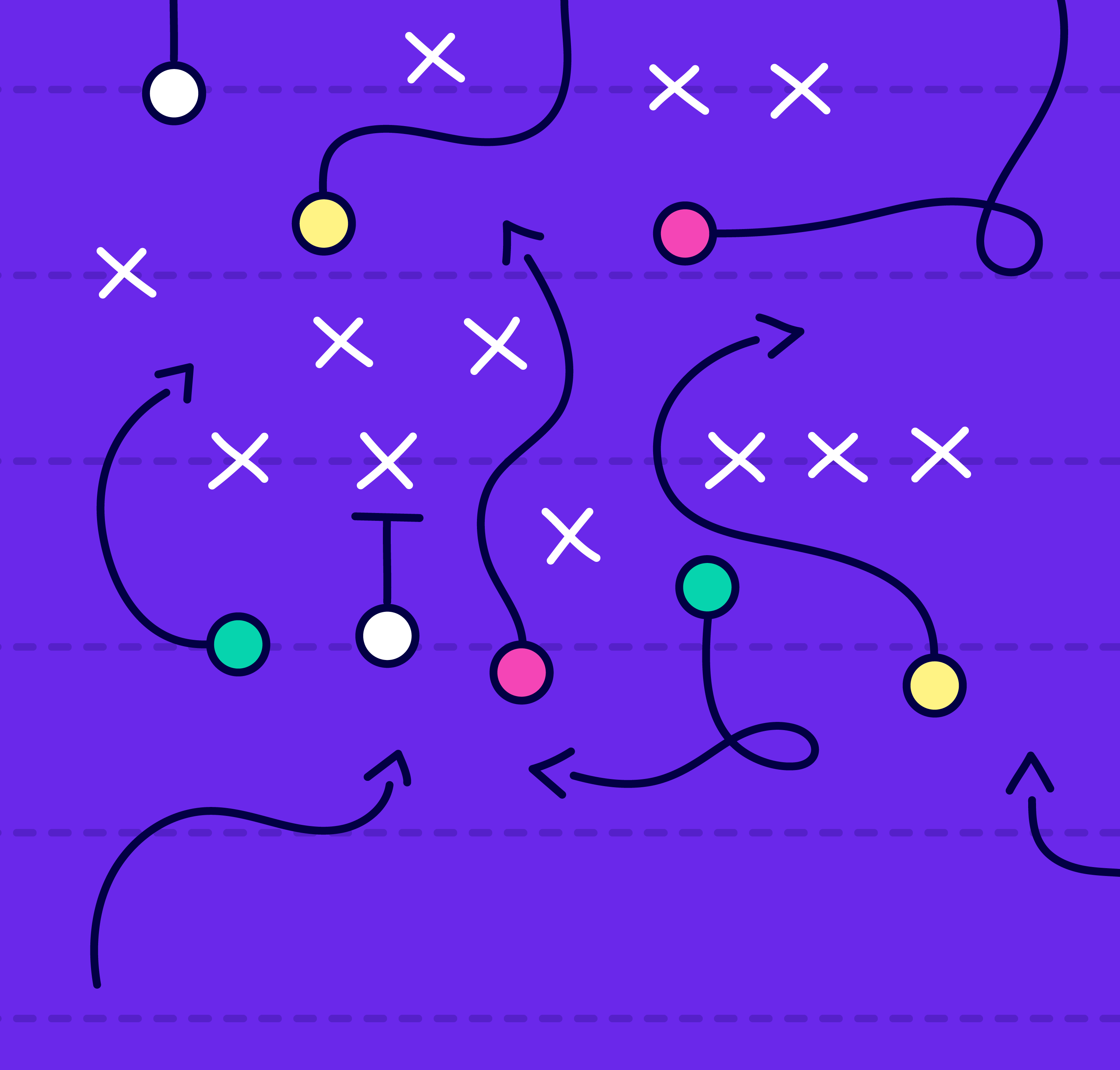Articles
Trainual vs. TalentLMS Comparison: Which is Better?
.avif)
Shopping for a way to train your team? You’ve probably come across both TalentLMS and Trainual.
TalentLMS is a learning management system (LMS), solely used for employee training. Trainual, on the other hand, is an LMS alternative. It’s a business playbook — meaning it trains your team and serves as a searchable, 24/7 resource for company knowledge, policies, processes, standard operating procedures (SOPs), team structure, employee roles and responsibilities, and more.
Of course, there is quite a bit of overlap between the TalentLMS and Trainual platforms. But there are even more significant differences between them — influencing how they will each support you and the founders, managers, and operational leaders in your org.
.png)
👉 So, which is better: Trainual or TalentLMS?
If you’re looking for a one-sentence answer, you’ll want to go with Trainual.
TalentLMS is restricted as a simple training platform. Trainual offers businesses significantly more beyond training. You can document your entire operational structure (including responsibility mapping and reporting structures) and craft a wide range of content that fits your needs, like traditional written training (getting a head start with 400+ robust templates or AI), video-centric training (with required watch options!), and flowcharts. Of course, you've also got training essentials like content update notifications that help keep your whole team in the know.
Plus, they have many additional resources, like customized implementation, a customer-only community, and an award-winning customer service team that’s only an email or chat away. Sound like what you’re looking for? Book a demo today.
Trainual vs. TalentLMS: What’s the same?
Trainual and TalentLMS are two of the leading software solutions for small-to-medium-sized businesses that need to provide employee training. Both equip organizational leaders with the tools they need to build out onboarding and offboarding flows, and document other company information.
They both also offer a broad array of features to help businesses streamline their training processes. You’ll find similar experiences with the following features, available in both Trainual and TalentLMS:
- Unlimited documentation. This is the most important feature in your business playbook. After all, your playbook is the manual that outlines how your business does what it does. And the one thing you need for that: space to document all of it.
- Built-in e-signatures. Both platforms allow you to go digital with policy acknowledgment. Helping you collect the proof you need that your team read and understood every important guideline that keeps them safe, accountable, and aligned.
- In-app screen recording. Nothing helps break up a big block of text better than a video that lets your team sit back, relax, and soak up the information in a different way. Both competitors have in-app video recording options. You can create a quick intro video before diving into an SOP, or you can even record your screen as you show how to carry out a process in real time.
- Bulk-content assignment. Making sure everyone has the training they need is easiest when you can dish it out in bulk — based on the groups each employee is a part of. You can add an employee to a group (like Customer Support) and they’re automatically assigned everything they need for their role in both Trainual and TalentLMS.
- In-app AI that generates content. Trainual Compose and TalentLMS's TalentCraft can both do all the heavy lifting for you by *composing* your entire first draft of a policy or process for you.
- Enhance content with AI. Both software have in-line smart tools that can make your content shorter or longer, change the tone, translate it to another language, fix your grammar and spelling, or even finish it up if you're drawing a blank.
- Auto-generated tests. Use AI to generate a complete, multiple-choice test based on what's documented. From there, you can add, edit, or remove questions as needed and hit publish.
- Unlimited testing. These serve as great retention checkpoints as your employees onboard and train. Both platforms offer multiple testing options.
- Public content sharing. Using Trainual or TalentLMS, you can make any policy, process, or piece of company knowledge available to people outside of your account in your content settings. Meaning, you can share important documentation with freelancers, contractors, candidates, new hires, colleagues, customers — anyone!
- Custom branding. If you’d like the added touch of picking accent colors, fonts, and other options that reflect your brand, you’re in luck! Both competitors offer easy ways to make your platform unique to your equally unique business.
- Training paths. Trainual and TalentLMS both help you maximize productivity and prevent information overload during onboarding with training workflows where you can control the flow, sequence, and pace of learning.
- Multi-language support. Both apps let you train in other languages! Each user can choose from options like Spanish, French, and German, and Portuguese.
- Single sign-on (SSO) options. Both platforms offer multiple SSO options, so your team can securely log in to their account with a click.
- Due dates. Make sure your team completes new hire, annual, or other intermittent training on time by assigning completion due dates in either software.
- Content owners. When you assign an owner to each policy and process, they can make sure that the information in there stays up to date. Trainual and TalentLMS both offer owner assignment options so subject matter experts in your org can make sure documentation stays helpful.
- Custom domains. Get easy access to your account using a custom domain that’s unique to you and your team in either platform.
- 1000+ app integrations. You want your new software to play nice with the other tools you use. And both platforms have plenty of connection possibilities, including Zapier, which can act as a go-between for your business playbook and tons of other tools.
- Mobile apps. If your team ever works out in the field, you’ll want to give them access to processes, policies, and SOPs for information on the go. Both platforms have iOS and Android apps, so employees can search for business knowledge to quickly find the answers they need 24/7. But you get a bonus in Trainual: Your team can complete and e-sign content wherever they are, too!
- Version history. Accidentally hit delete? Need to revert back to those tried-and-true ways? Want to go back in time to see how a process evolved over time? View and restore content versions — like nothing happened — in minutes. (Or tomorrow, or the next day… 😏) In both platforms.
- Employee profiles and directory. Over half of employees say they’d trade some compensation for more meaningful relationships with colleagues. Good thing both your options here show your team who they work with, how they’ll work together, and what they have in common. And visibility into each other’s roles and responsibilities — increasing accountability and avoiding any confusion about who owns what across your org.
- Giphy and stock photos. If you don’t want your training to be a snooze fest, add fun GIFs and stock photos quick as a flash in either platform.
- Fully built HR, compliance, and employee development courses. Both tools offer unlimited access to ready-to-share courses like Harassment Prevention, Cybersecurity, and Workplace Safety Essentials — created by experts to help protect your company, finances, reputation, employees, and so much more.
- In-depth progress tracking and reporting. In both systems, you can see your entire team’s progress at a glance and in-depth training reports for individual employees. But remember: TalentLMS only gives you custom reporting when you subscribe to a higher-tiered plan. Plus, only Trainual offers advanced progress filtering and exporting — giving you the ability to pull content with certain completion scores, statuses, test requirements, or even what’s been assigned using select groups.
Now with the big similarities out of the way, let’s take a dive into the larger variations between the two that may make one better suited for your small-to-medium-sized business than the other.
Features only in Trainual
Trainual is a comprehensive solution for entrepreneurs and leaders who want to grow and scale their businesses. Of course, this isn’t done by generating reusable onboarding and training materials alone. It’s by making people-centric decisions, aligning employees on their responsibilities and expectations, and documenting SOPs and processes so your company runs like a well-oiled machine. Trainual’s features — uniquely crafted for small-to-medium-sized businesses — make it the perfect tool for just that. Companies that choose Trainual have anywhere between less than 10, and up to 5K employees (though most teams using it have between 10 and 250 employees).
Let’s go over the features that this TalentLMS alternative has over its competition.
Robust templates in Trainual.
In TalentLMS, you’re stuck creating most of your documentation from scratch. Since this can be very time-consuming, consider the massive time benefit you’ll get from choosing a platform that offers powerful template starters that help get your documentation up and running in no time.
Trainual provides 400+ robust and fully-built templates — including policies, processes, and roles (descriptions and responsibilities included). This gives the ultimate jumpstart you need for your documentation and content. Just give them your personal touch, and they’re ready to share with the rest of your team.
👉 Check out some of Trainual’s most popular templates:
- Anti-discrimination Policy
- Customer Escalations Process
- Customer Payment Collection Process
- Diversity, Equity, & Inclusion (DEI) Policy
- Equal Opportunity Policy
- Feedback Training Process
- Noncompete Policy
Note that if you’re willing to nearly double the cost of your subscription in TalentLMS, you can get access to some general pre-built courses. Unfortunately, they can’t be edited to contain the specific training you need for your unique business.
Team connection in Trainual
When your small business composition is constantly changing (via hiring, promotions, role changes, and so on) you need to help your team members keep it all straight. So it’s no surprise that many small-to-medium-sized businesses look for more than training documentation in their system.

While TalentLMS is solely a documentation platform, Trainual offers more long-term strategies to success — AKA, systems that invest in your people and answer all their questions about who they work with. Here are some built-in resources Trainual uses to foster team connection:
- Role and responsibility documentation in Trainual.
Only half of employees experience role clarity in the workplace. In other words, half of your team tackling their jobs today don’t really know what they’re being held accountable for on a day-to-day basis.
If you choose TalentLMS, you don’t get a solution for that. But one thing’s for sure: You need somewhere to keep your team informed on what they (and their peers) own.
Trainual has a built-in role and responsibilities builder. Allowing managers and operational leaders to not only define roles across the organization, but assign responsibilities and training based on each person's role and strengths.
The best part? This information is visible to the whole team in different areas of the platform — ensuring role clarity and accountability across all departments.
- Trainual org chart.
Organizational charts (org charts) show every person’s position in your company and who reports to who. In Trainual, this chart is interactive, so you can click on anyone in the chart to see more details. Like the person’s bio, role, responsibilities, and more!
- Trainual role chart.
Trainual is the only software on the market with a built-in role chart. Even better: It uses AI functionality to auto-generate a full role chart for you in one click.
A role chart maps out team members, reporting structure, and responsibilities by role (not by person like an org chart). In other words, it’s a quick snapshot of all the roles in your organization — who falls under each role, which roles report to each other, and what each role is responsible for.
A role chart can fill in any gaps in your org chart because there’s a perfect place for everyone — no matter how many departments they have their hands in. You can even use it to plan for future growth by adding roles that don’t exist yet.

One-of-a-kind, customized customer care with Trainual
You have to choose the highest-tiered plan to receive live chat support or “priority” support in TalentLMS. (Which you’ll probably need since LMSs are known to be finicky.)
Trainual’s top-notch customer experience team provides every customer with a multitude of resources and ongoing support. Here are just a few of the unique levels of support they provide:
- Trainual customized implementation.
Not sure where to start? Don’t let that keep you from diving into SOP documentation. Trainual gives you personalized, 1:1 setup help. Including (but not limited to) help building, customizing, transferring, and organizing your content for you. After meeting up with your setup support specialist over the course of a few weeks, you’ll get your account up and running significantly faster.
- Trainual University.
The Trainual platform is ridiculously easy to use. But there’s just so much you can do in there! Not to worry — it’s all outlined in a free Trainual platform certification program that teaches content creators about all the features and functions of the platform in an easy-to-follow (and digest) format. So you can make sure anyone helping you build out your account has learned all the software need-to-knows. Bonus: When you graduate, you get some sweet swag to show off.
- Live webinars, workshops, and Trainual Q&A sessions.
Trainual’s support coaches host live sessions several days a week to help the training and documentation leaders in your org as they first start to build content in your account (and continue to level things up). Webinars include everything from first-timer need-to-knows to best practices for after you know your way around the ropes.
- Trainual’s award-winning customer support.
That’s right — Trainual has over 50 “Best Relationship” and “Best Support” awards from G2 since 2019. Most of which are in Standard Operating Procedures, Knowledge Management, Training Management Systems, and Onboarding categories. And it’s no mystery why. They have a Customer Satisfaction Score (CSAT) of 97.5 (out of 100!). Which is pretty impressive considering the average in the industry is 78. Plus, their typical chat and email response time is under 10 minutes. So if you’ve got a question, you can bet they’ve got an answer (and fast).
- The Trainual Community.
This customer-only space is where leaders, HR professionals, and operations managers can share ideas and winning plays for creating all-star onboarding programs. Trainual pros chime with tips and tricks too, helping you get the most out of the platform.
- 1:1 success coaching in Trainual.
If you need it, Trainual’s got it. Customer success is their top priority, and they’ll work with you to your heart’s content.
- Trainual’s DIY resources.
Trainual keeps an up-to-date online help center and to-the-point training videos and tutorials.

If you choose TalentLMS, there’s a chance you’ll be left out to dry. Their level of resources and ongoing support doesn’t even come close to the level of customized care Trainual offers every customer. So If customer care is important to you, Trainual is the clear winner here.
Document your processes effortlessly
Ever wish your processes could just document themselves? Trainual partners with a few favorite screen-capturing tools — offering exclusive discounts and seamless integrations for Trainual customers in our marketplace.

Cutting-edge tech in Trainual: NFC tags.
If you choose Trainual, you can leverage adhesive tags equipped with cutting-edge near-field communication (NFC) technology. AKA, tech that allows for two-way communication with phones.
With a quick tap of your phone to an NFC tag, you can pair the tag with an important SOP, policy, or process. Then anyone (like a team member, customer, or prospect) can tap the tag with their own phone and pull up the content in a fraction of a second.
You can stick tags anywhere:
- Around the office. Think office equipment that’s complicated or needs instructions to operate.
- In the field. Stick tags on the company vehicle dash, mobile supplies, and other out-of-office equipment.
- At events. At a conference or trade show? Put tags on your booth table, brochures, or even the back of your phone to teach about your products or services.
- On products. Adhere tags to your devices used in clients’ homes and businesses for quick troubleshooting tips in a tap.
Responsibility delegation and planning in Trainual
Chances are you’re either:
- Spending tons of time and money every year planning out who does what, or
- Leading a team with way too much on their plates.
Sound familiar? Then you need the Trainual Delegation Planner.
The Trainual Delegation Planner is your snapshot of where employees should — and shouldn’t — spend their time. Helping you build a more engaged and productive team, optimize resources, streamline operations, and so much more.
Here’s how the Delegation Planner works:
- Step 1: Gauge employee responsibilities alongside their strengths and your company goals.
- Step 2: Evaluate responsibility time commitments and how they add up for your people.
- Step 3: Delegate responsibilities to who’s best suited for them.
- Step 4: Connect training content to each responsibility — so your team knows the right way to get it done.
👉 Learn how to transform the way you delegate with the Delegation Planner.
If you wanna put away those sticky notes and whiteboard markers, you'll wanna go with Trainual — it's the only playbook-building software with a built-in delegation tool.
Auto-generate tests using AI in Trainual
Testing is one of the best ways you can ensure your team is retaining what they learn. When the average person forgets 50% of what they learn within an hour of learning it, you know you need to: 1) Document training in one centralized place so your team can go back and reference the material (ahem — Trainual), and 2) Hone in on the most important bits of information — and make sure your team has retained them — using tests. AKA, knowledge-retention checks, quizzes, exams — whatever you want to call them!
But coming up with the right questions to ask can be tedious. Which is why you can use AI in Trainual to generate a complete, multiple-choice test based on what’s documented in a subject. From there, you can add, edit, or remove questions as needed and hit publish! It’s giving *effortless.*

Bonus: You can incorporate presentations and mock exercises into your quizzing too — helping you evaluate your employees' deeper understanding of what they've learned. Just use the video response option. All your team has to do is click, record, and submit.
Ask Trainual a question
Ever wish you could ask your training manual a question about your policies or processes and have it pull up the exact answer you’re looking for — without wading through pages of results? Lucky for you, Trainual does just that.
You can surface company knowledge in a matter of seconds with Trainual's AI-powered search. It understands the actual meaning and intent behind what you’re searching for (not just the search terms). Giving you ultra-accurate, relevant search results — and even answering any question you put in the search bar (using the information you have documented in your account).

Now that we’ve got a good idea of the feature differences between Trainual and TalentLMS, let’s analyze the cost differences.
Interactive and dynamic flowcharts in Trainual
Think of a process you’d like to document. Got it? Now picture it outlined in an easy-to-follow visual guide that captures each step from start to finish. Wanna see this in action? Build an interactive, dynamic flowchart right in Trainual!
You’re about to forget everything you thought you knew about flowcharts. By mapping your flows where all your business knowledge is centralized, you can link people, groups, and more training right where they’re needed most.
When you create a flowchart in Trainual, you can:
- Get the basic outline out of your head and into a straightforward diagram.
- Set clear paths that help your team make speedy, informed decisions.
- Indicate who’s responsible for what (and when). Learners can click on connected people and groups to learn more about them.
- Provide the best practices needed to execute each step of the flow.
Pricing comparison between Trainual vs. TalentLMS
The cost-effectiveness of either of these systems will depend on your company’s needs. Trainual offers annual plans based on both the number of users you have and the features your team needs — so you can choose the tier that fits how your business works. TalentLMS offers different plan tiers, where the number of features you get increases as you go up to the next tier.
After comparing plan options side by side, you’ll find that Trainual takes the cake with the features it offers for its price. But let’s get into the specific plans you’ll want to go with depending on your goals and ideal price point.
If you just want the basics.
Winner: Trainual.
The cheapest plan you can get between these two platforms is TalentLMS’s free plan. But before you get too excited, understand that the free TalentLMS plan has very minimal features (like, next to nothing). And you can only create ten courses and have five people in the account. You may be able to get by on this plan for a few weeks, but it’s only a matter of time before you need to invest in a paid plan that actually gets your team on the same page and helps you delegate your own responsibilities. So you’ll want to take a close look at the features that each software offers in their tier options.
When looking for a “basic” playbook builder, you’ll definitely get the most bang for your buck with Trainual — largely due to its robust reporting features. At the end of the day, your software needs to keep employees informed on business changes and (more importantly) help you hold them accountable for following current policies and procedures. And the only way to make sure everyone is progressing through their assigned content, passing their assigned quizzes, and staying up to date is through advanced reporting.
Believe it or not, advanced testing, tracking, and reporting options are available in all Trainual plans. Trainual helps you deep dive into each employee’s onboarding and training progress, as well as how well they’re keeping up with company updates. Individual employee reports show what’s overdue, in progress, not started, and completed — plus comprehensive breakdowns of content completion and test progress — all in one snapshot.
While the reporting capabilities in Trainual are extensive, they’re easy to navigate. And a must-have — even if you’re seeking cheapest plan option out there.
If you want all the bells and whistles.
Winner: Trainual.
When you choose any Trainual plan, you get playbook-building add-ons beyond built-in screen recording, a mobile app, custom branding, and AI-powered content generation (available in select TalentLMS plans). You get all those features, plus a roles and responsibilities builder; a team directory; role and org charts, over 400 customizable templates, personalize setup support, a process-capturing tool, responsibility delegation and planning, and more — features that aren’t available in even the priciest TalentLMS plan.
Small-to-medium-sized business leaders with 10 to 250 employees typically want to have as many features as they can get their hands on. After all, they’re looking to free up their time so they can lead their business to success. And their best bet to get there is investing in a documentation system with features that help them save time, prioritize their people, and hit the ground running (so they can delegate their responsibilities ASAP). So, they opt for the Trainual plan that fits their team size — since it delivers the most impactful features at an outrageously reasonable price.
Now that you understand the feature and pricing differences between Trainual and TalentLMS, you have everything you need to make an informed decision about which platform to go with.
Which platform should you choose?
.png)
When deciding between Trainual and TalentLMS, you need to understand what benefits and features each provides, that’ll help you and your team reach your growth potential.
Choose Trainual if:
- You’re looking for an easy-to-use platform to store policies, processes, business knowledge, and employee information.
- You’d like to document every role in your org and their associated responsibilities.
- You’d like to provide your team with an interactive org chart, role chart, and employee directory in the same place they’re consuming their training.
- You want to help your team connect and get to know each other better.
- You’re looking to use robust template options to help you kickstart documentation.
- You value outstanding customer support in the products you purchase.
- You’d like your employees to surface content in the physical spaces they work in with a quick tap of their phone.
- You’d like to document online processes as you do them, and add the documentation to your software with one click.
- You’d like to use in-app AI that writes policies, processes, and other business documentation for you.
- Your team would benefit from getting automatic browser slideouts that guide them step-by-step as they carry out online processes.
- You want to keep your team engaged while they learn with in-app GIFs and stock photo libraries.
- You're looking for help mapping out and delegating what's on your plate.
- You want to get your new software up and running fast with free setup help.
Choose TalentLMS if:
- You prefer using an LMS that’s compatible with Sharable Content Object Reference Model (SCORM).
- You’d like to use your system for e-commerce and plan to charge customers for access to the courses you create.
- You’re only looking to document policies, processes, and business knowledge in this software.
- Your team knows every detail of each others’ roles and responsibilities and wouldn’t benefit from having a resource with that information.
- Your team is familiar with reporting structure by person and by role (or this rarely changes).
- You already have a virtual role chart, org chart, and employee directory.
- You’re tech-savvy.
Ultimately, Trainual has way more valuable features, provides better customer support, and has been intricately built (by a small business, for small businesses) to help you keep your whole team informed and connected.
Are you an entrepreneur, founder, manager, or operational leader looking to scale your business? Book a demo today.
Similar Blog Posts



%20copy.avif)