
Articles
Not All Tools Onboard and Train Your Team. Here's Where Trainual Comes In.
November 24, 2025

As your company grows and evolves, you’ll continue to need more tools that automate human resources (HR), customer experience, and project management functions. After all, you’ll reach a point where things like payroll, customer information tracking, and task planning just can’t be done on paper anymore.
Leaders on the hunt for streamlined department practices often beeline it to these four tools:
- Human resources information system (HRIS) or payroll system
- Customer relationship management system (CRM)
- Project management system
- Performance management system
And once they find the winning software in each category, they think they’re totally covered. Sound familiar?
The only problem: Company training and important documentation (like policies, processes, and other business need-to-knows) can’t go in any of these systems. And failing to acknowledge (or prioritize) the need a separate tool for this (like — ahem — Trainual) can lead to inconsistent training, knowledge gaps, and costly mistakes.
Here’s a complete overview of why you need HRISs, CRMs, project management Systems, and (most importantly) Trainual — the all-in-one onboarding and training tool that works together to systematize your operations:
Everything you need to know about Trainual.
First, let’s talk about the software that connects all the others: Trainual. The source of truth for how and why you use all of your other systems.
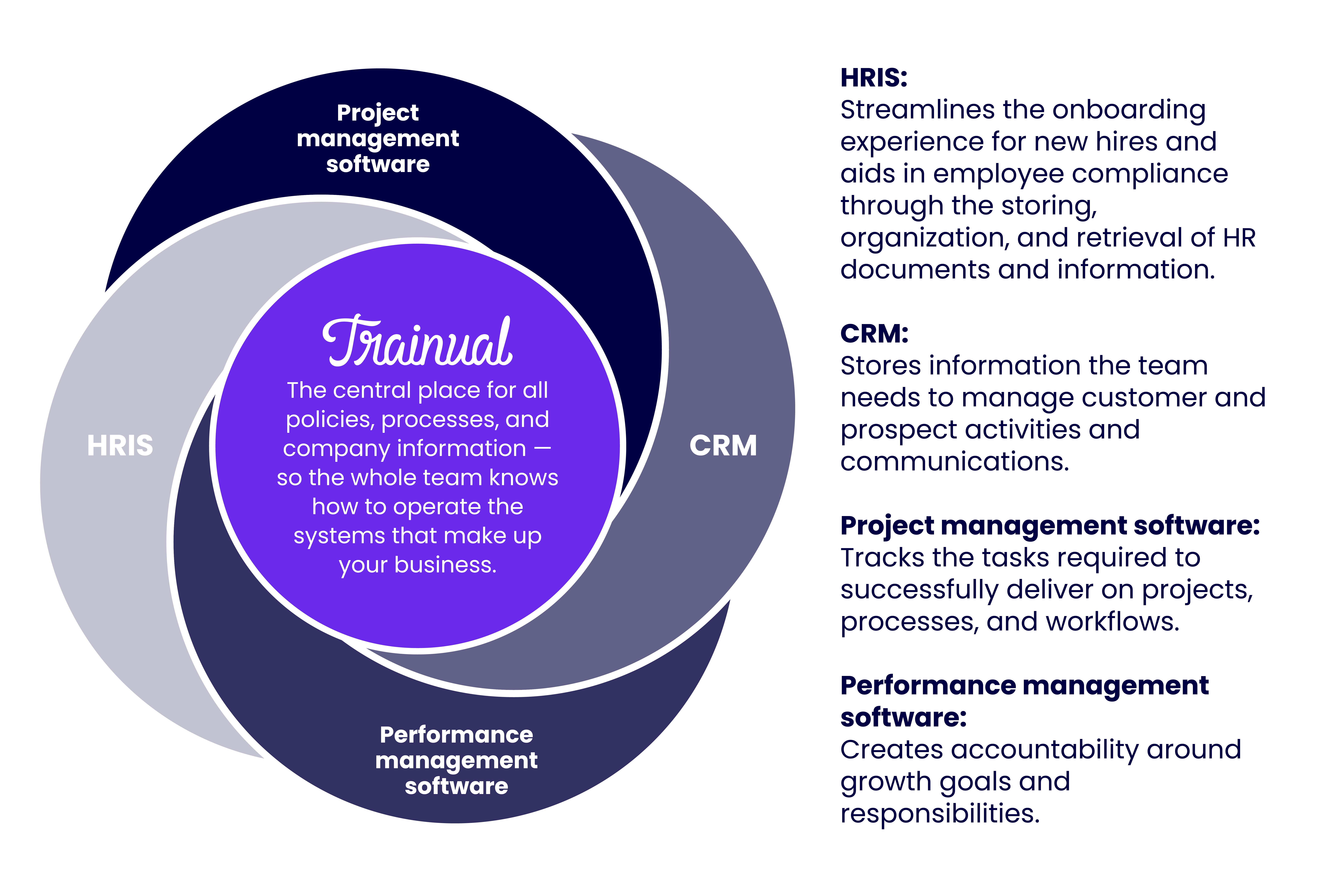
Trainual is a comprehensive tool for company knowledge storage and training, allowing you to do the following:
- Document company information, policies, and processes. You need all company knowledge in one, easy-to-access spot so your team can get on the same page with best business practices (and reference the information at any time in case they forget). Trainual does just that — becoming the one source of truth for your employees.
- Track employee training progress. When your team goes through their assigned policies and processes, they check off what they complete every step of the way. And you can pull team-wide and individual progress reports at any time. You can even head to a specific process or policy and see your team’s completion of that specific piece of learning material. That way, you know who’s trained on what — and who still needs to complete training.
- Assign groups and responsibilities. You have different roles, departments, locations, and teams in your organization. With Trainual, you can compile people into their respective groups and assign them the training they need. Talk about efficiency! Plus, you can document the responsibilities that individuals and groups are held accountable for so everyone knows who’s in charge of what.
- Build an interactive employee directory. Your team needs to know who’s who. And not just the groups they’re a part of and what they’re responsible for — but also their experiences and the ways their peers can connect with them on a personal level. That’s why Trainual’s directory includes a bio section where employees can put things like their favorite part of the job, hobbies, a family photo — whatever they’d like to share with their teammates.
- Build org and role charts. Show who reports to who and where every role reports with org and role charts — so the whole team’s on the same page when it comes to company reporting structure.
- Share documentation with the public. If you have company information or policies you’d like to share with people like freelancers, applicants, prospects, and customers, you can do so with Trainual’s public share feature.
- Collect e-signatures on company policies. You might have some company rules and regulations that you’d like signed to signify agreement (like side hustle, confidentiality, and anti-discrimination policies). Trainual collects these signed acknowledgments so that you have affirmation that every employee understands and agrees to follow these important guidelines.
Now, let’s get into the other three systems and how Trainual fills in the gaps of each one.
Everything you need to know about HR and payroll systems
HR and payroll systems aid companies in digitizing HR functions — helping them track employee information and maintain compliance. Some examples of popular HR and payroll systems are BambooHR, Gusto, QuickBooks, ADP Workfoce Now, and ADP Run.
These systems, often managed by HR departments, are where your company can securely store, organize, and retrieve documents and information. Conducting this process electronically helps reduce paperwork, improve data accuracy, and ensure compliance with data privacy and security regulations.
Here are the top ways organizations use HR and payroll systems:
- Store individual employee documents. HRISs streamline the dissemination of individualized documents, such as:
- A) Personal information. Such as someone’s emergency contact information, passport copy, and social security number (SSN).
- B) Tax forms. You know — those lovely digital papers like I-9s, W-4s, W-9s, and Form 1099s.
- C) Benefits documentation. Like enrollment forms for health insurance and retirement plans, evidence of insurability, and beneficiary designation.
- Process payroll. By automating employee payments, businesses ensure accurate and timely payments to employees.
- Track working hours. By using an HR and payroll system to input attendance and schedule time off, working hours and PTO tracking is automated for both employees and managers. Plus, it ensures compliance with wage and hour regulations.
- Manage performance evaluations. Some HR and payroll systems include tools for self-assessment, goal-setting, performance metric tracking and improvement plans, and feedback submission.
- Record workforce analytics. By documenting employee statistics and employment details, businesses can gain insights into turnover rates, employee demographics, and productivity trends.
How Trainual works with HR and payroll systems
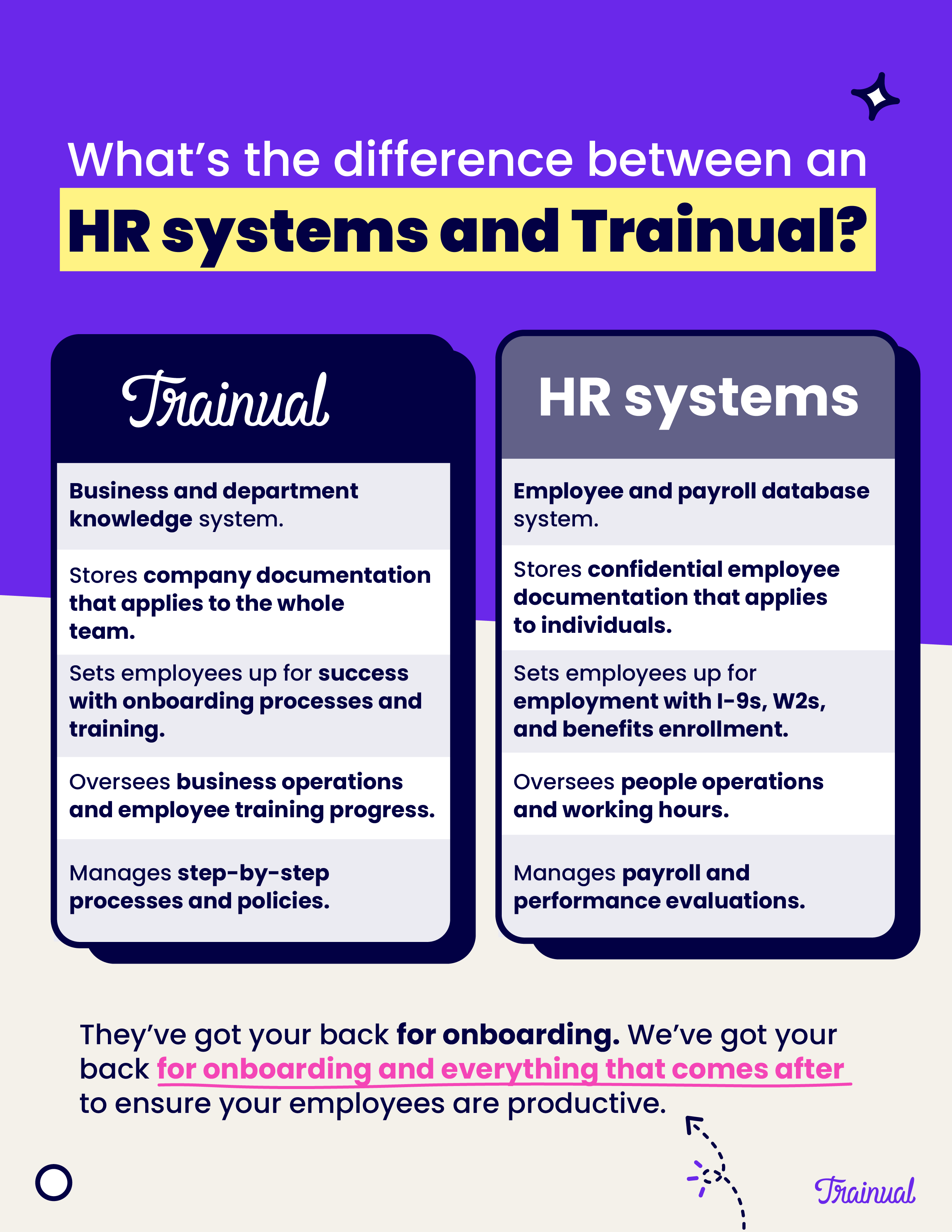
So, we’ve learned that HR and payroll systems help the HR team collect and provide individualized documentation. In other words, each team member’s personal information (like their SSN, date of birth, and so on) is automatically input into the forms they fill out (and often sign). However, they don’t provide a space to document general policies and processes that aren’t individualized for each team member (like Trainual).
Here’s why you need one of these systems and Trainual: We’ll use the example of employee benefits. When a new hire starts, you need to give them all the information they need about the benefits you offer and what they qualify for according to their classification. That’s where Trainual comes in.
You can document everything from what medical insurance options you offer — and what the heck coinsurance is — to how to enroll in health insurance using your HR and payroll system (and how long you have after your hire date to do so).
👉 Check out this Company Perks & Benefits training example made with Trainual.
Your HR team will cry tears of joy when they aren’t blasted with benefits questions, and your employees will be able to exercise their benefits options with total confidence. Win-win.
And yes — some HR systems do have tools for knowledge sharing. But there’s one problem: Information sharing with an HRIS does not include the accountability piece. You can share best practices and policies with your team, but there’s no way to know if they’re actually looking at them. There’s no tracking who’s seen what or who agrees to follow your guidelines.
Plus, there’s no way to search for answers with an HR system. When you use your HR and payroll system to store company information, your team could spend hours sorting through their assigned training looking for the answer to their specific question. When you use Trainual, you can type a question about your company in the search bar, and your answer will surface, right alongside the full policy or process that contains the answer to your question.
Hot tip: Trainual works seamlessly with the HR and payroll system you already use.
With continuous sync, your team’s info stays up to date without manual updates — saving HR time and reducing errors.
Want to see all the tools Trainual connects with?
👉 Explore the full integrations list.
Everything you need to know about performance management systems
Performance management systems aid in the assessment and improvement of (you guessed it) employee performance. A couple of examples are Lattice and BambooHR.
Here are just a few of the things they do:
- Set objectives and expectations. Performance management systems help set clear and measurable goals for employees.
- Facilitate performance reviews. Regular performance reviews can be documented using a performance management system — helping assess employee performance against predefined objectives and competencies.
- Enable feedback and communication. These systems often support one-on-one check-ins, real-time feedback, and 360 reviews, which fosters open communication and ongoing development.
- Recognize employee performance. Promotions, monetary or non-monetary rewards, and public praise are just a few ways a performance management system can reward employees for outstanding performance.
How Trainual works with performance management systems

Let’s say that you put everything your team needs to know about your company’s strategic direction in Trainual. Then, you outline your employees’ responsibilities (both individual and role-based responsibilities) so everyone knows who’s in charge of what. But, you also need a place to actually hold your employees accountable for making decisions that complement your strategic direction and for executing their responsibilities.
That’s where your performance management system comes in. Your performance management system is what you’ll use to actually set goals for the responsibilities your employees own, as well as evaluate their performance as they strive to meet their goals.
Everything you need to know about CRMs
CRMs manage interactions and relationships with customers and prospects through optimization of sales, marketing, and customer service processes. Salesforce, HubSpot CRM, and Pipedrive are some examples of CRMs you may have heard of.
Here’s how they work: CRMs gather prospect and customer data (like contact information, purchase history, communication history, social media interactions, support requests, and so on) from various sources, like emails, calls, and social media. When all that information is in one place, it’s easy to do things like:
- Manage sales pipelines. CRMs track the entire customer journey — from the initial contact to conversion. Meaning sales teams can use CRMs to manage their sales pipelines, track progress, and prioritize leads.
- Automate external communication. Businesses can use their CRM to automatically send emails (like lead-nurturing emails and meeting follow-ups) and schedule appointments.
- Generate reports. These can be about customer behavior, sales performance, marketing effectiveness, and customer service metrics.
- Manage marketing campaigns. Many CRMs include features for email marketing, lead scoring, and campaign analytics — helping you plan, execute, and track marketing campaigns.
How Trainual works with CRMs
.png)
Let’s circle back around to how CRMs primarily focus on managing external (customer and prospect) relationships. This is different from Trainual, which manages internal (employee) documentation for onboarding and training. But here’s why both are important.
If you need information about a certain customer, you’ll head to your CRM — where you’ll find a wide range of customer information, like how to contact them, interaction history, inquiries, purchase history, and so on. But what do you do with that information? Head to Trainual to find out how to actually sell to and care for your customers using the data in your CRM — including strategies on how to engage prospects and customers and other need-to-knows like your target customer persona.
Everything you need to know about project management systems
Project management systems help plan, execute, monitor, and control project-based work from start to finish. Project management systems you’ve probably heard of are Asana, Basecamp, Monday.com, Clickup, and Notion.
Here are the main functions of project management systems:
- Plan individual projects. You can use a project management system to create project timelines, define scope, set objectives, and establish deliverables.
- Manage tasks. Think of project management systems as to-do lists on steroids. When you break down a project into tasks, you can assign them to team members and set expectations for completion.
- Collaborate on specific projects. Project management systems provide a space for communication between team members about individual projects they’re working on.
Track project completion. Project management system dashboards and reports provide a way to track project progress and status.
How Trainual works with project management systems
.png)
Think of your project management tool as the place where your team tracks what needs to get done — and Trainual as the place that shows them how to do it. Tools like Asana, ClickUp, or Monday.com are great for assigning tasks, deadlines, and workflows. But when your team needs clear, step-by-step instructions to complete those tasks the right way, that’s where Trainual comes in.
To make this comparison easy, we’ll use Asana as our example project management tool. Here at Trainual, we use both our own tool and Asana — because together, they cover both sides of the productivity coin: what needs to get done, and how to do it.
The types of checklists you can create in Trainual and project management systems
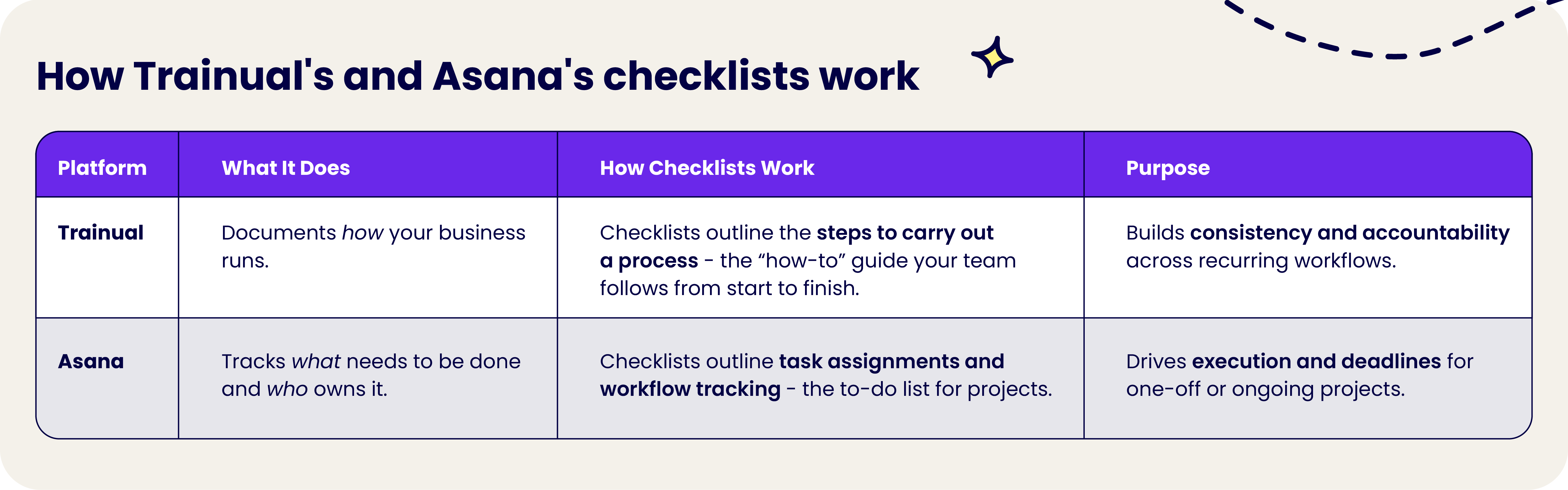
While you can create checklists in both platforms, they serve very different purposes.
In Asana, checklists are all about keeping a pulse on how far along deliverables are — assigning tasks, tracking deadlines, and keeping work moving forward. They show what needs to get done and who’s responsible for doing it.
In Trainual, checklists bring your processes to life — outlining how to get things done the right way, every time. They transform your documented procedures into repeatable, step-by-step workflows your team can actually follow, reuse, and measure.
In other words:
- Asana assigns the work.
- Trainual shows how to do the work.
Together, they create the perfect one-two punch for team productivity — with Asana driving execution and Trainual ensuring consistency, clarity, and accountability.
Why you need all five tools
Integrating Trainual with HR, performance management, CRM, and project management systems will help your business leverage the strengths of each, creating a system that propels business operations forward — by not only maximizing efficiency and productivity, but also fostering a culture of continuous improvement and innovation.
TLDR:
- Trainual ensures that employees are adequately trained and aligned with company procedures.
- Your HR and payroll system provides a solid framework for managing employee data and HR processes.
- Your performance management system supports goal-setting, coaching, and ongoing development.
- Your CRM enhances customer engagement and sales strategies.
- Your project management tool streamlines the execution of projects.
And while each software serves a distinct and vital role in enhancing organizational productivity, they all revolve around Trainual. The one system that overlaps with the others — providing the blueprint that ensures that the other systems are used correctly and in the most efficient ways.
Need a Trainual account? Get a demo.
Similar Blog Posts



%20copy.avif)




