
Articles
How To Document Business Processes and Policies With AI
March 23, 2023
.avif)
🔥 Breaking news: Your business playbook can finally write itself with the power of Trainual’s AI capabilities. Allow us to introduce Trainual Compose. This new feature will write processes and policies for you — tailored to your unique SMB. Just another way Trainual helps you get training out to your team wicked fast, so you can spend more time growing and scaling your business. Book a demo and try for free.

According to the ‘80s blockbuster hit “Back to the Future Part II,” we should have had flying cars back in 2015. (What gives?) But science and engineering wizards everywhere have done us one better in 2023 — by finally bringing us futuristic artificial intelligence (AI).
AI has been the talk of the town for quite some time, but it really became all the rage when ChatGPT and other open AI systems made their debut — giving you the ability to have human-like conversations with a robot (AKA, your computer). If that’s not more impressive than a flying car, we don’t know what is.
But here’s where the best part comes in: AI can be a major advantage for you and your business. Especially when it comes to documenting your business processes and policies. The ones that describe proper business operations, hold everyone accountable, keep people safe, and more.
That’s because AI can document business policies and processes for you — lightning fast. And when you take advantage of it, you get time back to spend doing what you want to do (strategizing and operationalizing your business). But here’s the caveat: When you plunge into the mystifying depths of AI, you need to make sure you’re doing it right. And we’re here to show you how.
What is AI?
Still not sure what all the AI fuss is about? Time to listen up.
A machine equipped with AI is programmed to collect information across the Internet and use it to mirror human communication, conduct research, perform tasks, and more. The most impressive part: AI machines continually learn as they work, so they can improve on everything they’re designed to do.
Simply put, AI engines take in large amounts of data, analyze the data for patterns, and then use those patterns to generate knowledge, conclusions, predictions, and more. And when we say AI collects data, we’re talking about a massive sweep of the whole world wide web.
So, how many people are actually using this cutting-edge tool? Globally, 77% of businesses are using or exploring AI. The not-so-shocking news: Small businesses are half as likely to use AI as large companies.
Makes sense, right? Before ChatGPT, AI was perceived as this frighteningly futuristic tool (emphasis on the frightening) for big companies like Google and Amazon. But now, AI is surprisingly accessible — even for small businesses. So much so that 41% of SMBs are already developing an AI strategy for the future.
Even if you're not a tech company or on the bleeding edge of trends, your small biz should definitely be exploring how AI can give you an edge.
How businesses are using AI
AI is said to increase business productivity by a whopping 40%. After all, it gives you heaps of information, predictions, usable text, and more in a matter of seconds.
Now let’s take a look at a few ways businesses use AI today. (Spoiler alert: You can snag any of these methods to leverage AI for your small business!)
- Generate email subject lines. Your marketing team can tell an AI engine what their email is about and ask it to come up with 10 subject lines that you can choose from. And we’ll be real with you — the results aren’t too shabby.
- Create full email responses. Your sales team can ask AI to write up a full email response that includes all the points they want to make.
- Rewrite communications in specific tones. If you’re someone who’s more “direct” in your communications, AI can rewrite your email, Slack message, or other documentation to sound more passive, pleasant, or even formal.
- Write full blogs. That’s right. You can give a prompt, toss in a few keywords, and bam! You have got yourself a blog. Yeah, pretty surreal. Wait… what if you’re reading a blog about AI, generated by AI right now? (Okay, calm down. You’re not. But it’d be pretty cool if you were.)
- Analyze competitor SEO. Speaking of blogs, you need to identify keywords that you need to be using in your content. AI can do it for you.
- Respond to customer questions. AI-powered chatbots can field straightforward customer inquiries, giving your customer service agents the availability to address more complex issues.
And we’ll be honest with you — this is just the tip of the iceberg. There are more ways to use AI every day, and it’s getting smarter every second.
So, if we’re being frank, it’s time to get on board the AI train. Why? The short version: If you don’t, you’ll get left behind. Plain and simple.
Per Forbes, adopting AI today is no different from embracing the Internet nearly three decades ago. AKA, it’s a no-brainer. So say goodbye to life as you know it, and say hello to AI. It’s the future, and your whole team needs to get on board.
But where do you start? Well, the best (and easiest) place to start incorporating AI into your systems and processes is to use it to document those systems and processes.
Documenting business processes and policies with AI
With all this high-tech innovation going on, your team needs to stay up to date on the most cutting-edge and efficient ways to do their jobs. So you need to document some processes and policies that everyone can reference. The good news: The documentation you need is probably somewhere in the ether that AI can snatch for your first draft.
Here are three essential tips for using AI to document business processes and policies:
1. Give AI the right prompt.
When you’re documenting a policy, process, or other business information, chances are good you have an idea of what you want to say, you just haven’t gotten it down yet. In other words, you just need to get your business out of your brain.
And AI can practically dig in there and find it! But only if you ask for it the right way. That means you have to choose your wording carefully.
Let’s say you want to write up an introduction for your sexual harassment policy, detailing why you have one and why it’s important. Typing, “Why is it important to have a sexual harassment policy?” will yield a less-detailed answer than typing, “Explain why it’s important to have a sexual harassment policy.”
That means you’ll want to give your AI machine your prompt in a few different ways to see what wording generates the answer you like best. Also, you want to be sure you give enough information to get the ball rolling.
Let’s say you want to create a procedure on processing credit card payments. If you type, “What is the process for processing credit card payments?” you may get a very general procedure that doesn’t apply to your team.
Instead, try something like, “Explain how to process credit card payments with a Square credit card reader” — you’ll probably get a process that is more relevant to your unique business and the tools you use.
🔥 Tip: The more you use AI to document your processes, the easier it’ll be to prompt it to get the outputs you want. Plus, it’s a total breeze with Trainual Compose. Book a demo.
2. Go back and audit.
Remember: A computer-generated process, policy, or another piece of business knowledge generated by AI is essentially a compilation of existing information on the web wrapped into a little package of paragraphs just for you. And the Internet is always right… #not.
Keeping that in mind, is your AI content going to be 100% accurate every time? Of course not. Your output may not be accurate, unbiased, or culturally sensitive — just to name a few potential issues. So, you’ll definitely want to fact-check and review any content that’s generated and go back to fix any disparities.
Using AI for documentation is like using Wikipedia to write an essay for school. Your teachers forbade you from even thinking of using the online resource — because while it’s full of solid facts, it’s also got some not-so-solid facts. So when leveraging AI, you have to remember that it analyzes all the information that’s out there — facts and opinions alike.
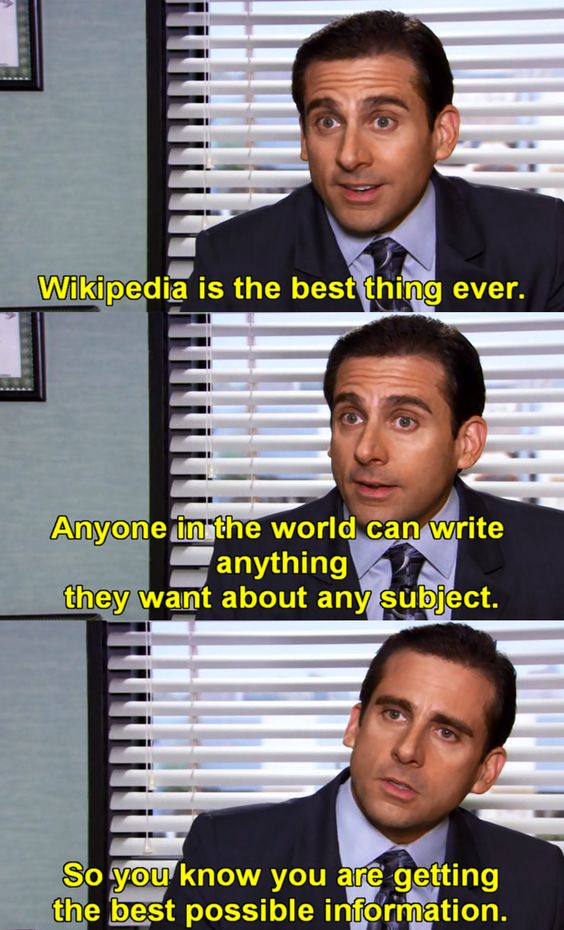
Think of your AI-documented content as your first draft. One that you’ll want to go over with a fine-toothed comb before you send it out across your company. Feel free to use it as a starting point for your business documentation, but make sure to check it twice before disseminating it to your team.
3. Add multimedia.
So, you have your audited AI content in your business playbook and you’re ready to send it out to your team, right? Wrong! If you’re using any chat AI system, your final product is a bunch of blocks of text. Nothing wrong with that except… it's, ahem, bo-ring!
Here are some multimedia options you can squeeze between blocks of text to keep your content engaging:
- Videos. Let’s say you’re documenting your customer chat process. You could find an intro video to the system you use on YouTube and embed it at the beginning of your process. Or, you can record a video where you briefly explain what your team is about to learn and why it’s important. This’ll give your team an overarching idea of what the content will contain before they dive in.
- Screencasts. Using a tool like Loom, you can record your computer screen while talking something through, telling a story, or sharing an example with your team. So they'll feel like you're right there with them as they complete their training — even if they're working remotely.
🔥 Tip: Get unlimited free Loom screen recordings right where you’re documenting with Trainual. Try for free by booking a demo.
- GIFs. Who doesn’t love a good GIF? Or is it pronounced GIF? However you say it, this we know for sure: They’re hilarious and help keep people engaged. They give you a chance to show off your company’s fun culture and make your employee more relaxed as they complete their assigned content.
- Photos. In the same way, you can add fun photos (like memes) to show some personality and make your team excited to virtually turn the page to see what’s next. Or, add helpful images. This might look like a screenshot with arrows pointed at the important features that your AI text describes. It could also be photos of important equipment with helpful features circled.
When you follow these tips to document company training with AI, you’ll go from zero to 100% documented processes and policies in no time — helping you gain confidence that your team will follow important policies and processes while you focus on big-picture business growth.
👉 Looking for more ways to automatically document your business processes? Download the Trainual Capture Chrome extension and it’ll record your processes for you, step by step, right as you do them. You’ll spend zero extra time documenting because it happens while you’re working in real-time. Bonus: Your instruction manual comes complete with written descriptions and screenshots for every single click.
Similar Blog Posts



%20copy.avif)







