
Articles
Just in From Playbook 2022: These New Features Will Transform the Way You Work.
September 23, 2022

Want to document processes in nearly half the time? Or make your team over four times faster at carrying out office operations? Of course you do.
And Trainual spilled the secrets to accomplishing all that during the hottest small business event of the year: Playbook 2022.
The even better news? Trainual announced brand new playbook-building features that will make your lives so. Much. Better.
“This is going to be a game-changer for businesses; the opportunities with this are endless.”
<blockquoteauthor>John Sproul, hiring and training director at Camel Express Carwash<blockquoteauthor>
Dreaming of cutting-edge technology that gives you a foolproof way to make sure employees (actually) read important policies, trains new hires as they work, answers employee questions before they have to ask, and even documents your processes for you?
Believe it or not, Trainual is now one step closer to making every single one of those dreams a reality thanks to some amazing new features that are available now (or will be coming really soon):
- E-signatures: Achieve in-app insurance for team accountability.
- Trainual Tags™: Surface your digital how-tos from physical objects, spaces, and places, helping your team carry out processes over four times faster.
- Mobile team directory: Get on-the-go access to team structure and info that helps everyone stay connected.
- Trainual integrations: Automatically build step-by-step processes as you work with integrated partners that makes documentation nearly two times faster. Coming soon.
- Role chart: Build accountability and organize your future team with an easy-to-build blueprint of the roles in your org. Coming soon.
Available now in Trainual
Let’s dive into how each new, innovative feature will push you ahead of the curve for policy implementation, training practices, and team connection.
Boost employee accountability with in-app e-signatures.
Every company has policies. You know, those uber-important rules that keep everyone safe, accountable, and aligned. While we don’t like to point fingers, it’s up to you to make sure every team member fully understands and agrees to follow each one.
With the new e-signature feature, you can require that your team signs on the (virtual) dotted line before marking content complete, ensuring each team member has reviewed and acknowledged every important policy.
Why use e-signatures?
When you require e-signatures to complete policies, your team members will not only think twice before buzzing right past it, but you’ll have documented proof that they agree to follow them.
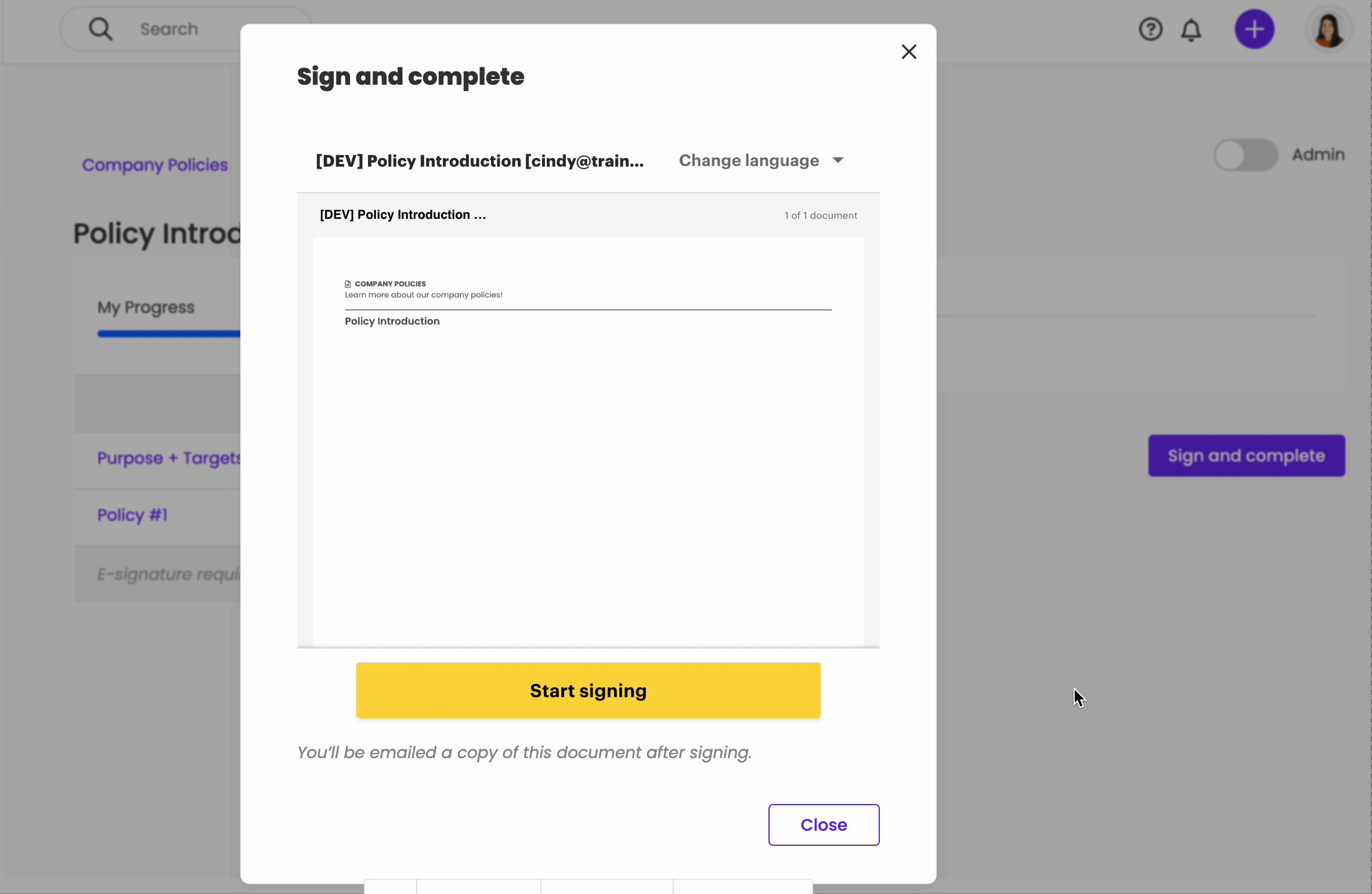
Admit it — when you have to sign something, you pay especially close attention to exactly what you’re agreeing to. After all, you don’t want to be bamboozled by any fine print. Your employees are just as smart, so they’ll be extra thorough in reading through company rules and expectations.
When accountability, alignment, and safety are your top priorities, it’s essential to add an extra layer of acknowledgment. With Trainual’s in-app, digital e-signatures, you can toss the crusty, out-of-date papers you make your new hires sign and make your employee acknowledgment as easy to update, track, and revisit as your employee training.
You can be confident that your whole team has read (and re-read) all your important guidelines and is ready to put them into practice. All thanks to the Scale plan-exclusive e-signature feature. Accountability (check).
🔥 Tip: Make sure you’ve filled out who reports to who right in Trainual. That way, everyone and their direct manager will receive copies of all signed documents via email. Don’t have a Trainual account? Try for free.
Be everywhere at once with Trainual Tags.
Picture this: Your team member needs a caffeine hit but doesn't have a clue how to work the new high-end office coffee machine. The printer is out of paper and your new hire doesn't know who to ask to refill it (or how to connect to it to print in the first place). Someone else is in your employee vehicle and can't remember the protocol for when the "low tire pressure" alert starts flashing. A remote worker accidentally sets off your office alarm system and doesn't know how to turn it off.
They need answers ASAP. And you can provide those answers (even when you're not there) with Trainual Tags — the cutting-edge gadgets that ease communication and expedite the execution of any process you choose, anywhere.
With Trainual Tags, your team can find the right information instantly — over four times faster than searching for answers via their desktop computer and over twice as fast as searching via the mobile app. Here’s how.
Tags are quarter-sized stickers equipped with fancy near-field communication (NFC) technology. NFC tech isn’t just your regular contactless communication system. It’s next-level tech that uses two-way communication.
That’s how NFC technology allows you to pair a tag with your Trainual content while giving your team access to that content by simply tapping the tag with a mobile device.
Where can Trainual Tags go?
Anywhere! Stick tags by your office tools, on field equipment, in company cars — wherever your team needs a little extra guidance. All they have to do is scan a Trainual Tag using their phone and *poof* they've got their answer.
And you know what that means: You can wave goodbye to wasted time spent repeating yourself or your employee waiting for an answer (or trying to figure it out themselves).
Remember: You can leverage tags outside the office, too. Stick them on the company car dash, on your field workers’ tool kits, on equipment installed at a customers' home or site — you name it. The possibilities here are out of this world.
Some folks are even using tags to show off their products and services to prospects or to provide resources to customers. Tags work with publicly-shared Trainual content, too. Meaning, you can share anything with people outside of your org.
“We are doing a trade show today and we put a tag on one of our brochures that links to our Trainual page with a video introducing our team. A good hook to get people excited about [our company].”
<blockquoteauthor>Tim Conner, franchise operations support manager at Franchise Marketing Systems<blockquoteauthor>
👉 Need to get your hands on a batch of Trainual Tags? Head to the Trainual online store to purchase tags for as much as a couple of cups of coffee.
Give your team on-the-go access to team structure and info.
As your team composition changes, you start to lose track of all the who’s: who does what, who reports to who, and who to go to for help if you need something specific. Plus, you forget the little things — like your coworker’s oldest kid’s name, your manager’s favorite coffee spot, or which of your teammates are as addicted to Fantasy Football as you.
Trainual has two resources to help with these: the directory and the org chart. When you’re on the desktop version of Trainual, you can click on anyone and get a slick slideout that tells you more about them — their role, responsibilities, bio, and so on.
And now, your whole team has 24/7 access to the org chart and the directory while they’re on the move — with the Trainual mobile app for iOS and Android.
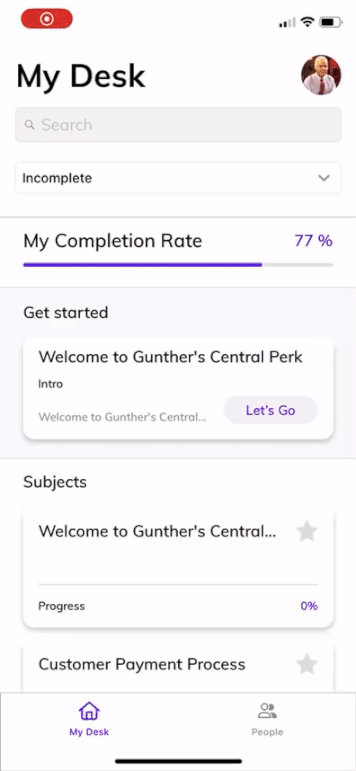
The updated mobile app puts all your team member need-to-knows right in everyone’s pockets. This is especially important to streamline communication. When an employee has your team directory and org chart in the palm of their hand, they have visibility of everyone’s contact info, team reporting structure, role-based responsibilities, and more — in seconds.
When your team downloads the Trainual mobile app, they can get to know each other better, stay connected, and instantly access each other’s info wherever they are. Whether they’re commuting, out in the field, on a coffee run, or anywhere else away from a computer.
Are you pumped yet? Just wait — you ain’t seen nothin’ yet. Get a load of the features coming soon that’ll literally make your processes document themselves, put team member need-to-knows right in your pocket, and oh-so-much more.
Coming soon…
Map out the future structure of your org and build team accountability with a role chart.
Not every small business has a super-defined reporting structure where each person has a single manager they work under. So while org charts with single-path, top-down structures effectively show everyone’s position and who reports to who in teams with a streamlined structure, they’re not one-size-fits-all.
With the upcoming role chart, you can map out your current (or future) reporting structure by role, so your whole team has an up-to-date reference as your business grows and changes. When you lay out your company structure by role, your team can more easily see who reports to who (and when) — no matter how many hats everyone wears.
What’s even cooler is that your team can click on any role and see all the team members and responsibilities associated with it, making it easier than ever to find the team information they need.
Keep an eye out for all the upcoming Trainual changes so you don’t miss your chance to get ahead of the game with scary-fast process documentation, context right where you work, and a company role chart.
For now, give our new experiences a try. Boost employee accountability with in-app e-signatures, give people instant access to your content with Trainual Tags, and stick team member need-to-knows in everyone’s pocket with mobile directory and org chart experiences. Don’t have an account? Try for free.
Similar Blog Posts



%20copy.avif)




