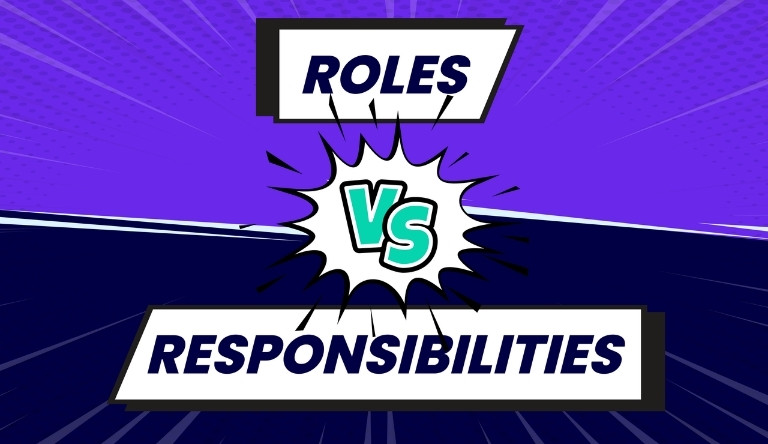Articles
Organizational Chart: A Guide to Building Your Org Chart
January 25, 2022

SHRM (an HR management org) found that 70% of employees experienced at least 4 significant changes in their organizational structure in the past five years. Meaning, businesses are continually adjusting team member roles, hiring, and shifting team structures to stay competitive.
And the best tool to update your team on these changes is an org chart – a visual layout of your whole team that you can reframe as you grow and scale.
As your team grows, you need to implement structural changes, improve your standard operating procedures (SOPs), face internal issues, update your core values, develop new strategies, and more.
Through change, your employees have to stay informed on the updated roles and responsibilities within your organization. Enter the org chart.
What is an org chart?
An organizational chart (or org chart) visually maps out your company’s structure — showing every person’s position and how teams connect. Each individual appears in a box with their name, title, and photo, connected by lines that represent reporting relationships.
Think of it as a single snapshot of your company’s chain of command. With one glance, anyone can understand who does what, who reports to whom, and how departments fit together.
A clear org chart makes internal communication smoother, helps new hires acclimate faster, and ensures that everyone understands how their work fits into the larger mission.
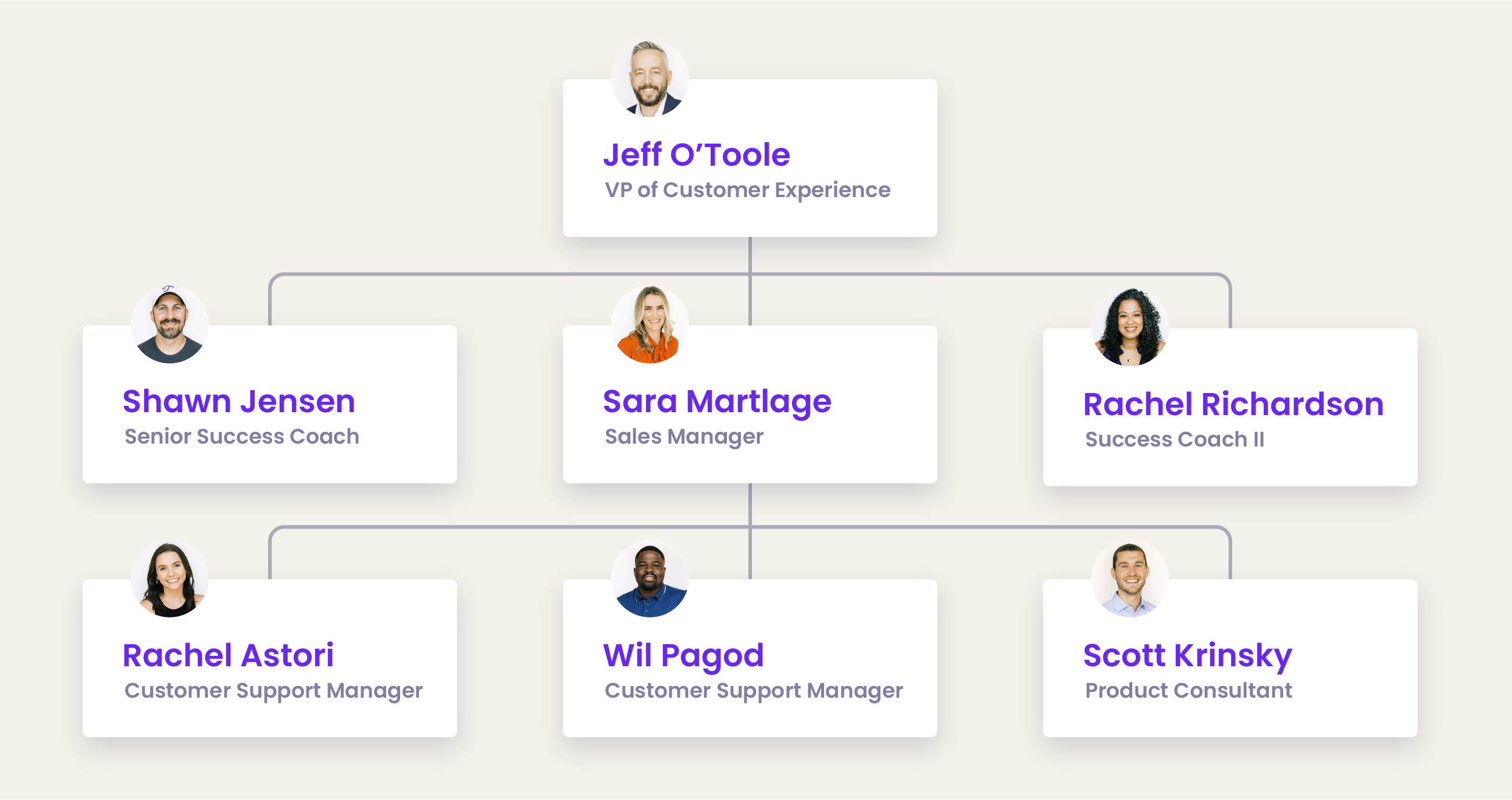
Why your company needs an org chart
An org chart isn’t just a diagram — it’s a communication tool that brings structure and transparency to your organization. Here’s why it matters:
Communicate changes
Change is constant. Roles evolve, teams shift, and new people join. But when those updates aren’t clearly communicated, confusion spreads fast — especially in growing or hybrid companies.
An org chart helps you keep everyone aligned through those transitions. Instead of piecing together updates from Slack threads or meeting notes, your team can see exactly how the company is structured, who’s joined, and where responsibilities now sit.
It’s a simple way to give everyone a shared source of truth — so no one’s left guessing who does what or where they fit.
Prevent employee turnover
Only about half of employees feel clear on what’s expected of them at work. That means the other half are showing up every day without full clarity on their role — unsure of what success really looks like. And that uncertainty can quietly chip away at engagement and performance.
When employees understand exactly what they’re responsible for and how their role supports the company’s larger goals, they’re more confident, more productive, and far less likely to burn out or look elsewhere.
Creating an org chart helps make that clarity visible. It shows everyone where they fit, who they collaborate with, and how their work connects to the bigger picture. That kind of visibility builds confidence, alignment, and ultimately — retention.
Help your team know who’s who
As your company grows, it gets harder for everyone to keep track of names, faces, and roles — especially when teams are distributed or working remotely.
An org chart makes it easier to build those connections. With names, titles, and photos in one place, your team can quickly identify who they’re collaborating with, even if they’ve never met in person.
It’s also a game-changer for onboarding. Instead of trying to memorize dozens of introductions, new hires can reference the chart to see how everyone fits together and where to go for help.
Save workers research time
Most employees are visual learners — they process information faster when they can see it. So instead of searching directories, scrolling through Slack, or asking “who handles that?” for the third time, they can just open the org chart.
A visual chart gives them quick answers about roles, departments, and reporting lines — no digging required. The result? Less confusion, fewer interruptions, and more time spent actually getting work done.
Outline growth paths
An org chart doesn’t just show who’s on your team — it helps you see whether your structure actually makes sense. By looking at the big picture, you can quickly spot if one department is overextended or if another is understaffed.
Many experts suggest that a supervisor can effectively manage around six direct reports. Once that number climbs too high, it becomes harder to coach, develop, and support each employee effectively.
When you visualize your team in an org chart, those management gaps become obvious. You might notice your three-person department can keep growing under one manager, while your 15-person team could use an extra layer of leadership.
As your company scales, your org chart scales with it — helping you stay balanced, spot bottlenecks early, and keep teams supported as new roles are added. It also makes transitions smoother for everyone: seasoned employees can see where new hires fit in, and newcomers can quickly understand the company’s structure and how they contribute to it.
How to build an organizational chart
When it comes to building an org chart, clarity is everything. Here’s how to create one that’s simple, accurate, and easy for your team to navigate:
1. Set up a hierarchical structure
Start with the basics — the leadership at the top and the teams that branch out below. The most common setup is a hierarchical structure, where each level represents a different layer of leadership or responsibility.
For example, your CEO or president sits at the top, followed by department heads, then managers, and then individual contributors. Group employees by department (marketing, sales, operations, etc.) so it’s clear how each team connects to the company’s goals.
2. Name all the members of your team
Keep your chart clean and readable. Each box should include just three key pieces of information:
- Name
- Title
- Photo
Save longer bios or contact details for individual employee profiles or your company directory. The org chart should feel like a quick visual reference — not a data dump.
3. Keep your org chart up-to-date
An org chart is only as useful as it is accurate. If roles or teams have changed, make sure the chart reflects those updates immediately. Outdated versions cause confusion and erode trust.
Using a digital tool like Trainual makes this easy. When someone gets promoted, joins, or moves departments, the chart updates automatically — keeping everyone in the loop without manual edits or messy redesigns. 😉
Enhancing your org chart
If you want your organizational chart to do more than just show hierarchy, here are a few ways to make it even more effective:
- Add context where it matters: Include office locations, contact details, or short notes about each role’s focus area.
- Organize by structure: Break the chart into clear sections — departments, teams, or regional offices — so it’s easier to navigate.
- Show collaboration paths: Use dotted lines or visual cues to highlight cross-functional work and team partnerships.
An org chart isn’t just about who reports to whom — it’s a map of how your company actually operates day to day.
Keep improving over time
Your org chart isn’t a one-and-done document — it’s a living snapshot of your company. Review it regularly to make sure it reflects reality, not history.
As roles evolve and new people join, your chart should evolve too. Keeping it current ensures everyone knows where they stand, who they collaborate with, and how your organization is structured to grow.
Build and share your org chart with Trainual
Ready to bring clarity to your company’s structure?
👉 Get a Trainual demo and see how you can create, organize, and share your team layout in minutes.
Trainual automatically connects your org chart to employee profiles — so when someone joins, moves roles, or gets promoted, your chart updates instantly.
Give your team the clarity they deserve and keep everyone aligned — all in one place.
Similar Blog Posts



%20copy.avif)