
Articles
How Trainual Uses Trainual
December 1, 2021

One of the top questions we get from our customers is this: "how does Trainual use Trainual?" And just like you, we use Trainual internally to help run our business.
We use our product as our own business playbook - and we want to show you how we do that. So, we rolled back the curtain to show you our best practices for using Trainual. That way, you can also get the most out of our product.
So, whether you’re relatively new to our product or you’re just curious as to how we use it, here are 4 tips that help guide how we use Trainual.
👉 Want to try Trainual for yourself? Sign up and get a 7-day free trial.
1. Make your content transparent and well-organized
Your content setup should be a clear and organized representation of your business. You want your business playbook to give a fully transparent view of who your business is. Meaning, everything about your business should be easy to find and understand.
Company, policies, and processes
So, here at Trainual, we’ve updated our Company, Policies, and Processes pages to organize our content in a super intentional way.
On our Company page, we have the info that every employee should know. From our history to our vision to our core values, the content on our Company page gives a clear idea of what Trainual is all about.
If you're looking for our rules and guidelines for time off, travel & expenses, or extended leave, you'll find them on our Policies page.
And if you need to learn how to do pretty much anything at Trainual, you'll find it on the Processes page. Since processes are often specific to a particular department or team, we've created Collections to group that content. So it's clear which team handles which processes.
Roles and responsibilities
Outside of our Company, Policies, and Processes pages, we’ve also recently updated our People page with some new features, including an org chart.

Our leadership admins created a hierarchical view of the company, sorted by department. Admins can click on people from the org chart to bring up their profile and learn about their role in the company. And soon, all of our employees will get access to this amazing tool.
Also, we’ve expanded our roles feature, which now allows us to list each employee’s responsibilities. Each responsibility comes with a “link” icon, and clicking on the hyperlink takes you to a process page that teaches you how to do those responsibilities!
For example, at Trainual, our talent acquisition business partners are responsible for talent acquisition (AKA finding the best people to add to our team). Clicking on the role responsibility on Trainual takes you directly to the process page on how to hire new team members.
By making these Role pages available, any employee can look and see everyone else’s specific responsibilities. Plus, if an employee ever needed to share the details of their role, or if an employee ever left, your company would still have a documented account of how to do that person’s role.
All these features help us be as transparent as possible with everyone at Trainual. Our employees know where to look for any information they need. And our content is so well organized, employees can find what they’re looking for much quicker.
2. Design content intentionally and consistently
Your company probably has a lot of info that it needs to share. Taking in all that info can be overwhelming for employees. And even with your best efforts, all that knowledge might not always stick.
Policies and procedures can become dense topics. But that information is necessary for your business to run smoothly. So, how do you help your employees retain that information?
At Trainual, we design our content like a learning course, using principles and methodologies of adult learning. In other words, we create our content in the best way to help our people learn and retain that information. And maybe even enjoy it!
For example, we break down our employee training content into bite-size chunks. From the introduction to objectives to activities, our content is deliberately set up so our employees can digest new information efficiently and effectively.
We even have quizzes at the end of each process so that our employees can check that they’ve retained the knowledge they learned.
And our training setup is so effective at teaching employees these processes that we’ve created training templates for other Trainual customers to use! These templates have a customizable structure that helps you break your company knowledge into digestible sections.
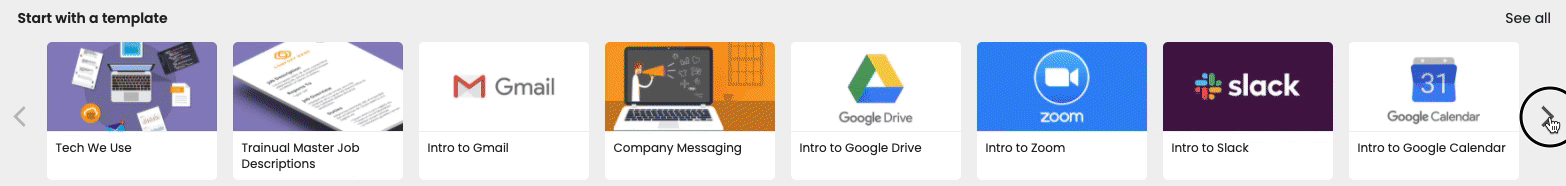
3. Create fun and interactive content
But no matter how good your content structure is, it’s hard to learn anything when you’re bored. And when some people think about content related to work, they might assume that it’s going to be dry and formulaic.
Some employees expect to receive a printed black-and-white manual about company policy. Or have to sit alone in front of a computer, scrolling through bland training. That type of content just isn’t engaging. And boring translates to employees losing interest quickly.
So, here at Trainual, we took great efforts to make sure our training was anything but boring. Or, as Sasha, our Head of People Ops, put it: “We’ve glowed up our Trainual account!”
Text in our account is eye-catching and easy to read. We chose fonts and colors that match Trainual. It spices things up and gives our content a nice Trainual stamp.
Our down-to-earth, yet lighthearted, tone is injected into all of our writing. And we’ve used our brand style to create a consistent look and feel across our content.
On top of that, Trainual allows you to embed images, PDFs, YouTube videos, and Looms (plus so much more). We love to make things fun and add a bit of cheeky humor. GIFs, emojis, and the occasional pun are sprinkled throughout our content.
We want to create content that sticks with people so they will remember it. Plus, it makes the experience of learning less drab and more enjoyable. But, we are very intentional about what we’ve added and where. It enhances our content and the experience of learning it.
So, when creating your content, play around with fonts, colors, and sizes. Try adding videos, or even incorporating Looms into your content. When you make your content interesting and fun to go through, your employees will have a much easier time staying engaged.
4. Establish standards
To keep content well organized and consistent, you need to establish some guidelines for how content creators should go about creating.
Without standards for your content to follow, your Trainual account can become a free-for-all - nothing will match and your content will lack consistency. Your employees won’t know what they should do when they want to add their content to Trainual.
So, we established standards once we had a good handle on how we wanted our content to look. We created a subject on content creation standards for our Policies page and assigned it to all the content creators on our team.
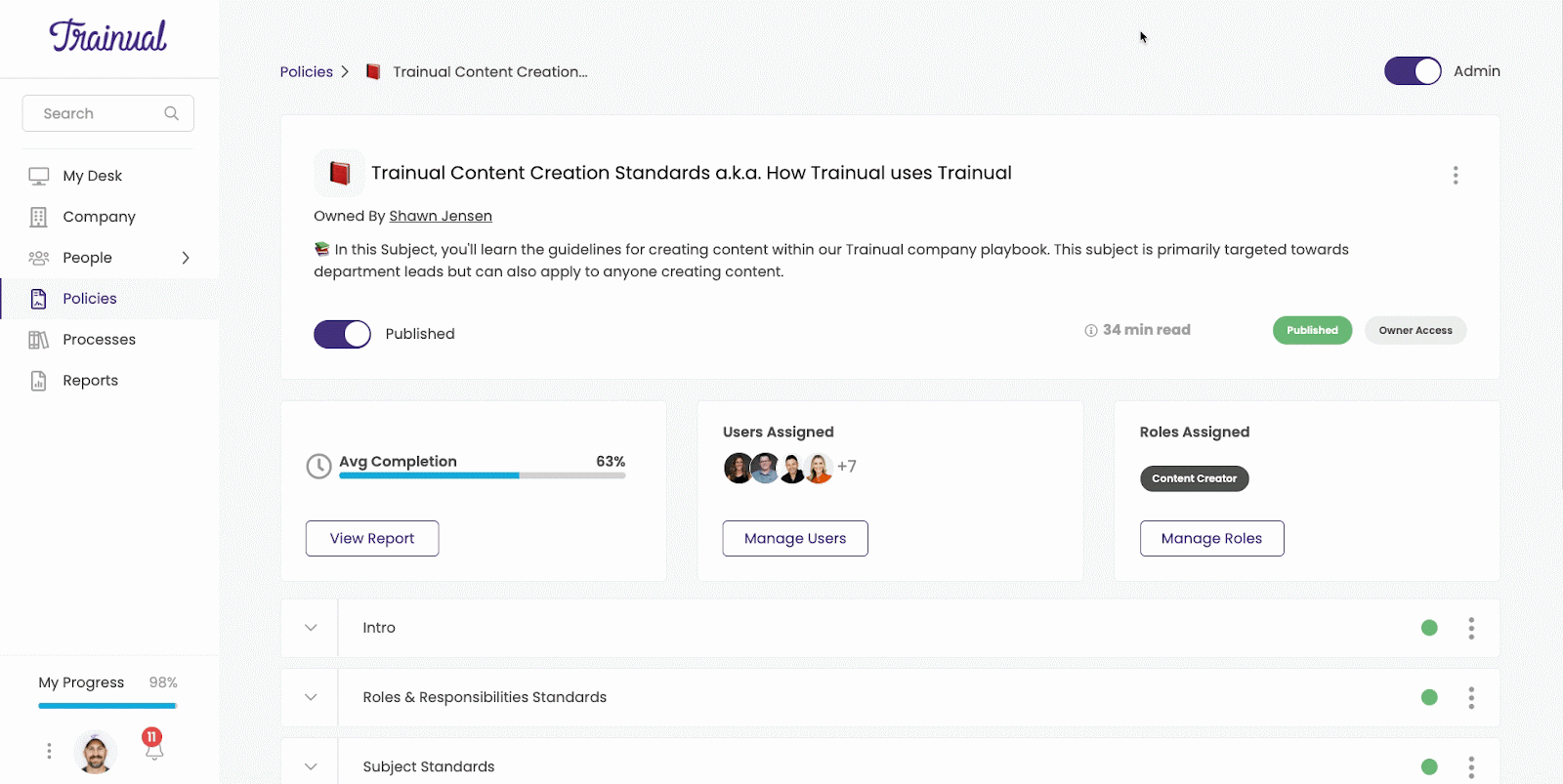
Our employees now have a clear guide that spells out the standards of our Trainual account, like:
- How we create roles and responsibilities
- Who should be a subject owner
- How and when we use multimedia, such as images, GIFs, and video
These standards help us to maintain consistency across all the content in our business playbook. But, while we do have set standards, we’ve also left tons of room for each department to create and structure content that makes sense for their team members.
Because the engineering team's content will look and sound a bit different than the customer experience team's content. And that’s okay! As long as the content is consistent throughout each department.
Remember, having a guide is great, but that doesn’t mean everything is set in stone. Don’t be afraid to change the content or the layout if something doesn’t work or you feel it could be better. As a business, we always have to be ready to adapt to operate and grow.
At Trainual, we try things all the time, and not everything is a hit. Our account has undergone a lot of changes and innovations over the years… and it’s still evolving.
So, make changes to your account however you want. With our Company, People, Policies, and Processes pages, your business playbook has everything your employees need to know in one place.
Similar Blog Posts





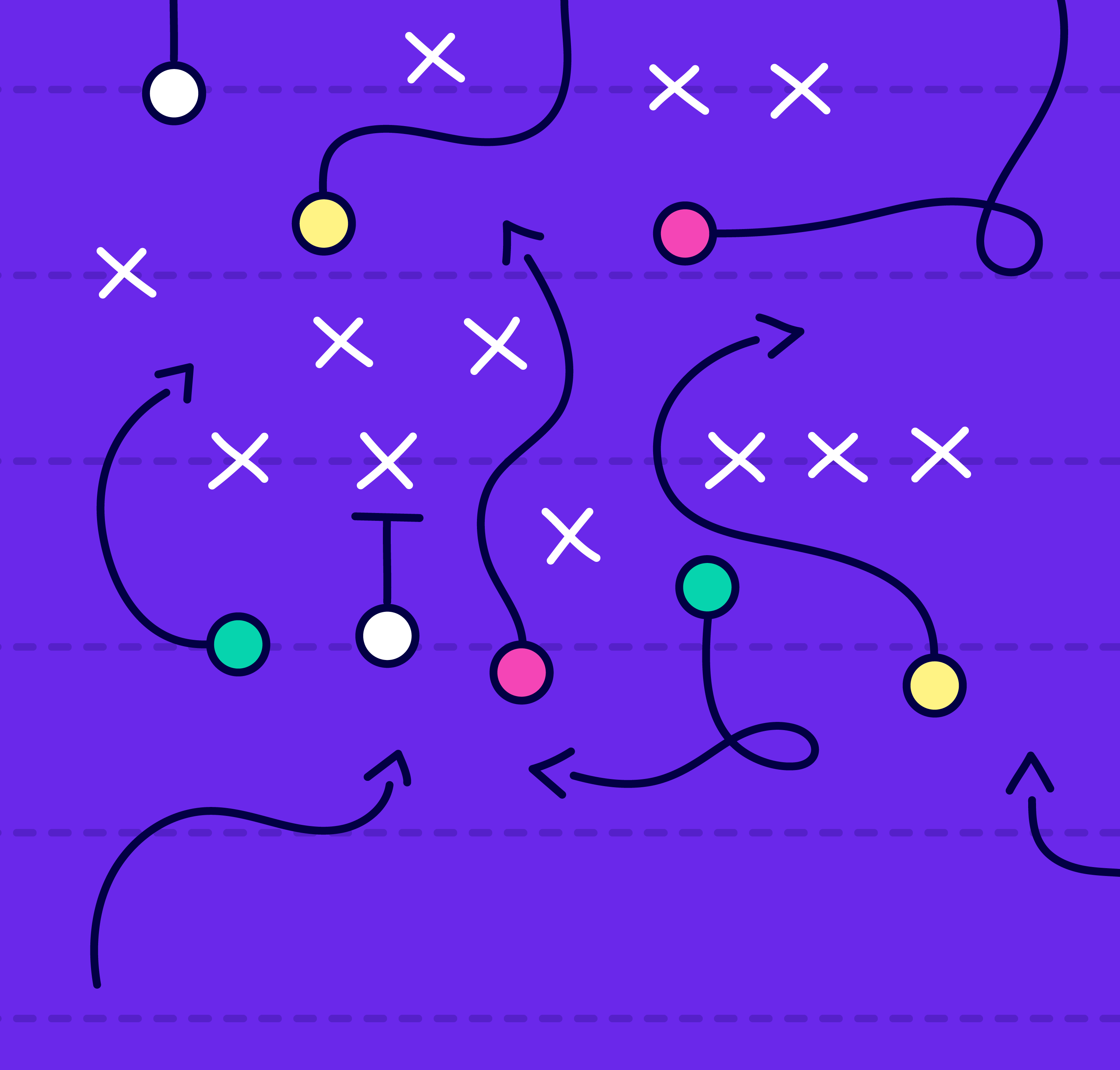
.avif)



