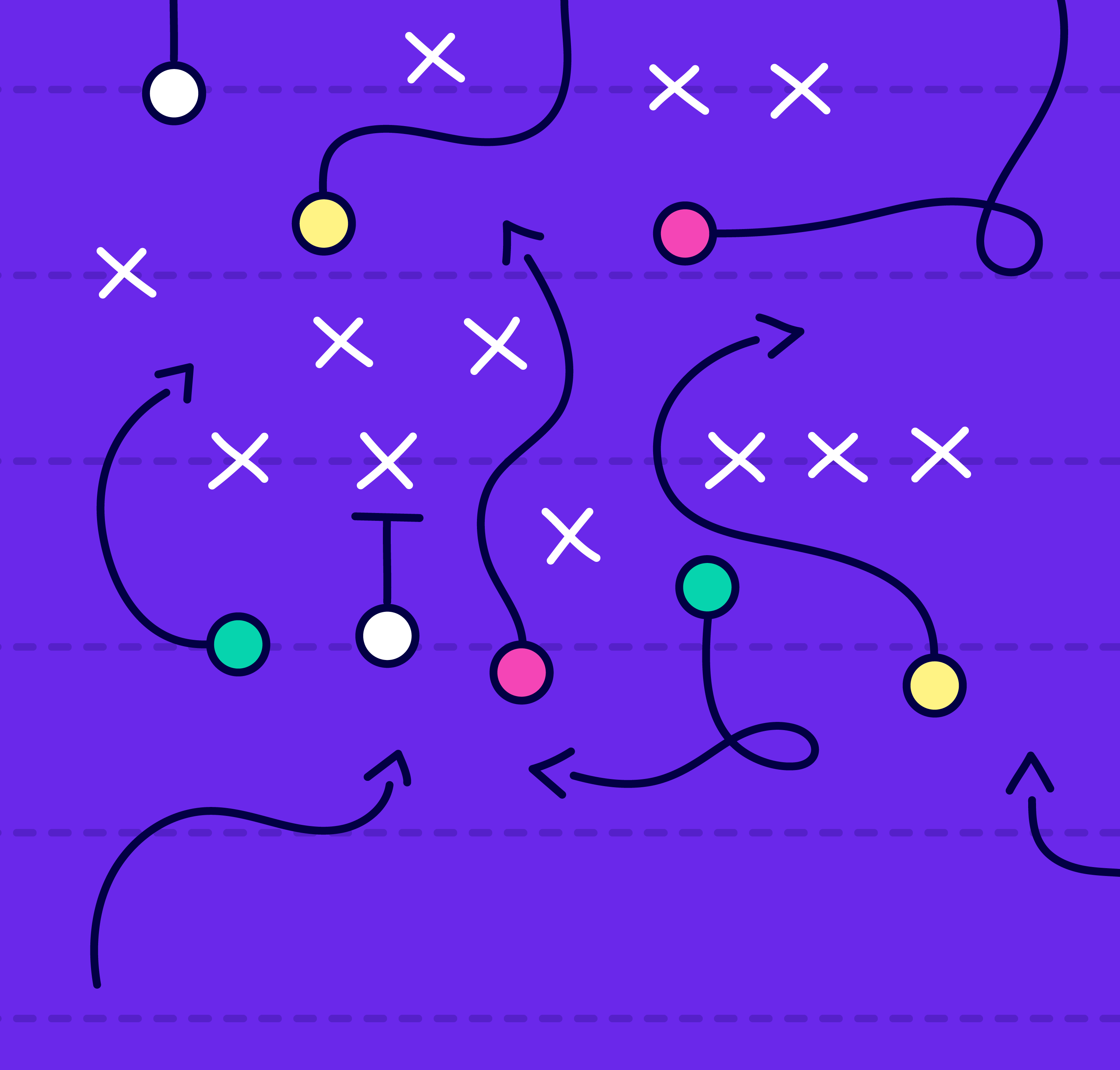Articles
What is Business Process Documentation and How to Create a Process Document?
April 8, 2021
.avif)
When you're a team of one, you can get away with not having your process flow document. But as your team grows, process documentation becomes a critical component of your business' success.
Because without it, people are left guessing how to do things the right way. And chances are good that they won't always get it right. But by stopping to document your processes, you can train everyone to do tasks the same way (AKA your way) - and hold them accountable for it.
So, here's what exactly process documentation is (and how to do it):
Let's define business process documentation
What is a process document and what does process documentation do? Process documentation outlines all the steps in a specific process or task to create a process document. So, it provides clear instructions on how to do it from start to finish. That way, anyone on your team can jump in and complete the task.
Without process documentation, your company depends on specific people to run smoothly. And if one of them leaves or is out for the day, the entire business comes to a grinding halt.
But with process documentation, you have a winning playbook - no matter who's in the game. Because with a process doc, anyone can play any position.
So, you want to document any process that happens routinely, more than one person owns, or you're delegating. (Admittedly, this will be a lot of your business processes.)
And you want to make sure your documentation explains what the process is, how exactly to do it, and why it matters. This will get people who typically aren't involved (and, to be blunt, might not care) to invest in the end results. Because if done right, your process documentation will explain why the process is important to the organization.
Your process documents (AKA the end results of process documentation) can be a standard operating procedure, a checklist, a video tutorial, or anything else that teaches someone how to do the task. The key is to make sure that anyone can look at the documentation and do the task.
🔥 Tip: Trainual is the #1 rated process documentation tool that puts all your company’s need-to-knows in one place. Try for free.
Why do you need to document processes and procedures
Plainly put, creating a process document will help you onboard and train employees, operate more consistently, easily improve your processes, and manage organizational change. Here’s how:
Onboard and train employees
Along with setting expectations, process documentation is the best way to make sure your employees know how to do their job. Because you're giving them explicit instructions on how to do their job the right way.
For new employees, process documentation makes onboarding easier (and faster). Because as they're learning the how-tos and need-to-knows, they have clear directions each step of the way. That way, they're confident that they're getting the hang of their new role.
And for existing employees, process documentation provides a point of reference. Because no matter how good someone is at their job, they're not always going to have all the answers. So, by documenting your processes, employees can look up the answer in seconds - no wasting time asking a manager.
Operate more consistently
Because your company's process documentation is standardized, everyone learns the same, most up-to-date way to complete a task. And as a result, everyone on your team executes the process flawlessly.
That's because everyone does the same process the same way. And no one is left guessing the most efficient, most effective, or safest way of doing things. So, you get the same results every time. No matter how new or unfamiliar someone is with the process.
Easily improve your processes
With your processes documented and everyone doing them the same way, it's way easier to see gaps or inefficiencies. Which is the first step toward fixing them and improving your process.
For example, if an employee asks a question that isn't answered in the documentation, you have a gap. And while the employees who usually do the process might know the answer, that doesn't help the person who will eventually take it over. (After all, most people don't do the same few processes for their entire 40-year career.)
Similarly, if you find yourself asking whether the process can be better, it probably can be. With the process already documented, you can check for duplicate or unnecessary steps. And pinpoint which steps aren't optimized. Usually, these are the ones that don't always provide consistent results (even when done right).
Manage organizational change
As your company improves its processes, it will need to retrain everyone on the new way of doing things. Which means rallying people around the change. But admittedly, this is one of the hardest parts of change management.
Luckily, your process documentation is ready when they are. Meaning, your team members can teach themselves how to do the new process - without you there to train them. This leaves more time for you to help people embrace this new way of doing things. So, you can get everyone aligned faster.
Who should be involved in documenting processes and procedures?
There are 3 types of people involved in creating a business process document: the process owner, key stakeholders, and an outside opinion. And who you pull in for each of these roles depends on the process you're documenting.
So, the 3 people will likely be different when you're documenting your payroll processes than when you're documenting how you answer customer tickets.

Process owner
A process owner is the person who actually does the process. They'll be responsible for documenting it from start to finish. And they'll lead all the initiatives to roll out the process documentation to the rest of the team and keep it up to date moving forward.
Some processes at your company are likely shared. Meaning, several people are responsible for doing the same task simultaneously (like making sales calls). Or the process is broken into smaller tasks that are then split between team members (like your hiring process).
In these cases, you'll need to appoint one process owner to own the documentation. So, we like to choose the person with the most experience running it (typically, the manager) or the contributor who runs it best. That way, we document the best way to do things - not just a way to do things.
For example, although everyone on your People Ops (or HR) team might be involved in your hiring process, only the department head will document how you hire. Everyone else will become a key stakeholder.
Chances are good that some process owners will own multiple processes. Such that the person who owns hiring will likely also own your offboarding process. That's totally fine! Just make sure the person knows all the processes that they own.
🔥 Tip: With Trainual's subject owner feature, you can clearly communicate who should document which process. That way, you can hold your process owners accountable for getting the work done. Try for free.
Key stakeholders
As far as process documentation goes, a key stakeholder refers to anyone involved in the process (even if just tangentially). This includes managers who oversee the process, people responsible for running the process, or anyone directly impacted by the process's results.
Going back to our hiring example, key stakeholders might include your department heads, hiring managers, and your People Ops team. That's because a change to the hiring process could directly impact how these people grow their teams.
But you don't want too many cooks in the kitchen. So, if you have lots of people who could be a key stakeholder (say, more than 5), nominate a smaller group to represent everyone. This might mean one person per role or per department, depending on the process getting documented.
Your stakeholders act as a second set of eyes. And they offer different perspectives based on their role and experiences in the business that'll help you improve the process.
That's because the process owner might be the best at running the process overall. But someone else might do a specific step better - or know something the process owner doesn't. With the stakeholders involved, all this tribal knowledge gets documented too!
Outside opinions
An outside opinion refers to anyone who is not immediately or directly impacted by the process. They'll be asked to review the final documentation and offer any feedback.
When picking your outside opinion, opt for someone who is totally impartial to the process. Ideally, someone who has context on your company - but doesn't have context on the process.
This way, they can talk through how they understand it and identify any gaps in the documentation. This could be someone on a different team or the person who will step in if the process owner is out.
But for processes that affect everyone (such as your hiring process), it could be beneficial to bring in a neutral 3rd-party, like a business process consultant. This way, you get a fresh take on what you and your team might be missing from inside your organization.
👉 Don't have time to document your company's processes? Let a business process consultant do it for you! Learn more.
How to document a process
Process documentation gets a bad reputation for being super complicated and time-consuming.
But if we're being totally honest, the most demanding part of process documentation is the upfront work.
That's because spending an hour doing documenting now saves you 10 hours later (and that's a conservative estimate).
Here's how:
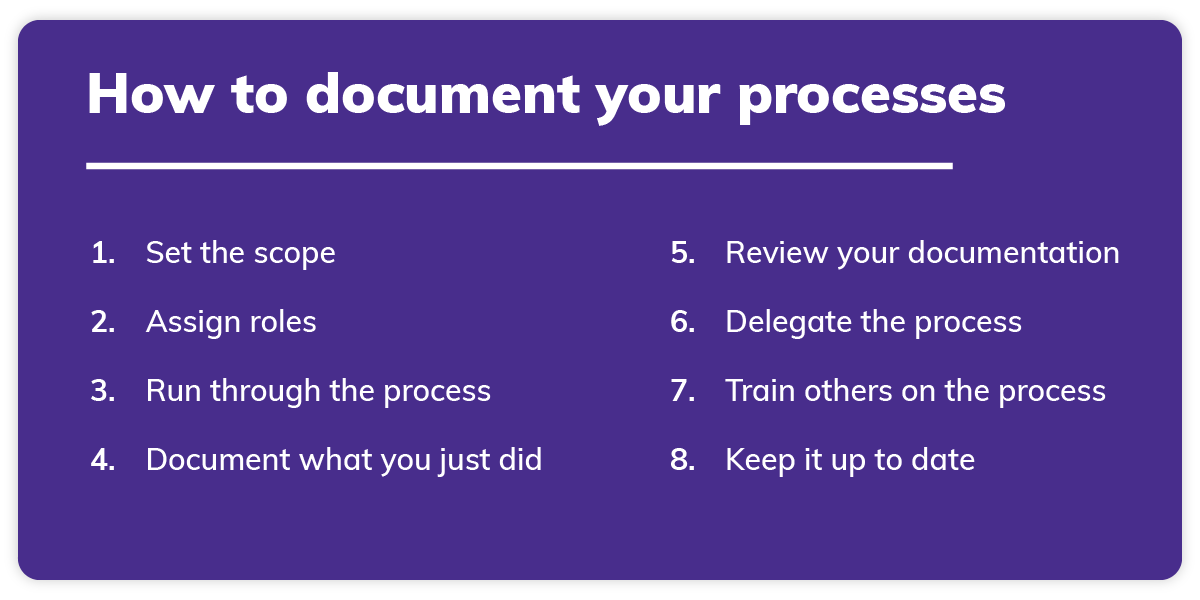
Step 1: Set the scope
First thing first, decide which process you're going to document. Then, clearly define its scope.
To do this, answer:
- What marks the start of the process?
- Is the process one task or several interrelated tasks?
- If several, which tasks does it include?
- What marks the end of the process?
- Who is involved?
Keep in mind that how difficult a process is to document all depends on its scope. Smaller processes (ones that only cover one task) will be faster and easier to document than larger processes (ones made up of smaller interrelated processes).
So, if this is your first time documenting your processes, start with a small process that you own. For example, if you're the Social Media Manager, document how you post content to a company account.
Step 2: Assign roles
Looking at the process (specifically, who is involved in the process), assign out who will be the process owner, key stakeholders, and the outside opinion. And just give them a heads up on what’s happening and what will eventually be expected of them.
We recommend documenting a process that you own first to automatically step into the process owner role. Plus, that way, you’re already familiar with who else should be involved (key stakeholders) and who is new to the process (an outside opinion).
Step 3: The best way to document processes is to run through them
Assuming you are the process owner, go through the process's full scope from start to finish. This way, you give yourself a refresh on all the nitty-gritty steps involved. But don't worry about documenting anything yet!
If you skip ahead to documenting, chances are good you'll capture the ideal process - not the process as it currently is. And you'll leave giant gaps in your final documentation, leaving space for inconsistencies.
When you finish going through the process, ask yourself: do I always do it that way? If yes, it's time to start documenting.
Step 4: Document what you just did
The process you just ran through - write down exactly how you did it. Start by including only high-level steps in chronological order. And try to keep the total number of steps to a minimum. (If you can't write the high-level process on a sticky note, it's too complicated.)
Then, dive into the nitty-gritty details. Where the process starts and ends, who does what step in the process and the desired results included. You'll also want to explain why the process is important to your company (AKA why the person doing it needs to get it right).
Remember that the goal is for anyone to take this process documentation and run with it. So, spell out anything that wouldn't be considered common knowledge and break down any jargon. If you're not sure if something is common knowledge, add it in!
You can also throw in screenshots, videos, pictures, or links to provide further context (highly recommended). That way, you're accounting for a variety of learning styles. And you can proactively clear up any confusion - even if you're not there.
Step 5: Review the documented process
When you think you've documented everything there is to know about the process, check what you've written. Meaning, read it out loud (this forces you to slow down). And if you see anything that's confusing or overly complicated, revise it!
Every time you change something in your documentation that's bigger than a comma, start your check over. When you can get all the way through the documentation without making an edit, pass it on to all the key stakeholders.
This should be the first time that all your key stakeholders are reading through the process documentation. So, they'll offer you a fresh perspective. But instead of making edits, they'll pose questions, like:
- What do you mean by this?
- Why do you do this step?
- Why do you do something this way instead of that way?
- How do you get from here to there?
- Who does this step?
Every time you answer a question, add that answer into the documentation. Chances are good that someone else will have that same question! Wash and repeat until all the stakeholders can read through the documentation without posing any new questions.
🔥 Tip: On top of making sure the content in your documentation isn't confusing, you also want to make sure it's easily accessible for your team. The best way to do this is with Trainual - which puts all of your process documentation in a centralized place that any key stakeholder can quickly find. Try for free.
Step 6: Delegate the process
When the stakeholders and process owner agree on what the process looks like, delegate it to the outside opinion. Meaning, ask them to perform the task using only the documentation.
Remember, this person should be totally unfamiliar with the process. So, to complete it correctly, they'll need to heavily rely on the process documentation provided.
If the documentation is clear, the outside opinion will be able to complete the task and get the desired results - without needing to ask any questions.
But chances are good the first round or 2 of running through the process, they'll have questions. That's totally okay - because it gives you insights into possible gaps in your documentation.
Instead of giving the outside opinion the answer, update the documentation with the answer. Then, have them run through the process again, using the updated documentation until they get it right (without asking any questions).
Step 7: Train others with the business process document
Now, it's time for the fun part! When your process documentation is so clear anyone can use it, train your team on the process.
You don't have to assign the documentation out to everyone. Just train the people who might step in if the process owner is out, promoted, or leaves. That way, there's someone to step in on the fly if needed.
Call us biased - but we like to use Trainual for this. Because it organizes all your process documentation in one place. And you can assign it directly to specific team members, track when they went through it, and test if they understood it. AKA you can hold your team accountable for knowing the process.
Step 8: Keep the process documents up to date
With the hardest part out of the way, all that's left is keeping the process documentation up-to-date. Meaning, every time your process changes (such as when you introduce a new tool), update the documentation to reflect those changes.
Then, retrain everyone responsible for the process. That way, they all run through it the same way - the newest way!
Updating the documentation should fall on the process owner. But instead of waiting until your documentation needs an overhaul, set a recurring task to tweak it. This can be as simple as blocking an hour on your calendar.
When the updates are in, reach out to your team, letting them know that the documentation is updated. Or, if you use Trainual, your team will automatically be notified via email. So you don't have to worry about who’s doing the process which way. And you can hold them accountable for it (which is the whole goal of process documentation)!
Similar Blog Posts