10 reasons you need to stop documenting in Google Docs
June 21, 2023
Apparently workers in Japan can pay a company to quit their jobs for them. While we support every employee’s decision to leave a job when they’re ready, save yourself the money and just talk to your manager. Promise they won’t bite.
Hot off the SMB press this week:
- The differences between business playbooks and other systems (and why we’re better).
- How do you know your business is ready to ditch documentation with Google Docs?
- A process template for creating meeting agendas.
- Get productive with these tips, no matter your working style.
HOW TO BUILD A BUSINESS PLAYBOOK
Why business playbooks are better than wikis and LMSs
You may hear us talk about business playbooks and think to yourself, “Hey, that sounds a lot like a wiki/learning management system (LMS)/[insert knowledge management system here].” (We get those comparisons a lot.) And you’re kinda right — but that’s not the full story.
Yes, you can document your company knowledge in a wiki. And yes, you can train your teams with an LMS. But you can do those things with a business playbook and more — it was designed to help small businesses organize their information effectively while still allowing orgs to make adjustments as things naturally shift and change with growth.
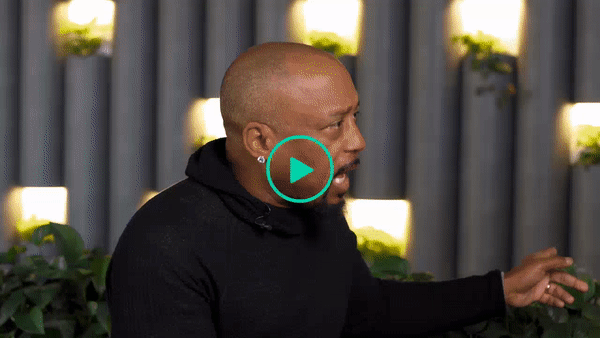
The business playbook is also:
- Accessible where and when you need it — whether that's on your computer in the office or on your mobile when you're on the go.
- Searchable so you can find and surface content whenever you need it.
- Instructive to optimize your training and actually teach people what they need to know to perform their roles efficiently.
- Trackable so you can keep your team accountable for the training they need to do.
And that’s just the tip of the iceberg — you can learn everything else the business playbook is capable of in chapter 3 of the “How To Build a Business Playbook” masterclass (and why it’s the best “knowledge management system” fit for your SMB).
👉 Access the full masterclass now.
DITCHIN’ DOCS
10 reasons to move training out of Google Docs
Google Docs are so convenient! I store most of my training there.
There’s no doubt Google Docs kills in some areas, such as cross-collaboration and drafting ideas. But when it comes to getting your new hires up to speed, it’s just plain awful.
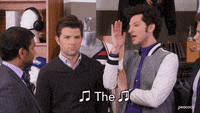
Of course, Google Docs is free (that's half the appeal). But your company's wasted time isn’t, and the costs add up quick. When standard operating procedures (SOPs) are hard to find, you spend $4K per employee per month on lost productivity. Oof.
If you’re training your team with Google Docs (or are keeping even some of your company knowledge in there), odds are you’re experiencing some of these business symptoms… and it’s time to #DitchTheDocs:
Symptom #1: Your company knowledge isn’t all in one place.
Raise your hand if you’ve heard one of these lately: “Where can I find that process? Do you know which Doc has that information? Can you just tell me how to do this?” If your hand’s up, this is your first sign that Google Docs just isn't cutting it anymore.
You need to equip your team with the information they need to do their job (the right way). So, be sure to keep the answers to their questions in one centralized place — which keeps your employees from sitting around waiting for the answers (or making things up as they go along).
Symptom #2: Getting an answer takes more than a minute.
Let’s say your employee can find the information they need in a Google Doc (yay!). The caveat: It took 15 minutes to hunt down (yikes!). If it takes you or a team member more than a minute to find what you need (go ahead and time it), it's too long. Move it!
Getting the answers you need should be as simple as a Google Search (oh, the irony). But Google Docs proves time and time again that it’s not searchable or organized enough to store employee manuals. So save your employees the frustration and store the answers in something better (ahem — Trainual).
👉 Have you seen any of the other ten signs?
STARTER PACK
Template of the week: Creating Meeting Agendas Process
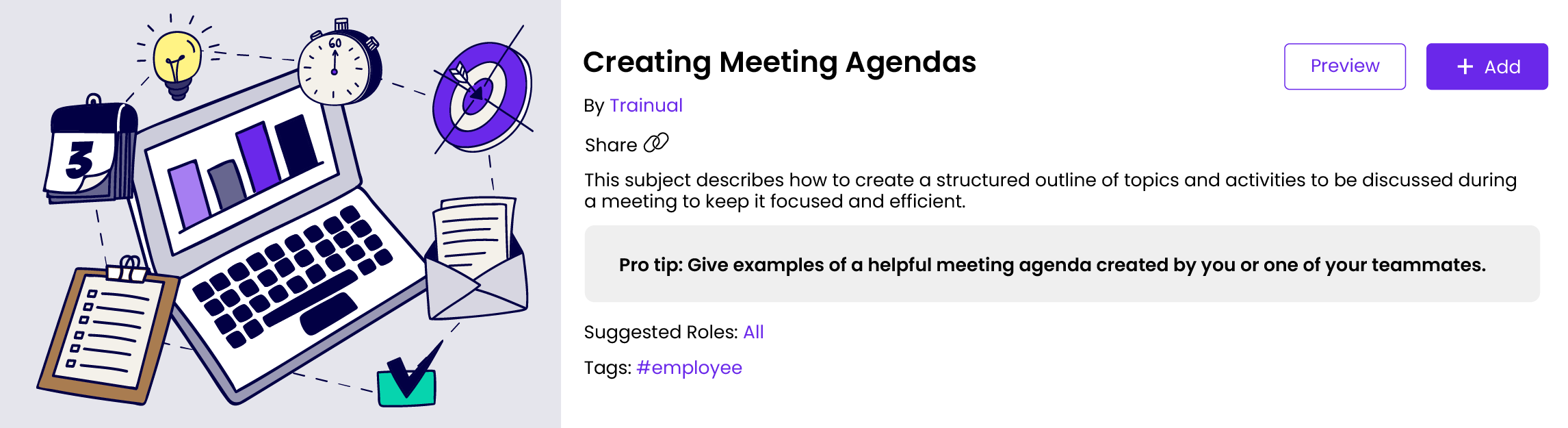
Show of hands: Who has sat in a meeting that went off on a bunch of tangents, only for time to run out before you had a chance to fully discuss what the meeting was supposed to be for — and then you had to schedule another meeting to make up for it?
It’s not the most productive use of time (and we say that with full sarcasm).
We’ve all lost time to these types of meetings — time that would be better spent actually working on the project you needed to discuss in the first place. It’s holding up your progress and ultimately affecting your bottom line. So, what can you do to set yourself up for success with your meetings and prevent these productivity sinks?
👉 Focus on objectives and maximize your employees’ engagement in meetings with our Creating Meeting Agendas Process template. It outlines the most efficient way to set up your future meetings, saving you time and actually setting you on the path toward accomplishing your business goals.
Want more templates to help you build your business playbook? Check out our entire template archive of free, multimedia-enhanced, and customizable policy, process, and role starters. New to Trainual? Try for free.
LET’S GET SH*T DONE
Productivity hacks for every personality and working style
Great, another “how to be productive” article.
Guilty. But hear us out: Any day running a small business can turn to chaos in a snap. What you imagined of your work day might be completely derailed by another emergency, roadblock, or complication — especially if you’re trying to grow.
So, a little more productivity on those “normal” days will add up in the long run — establishing a more consistent output, delivering more revenue, and helping you scale faster.
Okay, I’ll bite. But a lot of those tips don’t work for me.
That’s likely because that advice didn’t work for your current working style. Let’s state the obvious: Everyone is different, so it makes sense that we would all work differently. Plus, the standard 9-to-5 workday is no longer standard for everyone, as remote and hybrid work has become more popular — adding another complex layer to how people work these days.
So, the typical productivity hacks are no longer going to work for everyone. But, for every personality type, there are still ways to improve your productivity at work:
For the multitaskers:
Say it with us: Multitasking does not make you work faster. In fact, switching between tasks and figuring out where you left off actually makes you slower — and more prone to mistakes.
So, shift from multitasking to monotasking. Set up your work environment to help you focus on one task at a time, like sticking to one screen or using anti-distraction programs to keep you away from temptations like social media and email.
For the procrastinators:
We were always warned about procrastination in school, and for good reason: No one wants to deal with a huge load of work at the end of their day (been there, done that — not fun).
If you’re prone to procrastination, find an accountability partner who will reward you for achieving your goals, while expressing disappointment when you don’t. Also, work on your to-do lists. Strive for six to eight goals that you can reasonably get done in a day (and don’t try to secretly fit 10 tasks into one big goal, like “finish project” — that’s right, we know your tricks).
👉 Find more productivity tips for your working style.
TL; DR
This week's highlight reel
- Class is in session. A new report from WSJ says that some companies and universities are offering office soft skills training for Gen Z. Because apparently, they don’t know what to do in front of the water cooler, why their jeans can’t have holes in them, or that microwaving fish for lunch is a big no-no. Sounds like they need more of a “Common Sense” Trainual to us…
- “Want a cookie?” Let’s hope your evil stepmother doesn’t print out a fake rejection letter for this one. Famous Amos Cookies and the National Black Chamber of Commerce return with Ingredients for Success Entrepreneurs Initiative, awarding three Black SMB owners $50K in grants and resources for sustainable growth and success. Applications close June 26.
- “Anotha one.” The Cartier Women's Initiative is also accepting applications for their annual international entrepreneurship program — open to women-run and women-owned businesses from any country and sector that aim to have a strong and sustainable social or environmental impact. Apply by June 30 for a community of social and financial support to take your business to the next level.
- Are you still eating? Our favorite streaming giant is getting into the restaurant biz with a new LA pop up, Netflix Bites. It’ll feature chefs from various cooking series, such as “Chef’s Table,” “Nailed It!” and “Drink Masters.” Netflix has not revealed what’ll be on the menu, or the cost. All we know is if they don’t include “Is it Cake?” dessert options, it’s a thumbs down from us.




