Here’s how your biz can prepare for the worst
April 19, 2023
Not to brag, but we’ve got a pretty sweet team of 100+ people working here at Trainual. And if you want to learn the secrets to our hiring success, we’ve shared our playbook here.
Hot off the SMB press this week:
- A policy template that helps you protect your company devices.
- Anything can happen at your SMB (good or bad). Here’s how to mitigate risks.
- The best way to track your employee training.
STARTER PACK
Template of the week: Company Device Policy
It’s no secret that almost all businesses are dependent on some form of technology or another. With our computers, phones, and tablets, we can write emails, hold meetings, analyze data, and do a million other things that facilitate the day-to-day operations of our businesses.
So, it’s important to lay down some ground rules for the use of these devices, especially if you provide them for your team. For example, learning about best practices for documentation and business operations via the best newsletter for small business leaders (hint: it’s us!) seems like a good use of the company laptop. Playing the latest level of Candy Crush — not so much.
And let’s get serious for a second: It’s also a matter of security. With the increase in phishing emails and cyberattacks, scammers are targeting businesses to steal data and commit fraud. A good company device policy can set guidelines for cyber security and keep your data safe.
👉 Check out our Company Device Policy template for some customizable guidelines that will define what is and isn’t allowed when it comes to using your company–owned devices. And if you allow your employees to use their personal devices for work purposes, you can utilize our Bring-your-own-device (BYOD) Policy template.
Can’t wait a whole week for your next template? Check out our entire template archive of free, multimedia-enhanced, and customizable policy, process, and role starters. New to Trainual? Try for free.
EVASIVE MANEUVER
How SMBs can prepare for accidents, instability, and disasters
That doesn’t sound good.
Excuse our dramatics, but we wanted to catch your attention for good reason — because you need to be prepared for the worst.
Want an example of what that looks like? Just think about the past few years — the 2020s haven’t been as roaring as those of last century. We’ve had to deal with a global pandemic, an abundance of natural disasters, the collapse of the 16th largest bank in the U.S. — the list goes on.

Okay, we get it. But we can’t prepare for everything.
True, and it’s not as if we’ll have to react to another disease that shuts down the global economy anytime soon (*knock on wood*). But you should identify the types of threats that are likely to affect your business.
Let’s say you work in landscaping, but you live in an area that deals with environmental disasters like floods or wildfires. Do you have contingency plans in place? Or, maybe you work in construction — what’s going to happen the next time there’s a supply chain disruption for the raw materials you need?
Oh yeah, we’ve got a list of worries a mile long.
Normally, we’d commiserate, but for the sake of this exercise, let’s call it a good thing. Now that you’ve identified these potential threats, here are five steps to mitigate risks that could affect your business:
- Buy insurance. You’re probably already covered with general liability insurance, but depending on your industry, you might need more specialized coverage — like for commercial property, data breaches, or workers’ compensation.
- Learn from experience. Chances are you’ve already hit a bump or two in the road while building your business, but there’s no need to make the same mistake twice. For example, if you lost a new hire because their employee onboarding wasn’t great, make it a priority to improve that system. (And if this scenario is your reality, you’re in luck — Trainual can help you document and streamline an onboarding process that will help you retain your talent.)
👉 Learn three more ways to mitigate business risks.
NEW IN TRAINUAL
How to get individual training progress reports in seconds
We’ll take a guess that you’ve recently given your team some important policies, processes, and other company training. But did you ever follow up?
Uh oh. Not really…
If you handed training to your employees on flimsy pieces of paper, there’s really no way to make sure they actually read it. In fact, chances are good it was tossed straight in the recycling bin. Or, promptly stored away in a dusty binder (which is really not much better).
But if you used Trainual, you now have more visibility than ever into employee training progress! Because the all-new People Report page houses your entire team’s progress at a glance and in-depth individual progress reports — all in one centralized spot.
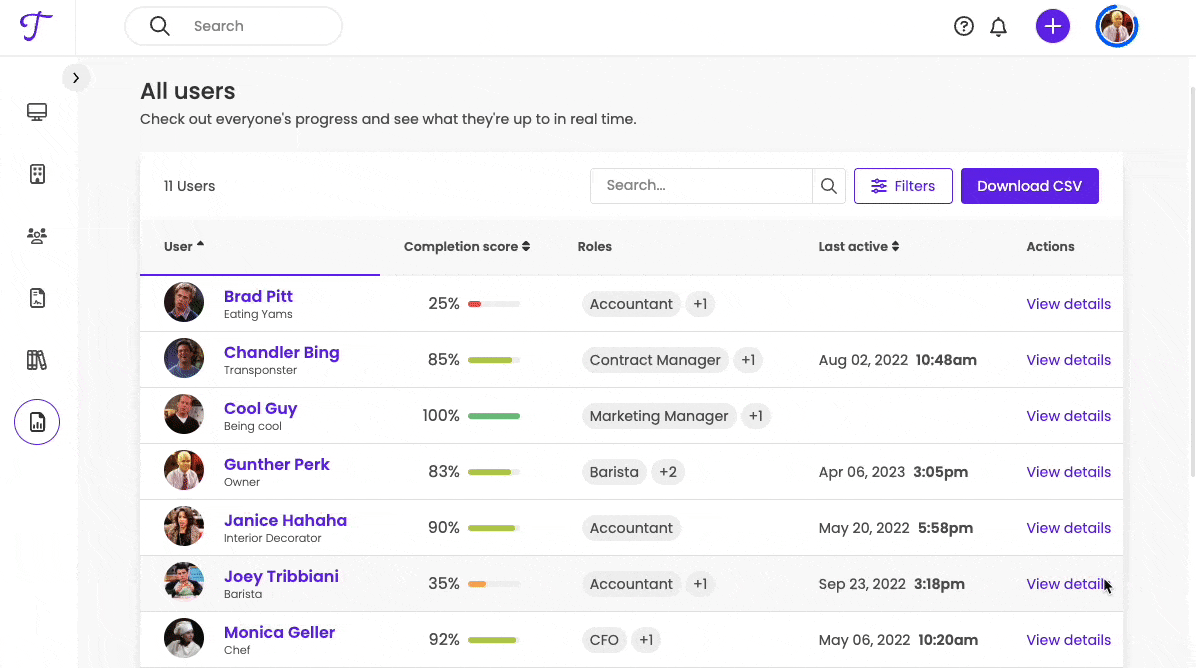
Oh, heck yeah! How does it work?
The main People Report page gives you a single, team-wide report with everyone’s overall training progress — no matter your team size. Or, you can check up on a certain group’s progress — like your sales, marketing, or product teams — using the role filter.
🔥 Tip: Want to see who needs a boost? Filter your team report to show employees who’ve completed 50% or less of their training.
And to see an individual progress report, click on any employee and see a snapshot of their:
- Training progress: what’s overdue, in progress, not started, and completed.
- Completion by subject, topic, and test (plus whether they passed or failed).
- E-signed documents and full reports — ready to download with a single click.
- And more!
👉 See the brand new People Report page. (Need a Trainual account? Try for free.)
TL; DR
This week's highlight reel
- Broken records. Women athletes weren’t the only ones bringing home the W this March Madness season — advertisers did, too! Brands that advertised in women’s games were rewarded with record-breaking viewership throughout the tournament. *Dunk*in’ Donuts really missed out on that one.
- “I object!” Says Monster Energy, literally any time they hear the word “monster” from another company. Glowstick Entertainment is calling out the energy drink brand for thinking they own the generic word after they objected to a video game titled, “Dark Deception: Monsters & Mortals.” Really? It might be time to reign back the beast, Monster.
- Spoti-why? To continue the beef train, some music artists have it out for the leading music streaming service Spotify. Though the platform generates over $11B annually, they have one of the lowest payout rates in the world of music streaming. In fact, to buy an artist a cup of coffee, you’d have to stream their music more than a thousand times. Can you guess how many coffees Montell Jordan got from our collab on
"This Is How You Do It”? - iBank. Apple went from making bank to trying to be a bank when they launched Apple Pay, the Apple Card, their “buy now, pay later” service, and now their new savings account option. It offers a competitive 4.15% interest rate — landing it in 11th place on Bankrate’s rankings. Top of mind, top of wallet, they say.




