
Articles
Trainual Wrapped: 2024’s Ultimate Operational Features for a More Productive 2025
January 9, 2025
.avif)
The past year has been eventful, to say the least.
Trainual 2024 wrapped is here! Think of it like your fave hits but for your people and operations — packed with all the highlights, upgrades, and new features that made this year a little easier, faster, and way more efficient. From fresh flowcharts to the Delegation Planner™ (your new secret weapon), let’s break down everything we added this year to help you crush it in 2025.
Version history: Track content changes with ease
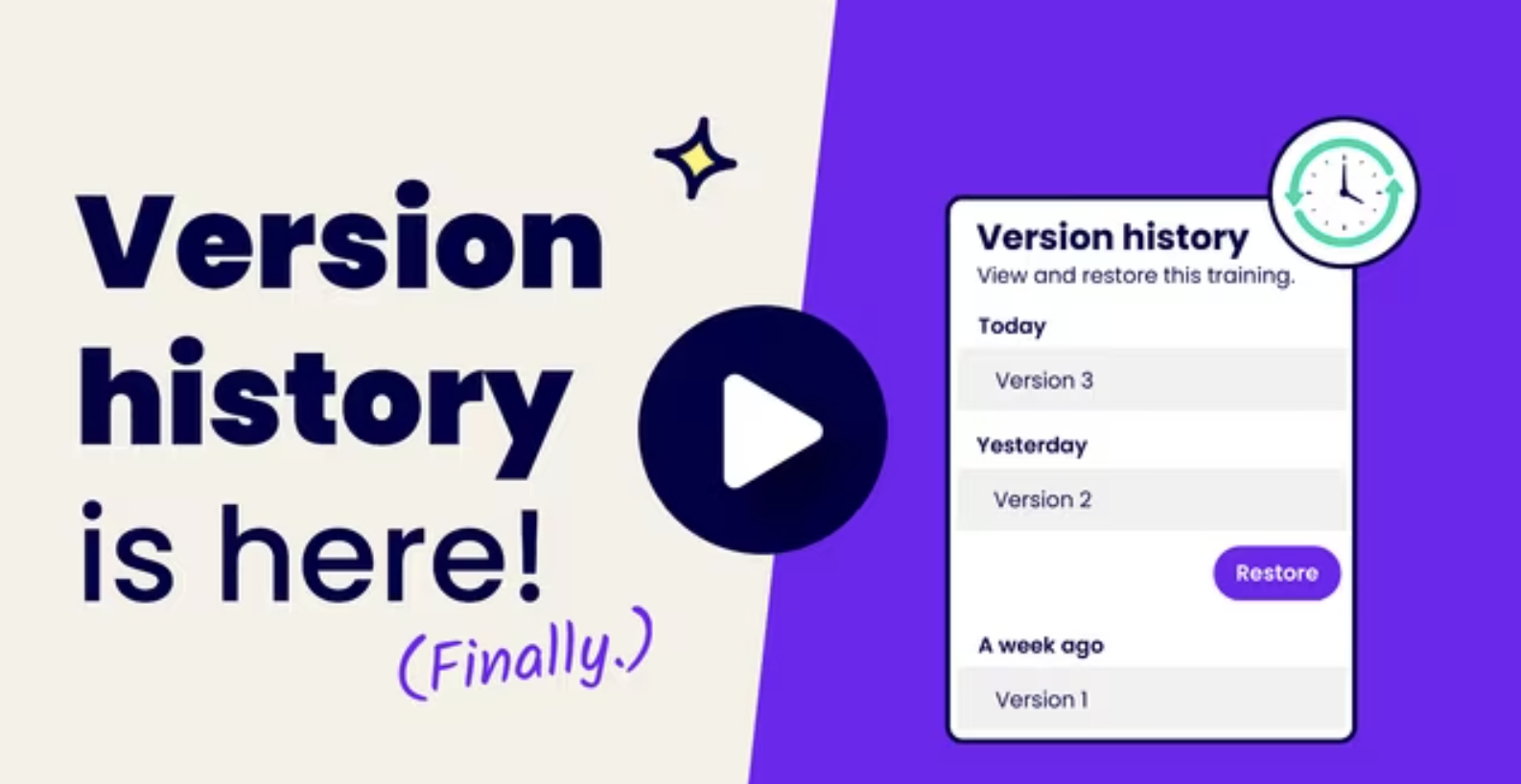
As you move forward, it’s helpful to look back occasionally! With Trainual's new version history feature, you can effortlessly keep track of changes to your content. This means you can backtrack if needed and recover any accidentally deleted info — no more “oops” moments!
Not happy with a new policy? No problem! You can quickly restore your best practices while encouraging your team to suggest updates. Plus, with timestamps, you can see how your documentation has evolved. It’s like having a digital scrapbook for your training materials!
The Delegation Planner™: Simplify task management
Delegating tasks just got a major upgrade with the new Delegation Planner™. Think of it as Trainual’s Swiss army knife — it might not be at the top of your mind, but it’s a lifesaver when you need it, whether you’re onboarding new team members, leveling up your people, or navigating unexpected PTO days.
Assigning the proper responsibilities to the right people keeps workflows on track and ensures nothing slips through the cracks!
What’s new? You can now check out the Delegation Planner™ in fullscreen mode, quickly search for content linked to responsibilities (with the latest assigned topics showing up first), and see who made the last changes along with the date. Plus, you can drag and drop tasks with sticky time commitments for quick adjustments.
Ready to up your delegation game? With Delegation Planner™, you’ll match tasks to your team’s strengths faster than you can finish your first cup of coffee! Get ready to boost productivity and make delegation a breeze — because who doesn’t want more time for the fun stuff?
👉 Start delegating like a pro!
Multi-language support
Your team can now navigate the entire Trainual app in their preferred language! From buttons to training content, everything can be translated into Spanish, French, German, or Portuguese. This means everyone can interact with the materials in the most comfortable way, making learning more effective and inclusive!
Customized training paths
Say goodbye to information overload and hello to training paths! With customized onboarding flows, you can manage how new hires learn, making it easier for them to adjust. Create training schedules that help them get up to speed quickly, set clear milestones, and track their progress.
Make sure training is done in a logical order by covering company basics before diving into specific roles. Don’t forget to schedule breaks to prevent overwhelming your new hires, giving them time to absorb what they’ve learned and apply it all effectively.
Premium courses make compliance training easy
We wanted Trainual to be an all-in-one resource for your compliance needs, so we’ve added a library of 350+ premium courses in Trainual! Whether you need state-mandated harassment prevention, DEI, OSHA-certified workplace safety, HIPAA data privacy, or cybersecurity, you’ll find everything you need to keep your team trained and informed.
These certified courses are pre-built and ready to share, simplifying compliance training and ensuring everyone has the knowledge they need to succeed!
Visualize your process with interactive flowcharts
We heard you wanted a fresh way to document processes, and voilà — introducing dynamic flowcharts! Some things are easier to show in a diagram, and our interactive flowcharts deliver precisely that.
This feature creates clear pathways, empowering your team to make informed decisions quickly. You can also add images and GIFs to make flowcharts more engaging.
But that’s not all. You can assign responsibility for each task and set deadlines. Learners can click on connected people and groups to explore their roles further. Plus, you can share best practices for executing each flowchart step.
Video Content Types
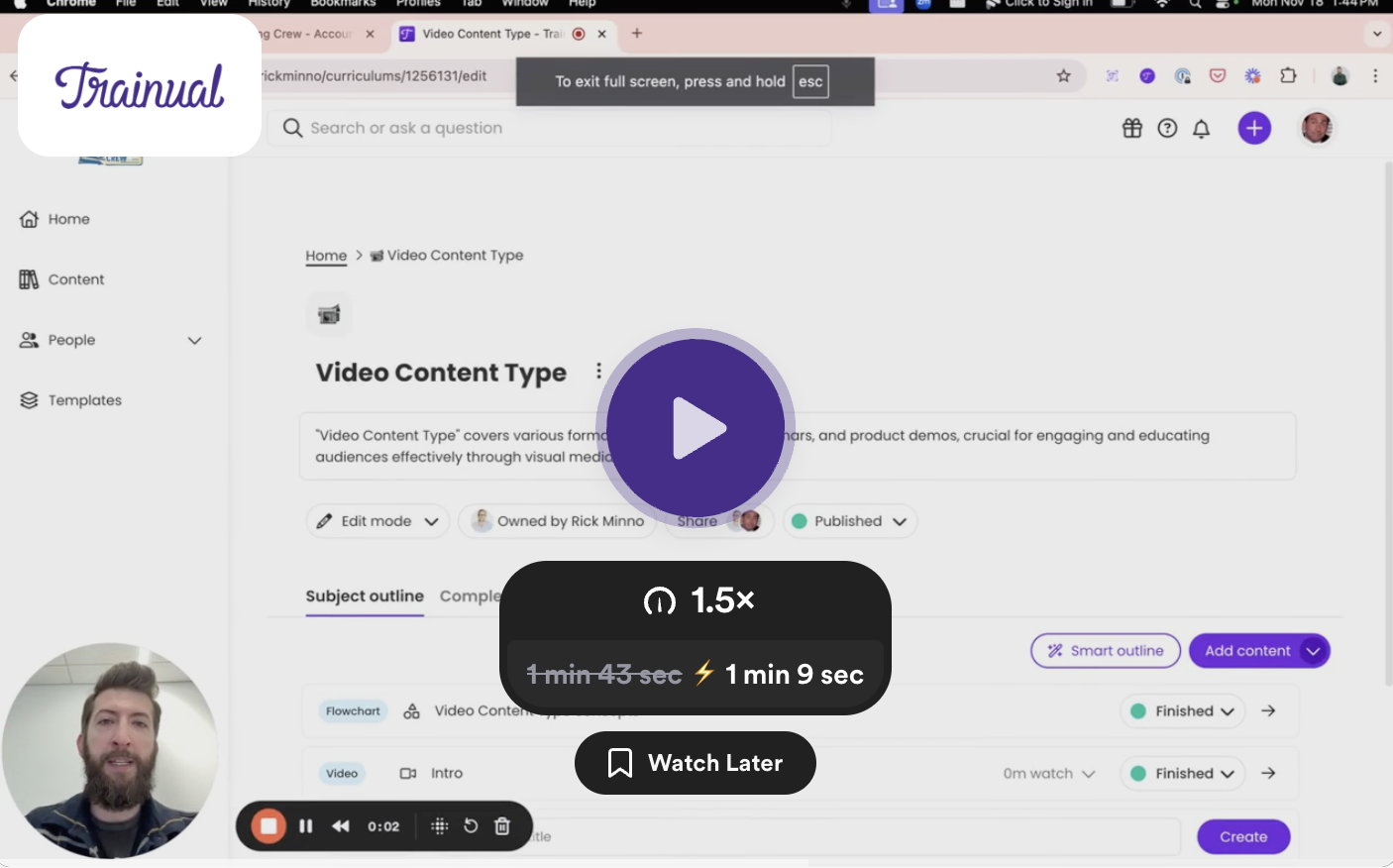
Ever heard the saying that a picture is worth a thousand words? Get ready for the new video content type — it's worth even more!
Now, your videos can shine in the center of your training materials! For a little extra flair, pair video presentations with helpful text to simplify complex topics. This way, both auditory and visual learners can thrive, keeping your team engaged and on track throughout their training!
New AI features energizing documentation
“AI” was a hot topic in 2024, and AI integration has been ramped up across Trainual just for you! Here’s how these standout features can elevate your experience:
AI-generated tests
Creating assessments is now more efficient! With AI-generated tests, you can whip up quizzes with just one click. This feature makes it easy to gauge where your team stands with their training, allowing you to focus on delivering valuable content. (Besides, who wants to get bogged down in test creation?)
Effortlessly create training resources with smart outline
Say hello to smart outline — the ultimate topic conversation starter! This feature uses AI to automatically generate topics and starter content based on the titles you provide. (Pretty cool, huh?) It’s perfect for capturing quick ideas and transforming them into well-organized training resources in no time.
Content verification reminders: Never miss a refresh
Stay ahead of the game with content verification reminders! This feature lets you schedule alerts for when it's time to refresh your training materials—no more worrying about missing key updates.
Keeping your content current ensures that your training resources are always relevant and aligned with your latest business practices. After all, who wants outdated materials holding back their team's success? Keep it fresh, and keep it effective!
Group managers can oversee specific groups
The group manager feature was created to streamline how teams interact within Trainual. By allowing designated group managers to oversee specific groups, we aimed to enhance collaboration and improve the training experience for everyone involved. Besides, what’s a ship without a captain?
This update empowers users to manage content and track progress more effectively. Group managers can easily share relevant materials, monitor training success, and ensure group accountability. Whether you’re managing a department, a role, or a location, this feature helps you tailor the training experience to meet your team's unique needs.
The Everyone group: Seamless company-wide training
Speaking of groups, we wanted to introduce a comprehensive group for communication meant for the entire company. Every user in your account will be automatically added to the Everyone group, which will help you share content with your whole team in just a couple of clicks.
Implementing a company-wide communication group isn't just about sending messages but also about building a more connected, informed, and efficient team. By centralizing communication, you'll not only save time and reduce frustration but also foster a stronger sense of community and shared purpose.
Honoring achievements: A new look to competition certificates

Who doesn’t love a little recognition for their hard work? Your employees have been crushing it, and it’s time to celebrate their achievements with completion certificates!
Get ready for those “oohs” and “aahs” — certificates are now fully customizable for your team and look 100 times better. With your company logo, brand colors, and a splash of celebratory confetti, these certificates will make your team feel appreciated!
Trainual mobile app: A new look

Trainual’s mobile app just got a major glow-up (available on iOS and Android)!
Now, you can access training materials anytime, anywhere. Employees can complete modules on the go and get instant support when they have questions — talk about learning on the move!
With a sleek design and user-friendly navigation, browsing training topics is a piece of cake. Employees can effortlessly check their profiles, responsibilities, and progress. Plus, customizable notifications keep you in the loop about tasks and new content, making sure learning stays top of mind no matter where you are!
Home page enhancements: Progress and profiles
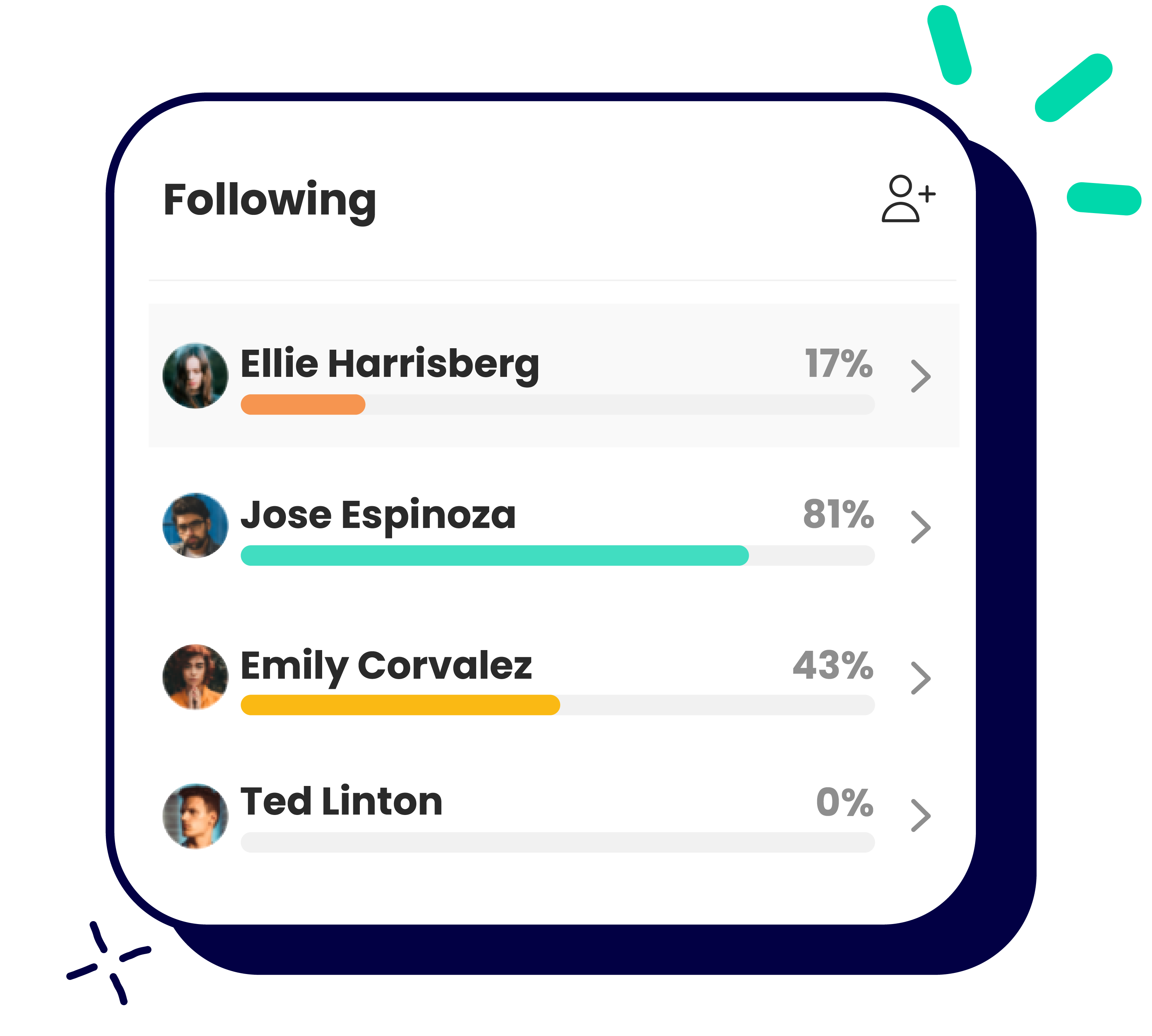
Your Home page just got a boost — now you automatically follow everyone you manage, including your group members and direct reports. (Pro tip: Set this up through their profiles or the org chart for smooth sailing.)
You can easily track your team’s progress, celebrate completed modules, and see any tasks they might be avoiding. With everyone aligned, you’ll boost accountability and strengthen team support — because everyone wins when the team is on the same page!
Unlimited e-signatures
We heard you wanted to elevate your onboarding experience, so we introduced unlimited e-signatures! Regarding streamlining processes, signing documents quickly is key, and our unlimited e-signature feature delivers just that.
This tool puts your branding front and center, helping you establish credibility with your team from day one. You can create a more accessible account setup, making it easier for everyone to get started. Everyone gets a signature — minus the paper cuts!
Trainual University: More advanced courses
This past year has been exciting for Trainual U! In short, Trainual U is your all-inclusive source for interactive, self-paced courses that help you make the most of Trainual and develop effective policies. Psst… you can also use this as a model for your policies and processes!
We launched the Trainual Content Creator Certification specifically for content creators, and it’s right at your fingertips in your account. Plus, we’ve rolled out a new course for general users, covering the essentials — like navigating the Home page and customizing profiles. There’s something for everyone in Trainual U (AKA, the Trainual for Trainual)!
The updated dropdown menu makes searching simple

We weren’t fans of our old search functionality, so we added a new dropdown menu! Now, you can quickly find help docs, templates, and everything else you need. Plus, you can even toss your policy questions into the mix! It's like having a treasure map that actually leads to the gold — no digging required!
More customization: Adding cover photos to topics

We thought the old cover photos were a bit too plain, so we added some flair! In just a few clicks, you can upload custom topic cover photos that stay visible as your team dives into their training. Now, learning can look as good as it feels — talk about keeping things engaging! 🤩
Playbook 2024: The launch of our first in-person experience
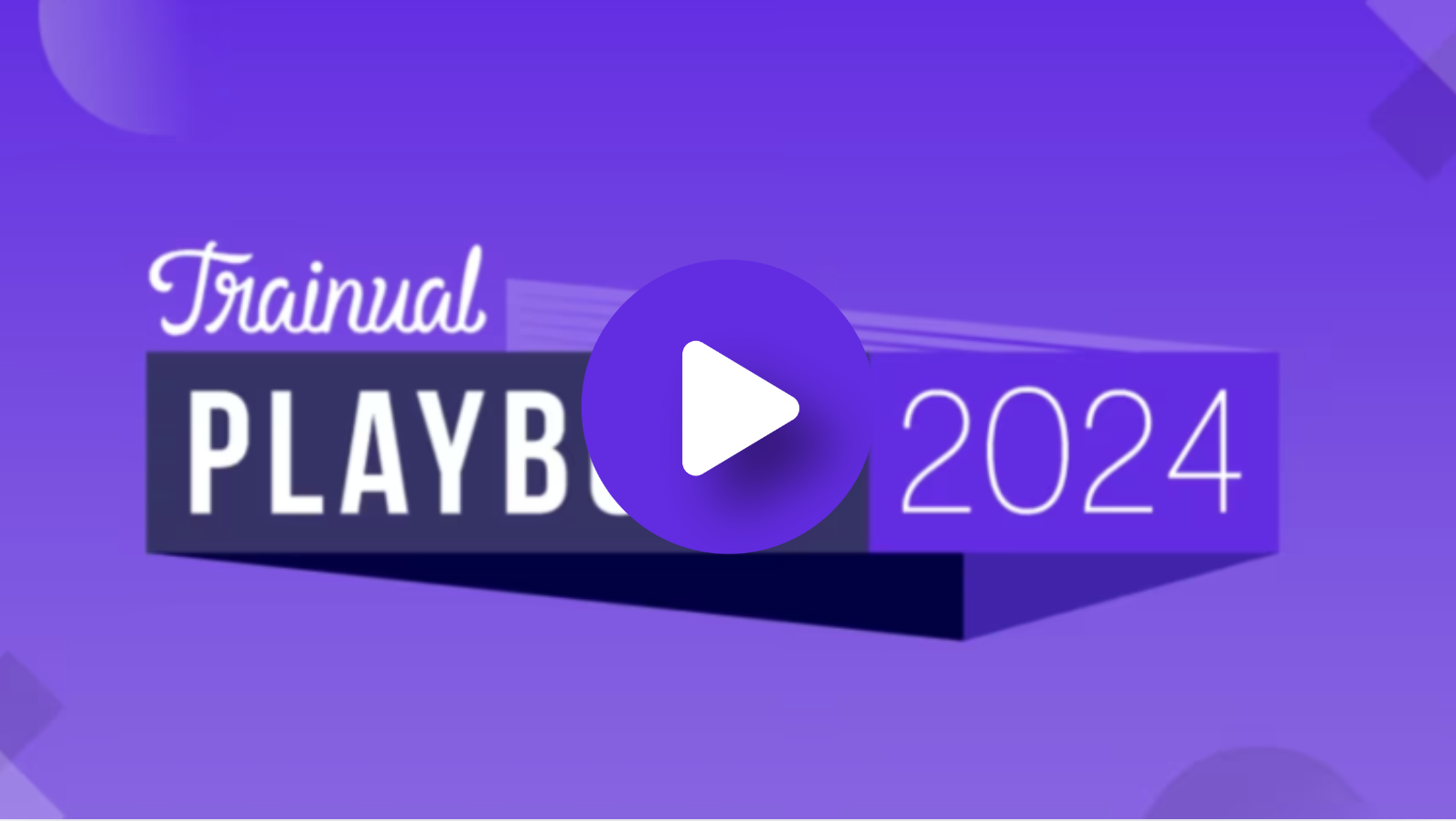
While it might not be a software update, you can't talk about Trainual's 2024 without celebrating Playbook! For those who attended our first in-person event, you experienced incredible moments together — like an after-party at a WNBA facility, restorative hikes, yoga sessions, and inspiring keynote speakers.
Featured speakers:
⭐️ Daymond John: FUBU founder and Shark Tank star.
⭐️ Goldie Chan: Branding and storytelling expert.
⭐️ Ezra Firestone: E-commerce legend.
⭐️ Chris & Jonathan Ronzio: Founders of Trainual.
⭐️ Candy Valentino: Entrepreneur and WSJ bestselling author.
If watching everyone have a blast at Playbook gives you a bit of FOMO, you’re not alone! Want to be the first to know when Playbook 2025 tickets go on sale (and grab the best price)? Join the waitlist!
That's a wrap on Trainual 2024
Holy guacamole that was quite the lineup! But then again, making ideas happen is kinda our thing, and we’re excited to have launched some pretty sweet features throughout the year.
While this might not have been our most significant release, it was a hit — just like Jonathan Ronzio’s “Straight Outta Google Docs.” We’re carrying that same energy into 2025 because “it don’t take no special skills to build a training manual that kills.”
👉 Ready to discover what Trainual can do for your business? Get a demo today.
Similar Blog Posts





.png)






