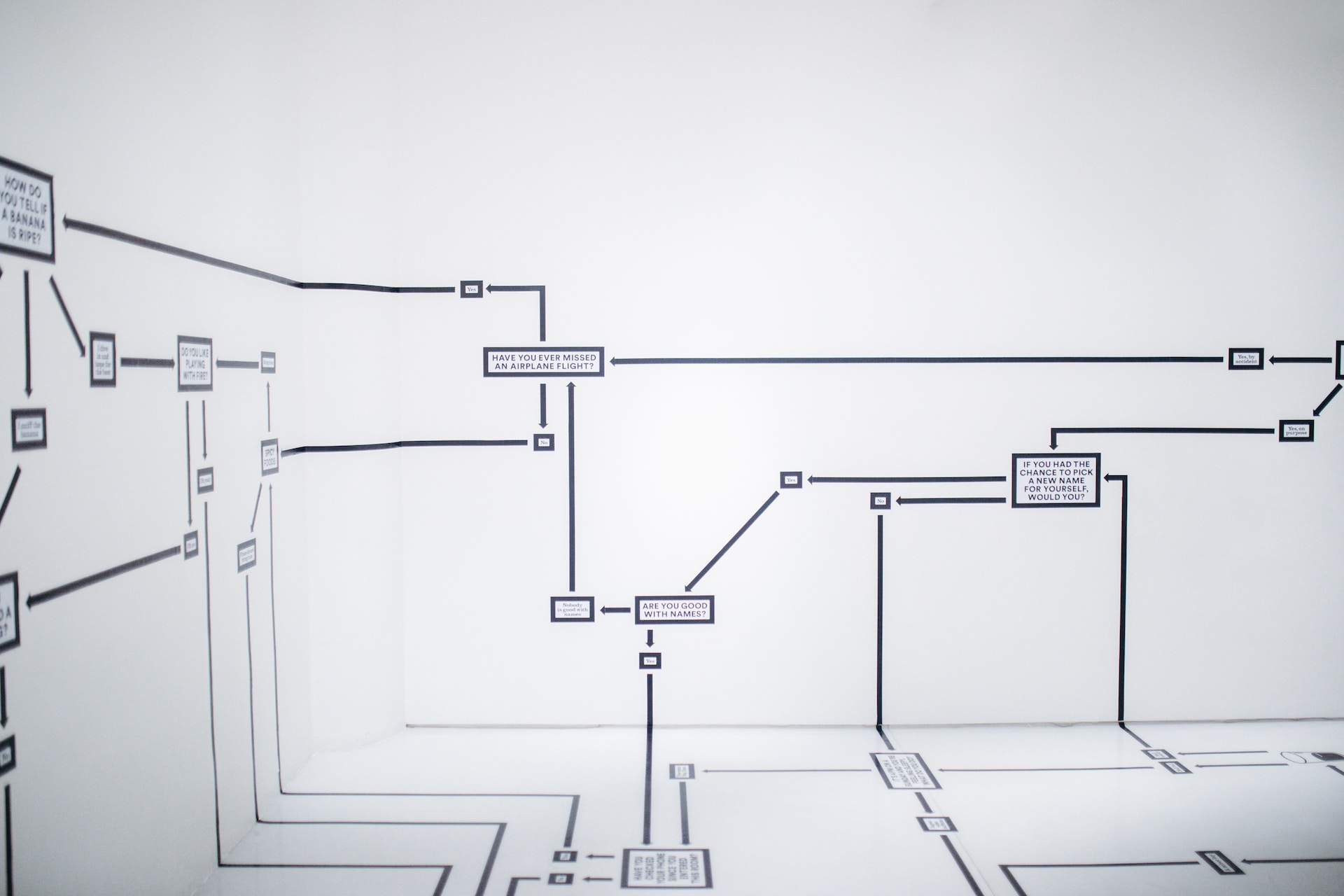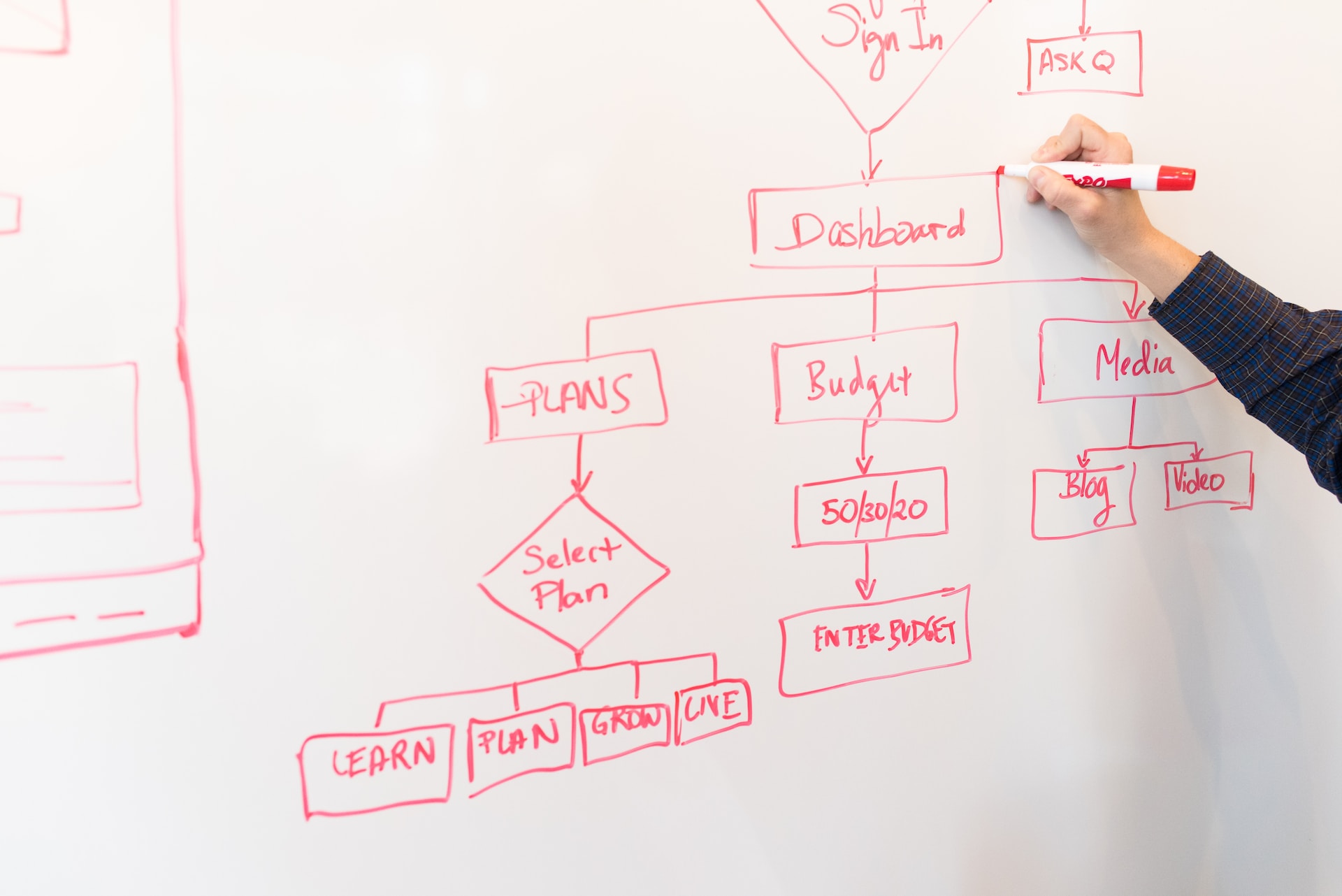Articles
Exploring the Benefits of Process Mapping Tools

In today's fast-paced business environment, process optimization is critical to remaining competitive. Companies must continuously identify ways to improve their operations to increase efficiency, productivity, and quality. One valuable tool for achieving this is process mapping, which helps organizations visualize their processes and identify areas for improvement. In this article, we will explore the benefits of process mapping tools and discuss how they can help improve your business operations.
Understanding Process Mapping
Before delving into the benefits of process mapping tools, let's first define what process mapping is and how it works. At its core, process mapping is the practice of documenting and analyzing an organization's workflow. This can be done in a variety of ways, but typically process mapping involves creating a flowchart or diagram that illustrates the steps in a process and how they relate to each other. By following the flow of the process, teams can identify areas of inefficiency or bottlenecks that might be slowing things down.
What is Process Mapping?
To put it simply, process mapping is a visual representation of a business process. It enables teams to see the steps in a process and how they flow, helping them to identify where improvements can be made. Process mapping can be used to map a variety of processes, from manufacturing and logistics to customer service and administrative workflows.
Key Components of Process Mapping
There are several key components to process mapping that ensure a successful mapping project:
- Identification of stakeholders: Identify the individuals and teams involved in the process. This is important because it helps ensure that everyone who needs to be involved in the process mapping project is included.
- Creating flowcharts: Use a tool to create a visual representation of the process. This step is critical because it enables teams to see the process in a way that is easy to understand and identify areas for improvement.
- Data Gathering: Collect information about the process, including timing, defects, and waste. This step is important because it helps teams understand the current state of the process and identify areas for improvement.
- Analysis: Analyze the data and identify areas for improvement. This step is important because it enables teams to identify the root causes of problems and develop solutions to address them.
- Implementation: Implement the changes identified in the analysis. This step is important because it ensures that the improvements identified in the process mapping project are actually implemented and lead to real change.
Types of Process Maps
There are many different types of process maps, each with its own strengths and weaknesses. Some of the most common types of process maps include:
- Flowcharts: These are the most commonly used type of process map. They provide a visual representation of a process and the steps involved. Flowcharts can be used to identify areas of inefficiency and bottlenecks in a process.
- Swimlane diagrams: These are similar to flowcharts but with the added element of depicting who is responsible for each step in the process. Swimlane diagrams can be useful when multiple teams or individuals are involved in a process.
- Value stream maps: These maps focus on a specific value stream, which is the flow of products or services through the system. Value stream maps can be useful for identifying areas where value is being added and areas where waste is occurring.
- Pareto charts: These are used to identify the most significant problems in a process. Pareto charts can be useful for prioritizing areas for improvement.
Overall, process mapping is a powerful tool that can help organizations identify areas for improvement and streamline their workflows. By following the key components of process mapping and using the right type of process map for the job, teams can make meaningful improvements to their processes and achieve better results.
Advantages of Using Process Mapping Tools
Process mapping is a visual representation of a business process, which helps to identify the steps involved, the people responsible for each step, and the potential issues that may arise. By using process mapping tools, businesses can enjoy several benefits, including:
Improved Efficiency and Productivity
Process mapping tools can help businesses to identify inefficiencies and areas where processes can be streamlined. By making these changes, businesses can boost efficiency and productivity, saving time and resources. For example, a company may use process mapping tools to identify steps in a manufacturing process that can be automated or eliminated to reduce the time it takes to produce a product. This can result in significant cost savings and increased productivity.
Enhanced Communication and Collaboration
Process mapping tools enable teams to visualize the steps in a process and how they relate to each other. This facilitates collaboration and communication between teams, helping to ensure that everyone is on the same page. For example, a team may use a process map to identify areas where communication breakdowns occur, such as when handoffs between departments occur. By identifying these areas, the team can work to improve communication and collaboration, reducing errors and improving productivity.
Streamlined Process Improvement
With process mapping tools, businesses can quickly identify areas where improvements can be made and test new processes to see if they have the desired effect. This enables businesses to quickly implement changes to improve their processes. For example, a company may use process mapping tools to identify areas where bottlenecks occur in a production process. By testing new processes to address these bottlenecks, the company can quickly implement changes that improve efficiency and productivity.
Reduced Errors and Bottlenecks
By identifying potential bottlenecks and areas where errors are likely to occur, process mapping tools enable businesses to make changes to reduce the likelihood of these issues occurring. For example, a company may use process mapping tools to identify steps in a customer service process where errors are likely to occur. By making changes to these steps, such as providing additional training to employees or implementing new technology, the company can reduce the likelihood of errors occurring, improving customer satisfaction and reducing costs.
Facilitated Compliance and Standardization
Process mapping tools can help businesses ensure compliance with regulations and standards. By documenting processes, businesses can demonstrate that they are following the necessary procedures. For example, a company may use process mapping tools to document its hiring process to ensure compliance with equal employment opportunity laws. By documenting the process, the company can demonstrate to regulators that it is following the necessary procedures, reducing the risk of legal issues.
Overall, process mapping tools can provide significant benefits to businesses, including improved efficiency, enhanced communication and collaboration, streamlined process improvement, reduced errors and bottlenecks, and facilitated compliance and standardization. By using these tools, businesses can improve their processes, reduce costs, and increase productivity.
Popular Process Mapping Tools
Process mapping is a critical tool for businesses to streamline their operations and improve efficiency. There are many process mapping tools available, each with its strengths and weaknesses. Some of the most popular process mapping tools include:
Visio
Visio is a widely-used process mapping tool that integrates with other Microsoft Office applications. It has a wide range of templates and shapes, making it easy to create professional-looking diagrams. With Visio, you can create flowcharts, diagrams, and other visual representations of your processes. It is particularly useful for businesses that use other Microsoft Office applications, as it can integrate seamlessly with them.
One of the key benefits of Visio is its intuitive interface, which makes it easy to use even for those who are not familiar with process mapping. Additionally, Visio offers a wide range of customization options, allowing you to tailor your diagrams to your specific needs.
Lucidchart
Lucidchart is a cloud-based process mapping tool that is easy to use and features collaborative capabilities. It includes a variety of templates and shapes, as well as the ability to import data from other sources. With Lucidchart, you can create flowcharts, diagrams, and other visual representations of your processes.
One of the key benefits of Lucidchart is its collaborative capabilities. With Lucidchart, multiple users can work on the same diagram simultaneously, making it easy to collaborate with your team. Additionally, Lucidchart offers a wide range of customization options, allowing you to tailor your diagrams to your specific needs.
SmartDraw
SmartDraw is another popular process mapping tool that is known for its ease of use and versatility. It includes a wide range of templates and shapes, as well as the ability to integrate with other applications. With SmartDraw, you can create flowcharts, diagrams, and other visual representations of your processes.
One of the key benefits of SmartDraw is its ease of use. SmartDraw features a drag-and-drop interface, making it easy to create diagrams even for those who are not familiar with process mapping. Additionally, SmartDraw offers a wide range of customization options, allowing you to tailor your diagrams to your specific needs.
Edraw Max
Edraw Max is a comprehensive process mapping tool that includes a variety of templates and shapes, as well as the ability to create custom shapes. It also features collaboration tools and a wide range of export options. With Edraw Max, you can create flowcharts, diagrams, and other visual representations of your processes.
One of the key benefits of Edraw Max is its comprehensive feature set. Edraw Max includes a wide range of templates and shapes, as well as the ability to create custom shapes. Additionally, Edraw Max offers collaboration tools, making it easy to work with your team. Finally, Edraw Max offers a wide range of export options, allowing you to share your diagrams in a variety of formats.
Creately
Creately is a cloud-based process mapping tool that is known for its ease of use and collaboration features. It includes a library of templates and shapes, as well as the ability to create custom diagrams. With Creately, you can create flowcharts, diagrams, and other visual representations of your processes.
One of the key benefits of Creately is its ease of use. Creately features a drag-and-drop interface, making it easy to create diagrams even for those who are not familiar with process mapping. Additionally, Creately offers a wide range of collaboration features, making it easy to work with your team. Finally, Creately includes a library of templates and shapes, as well as the ability to create custom diagrams, allowing you to tailor your diagrams to your specific needs.
Conclusion
Process mapping tools are a valuable resource for businesses looking to improve their operations. By visualizing their processes and identifying areas for improvement, businesses can streamline their workflows, improve efficiency and productivity, and enhance collaboration and communication between teams. With so many process mapping tools available, there is no excuse for businesses not to take advantage of this valuable resource.
Similar Blog Posts