
Articles
How To Up Your Training Game With Trainual’s Slack Integration
February 27, 2021

No one uses Slack "just a little." You either use it, or you don't. And if you do, chances are good that your team spends a lot of time each day talking back and forth, sharing information, and getting answers to questions.
But chances are even better that your team loses a lot of those answers in the Slack shuffle. Meaning, you waste a lot of time answering the same questions again and again.
Well, not anymore! Enter Trainual’s Slack integration.
With Trainual’s Slack integration, you can create new training content, access your company's need-to-knows, and share how-tos in real-time. AKA you can seriously up your training game - without leaving Slack.
Here's how it works:
🔥 Tip: A Trainual Admin needs to add this integration to your Slack workspace before your team can start using it. Get the Slack integration.
1. Capture your knowledge in real-time
Training opportunities happen every day. Someone asks you a question about something that’s not yet in Trainual (note the “yet”). You spend time explaining how to do that task or how that policy works.
And you know that you need to add it to Trainual so you never have to answer that question again. But dropping everything to document these things then and there isn’t an option. And if you wait until later, it’ll probably never happen.
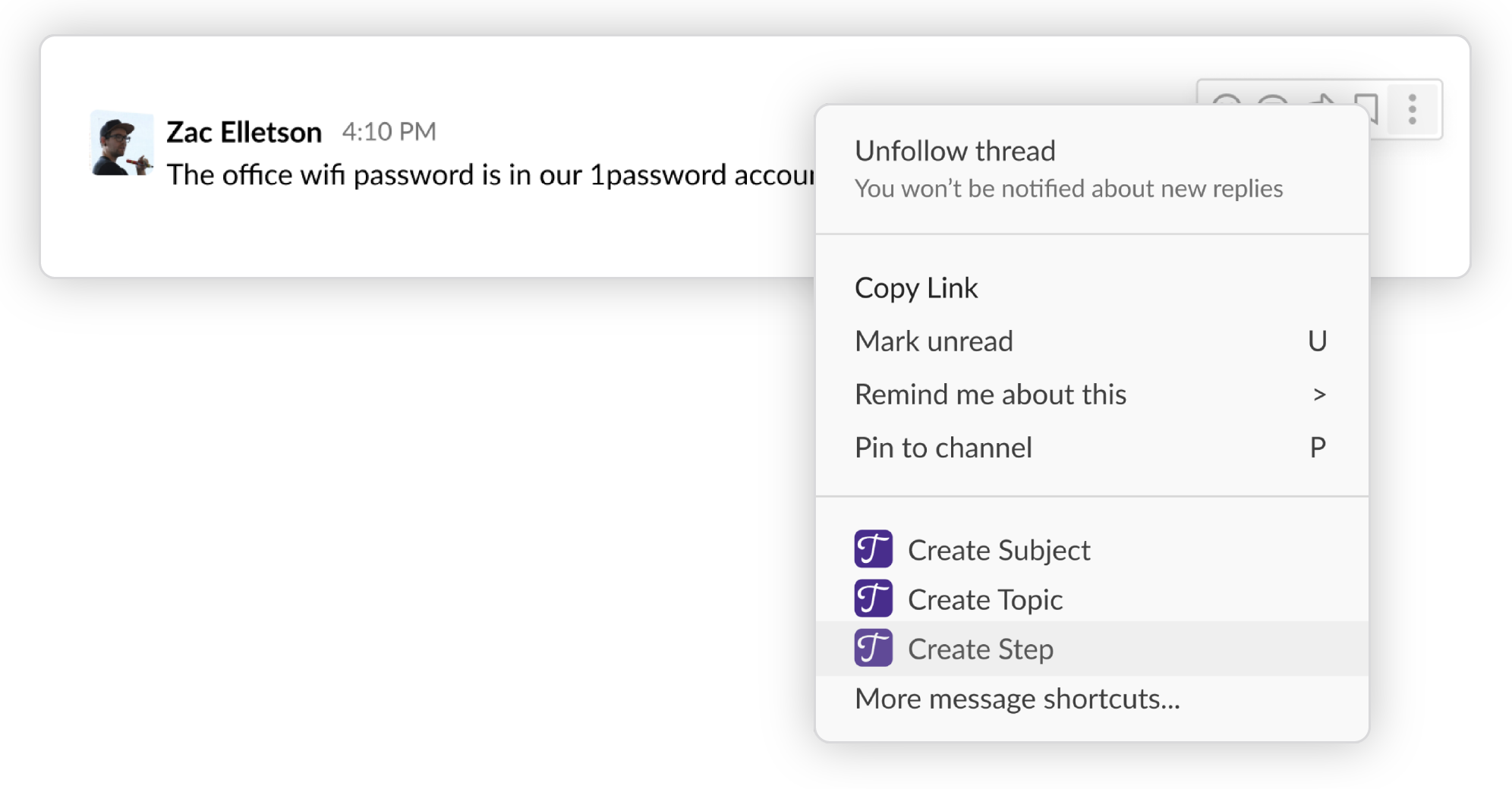
So, as the conversation is happening, capture the knowledge. Simply click the Slack actions button (it looks like 3 stacked dots). Then, choose whether you're adding the message as a new Step, Topic, or Subject.
Want to capture the knowledge in your own words instead? Simply use the universal shortcut menu button (it looks like a thunderbolt). Then, write whatever someone should know about the how-to or need-to-know in the space provided.
Either way, the new content will automatically be added to your Trainual account, so your team remembers to build it out later. (Don't worry - the content gets added as unpublished content. So, until you go in and hit publish, only you, Admins, and anyone else you assign can see it.)
2. Get answers without interruptions
Before Trainual's Slack integration, getting the answers you needed took a bit of resourcefulness.
You either asked around how other people do something and hoped to get an answer soon. But who knew when they'd get back to you, or if the answer was even right? Or, you'd rummage through old Slack threads and Google Docs to find the answer (which was total anarchy).
But now, there’s no excuse for not knowing the right way to do things. And no time is wasted searching for answers. All your company knowledge is instantly accessible - straight from Slack.
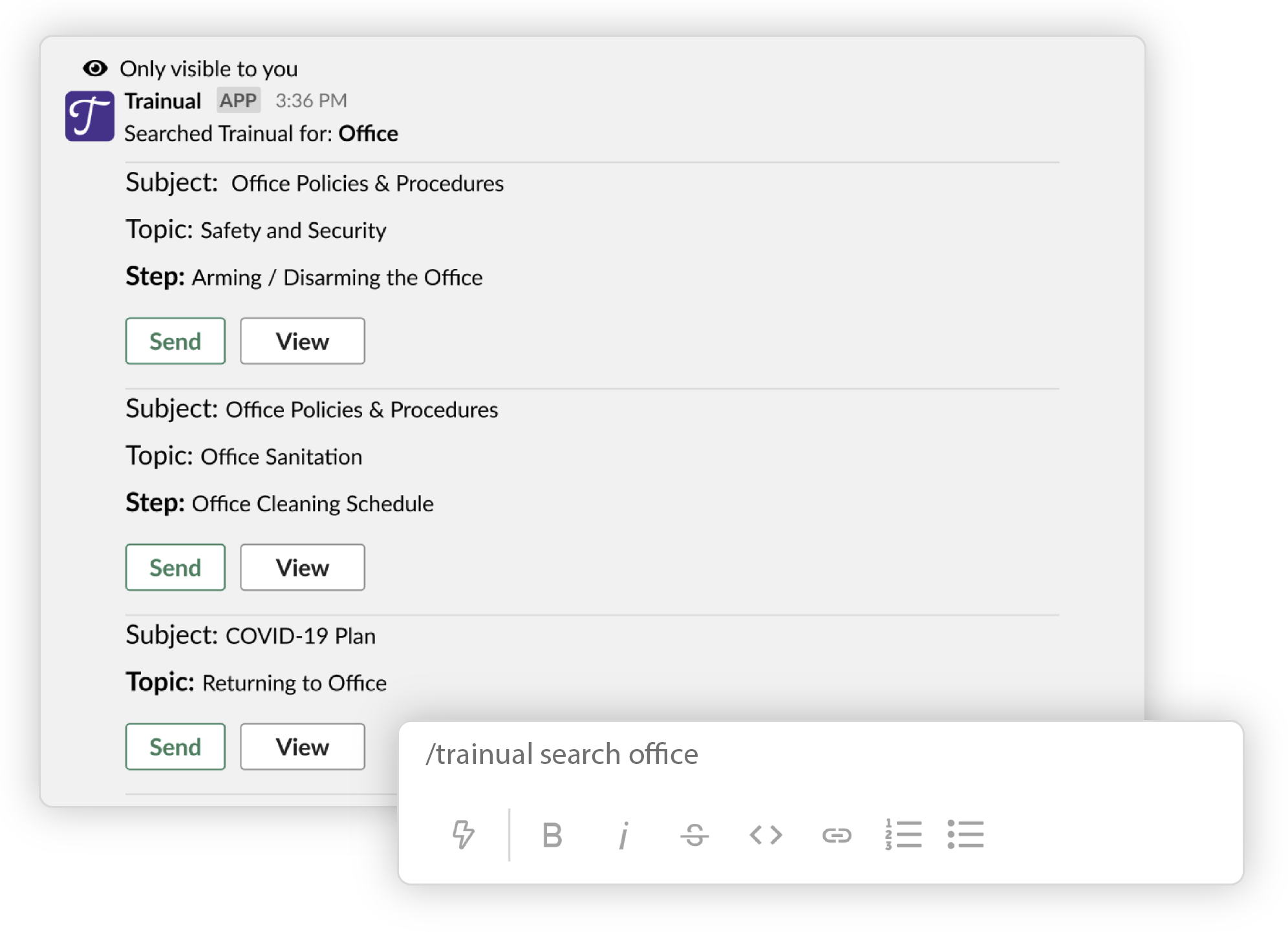
To look something up, simply type "/trainual search" followed by what you're looking for into any Slack channel. If it's documented in Trainual, you'll have the answers you need in no time - without interrupting anyone else’s workflow.
If not, well, then it's time to ask the team (just be sure to capture that knowledge when you get it).
🔥 Tip: When you search in Slack, only you will see the Trainual results - not everyone in the channel. So feel free to search for all the answers you need - whenever you need them.
3. Keep everyone on the same page
When someone sends you questions about your company's processes or procedures (it'll happen), don't waste time explaining every nitty-gritty detail. Especially if you've already documented it in Trainual.
Instead, put your company how-tos and need-to-knows into context. And all you have to do is Slack them the relevant training content in just a few clicks.
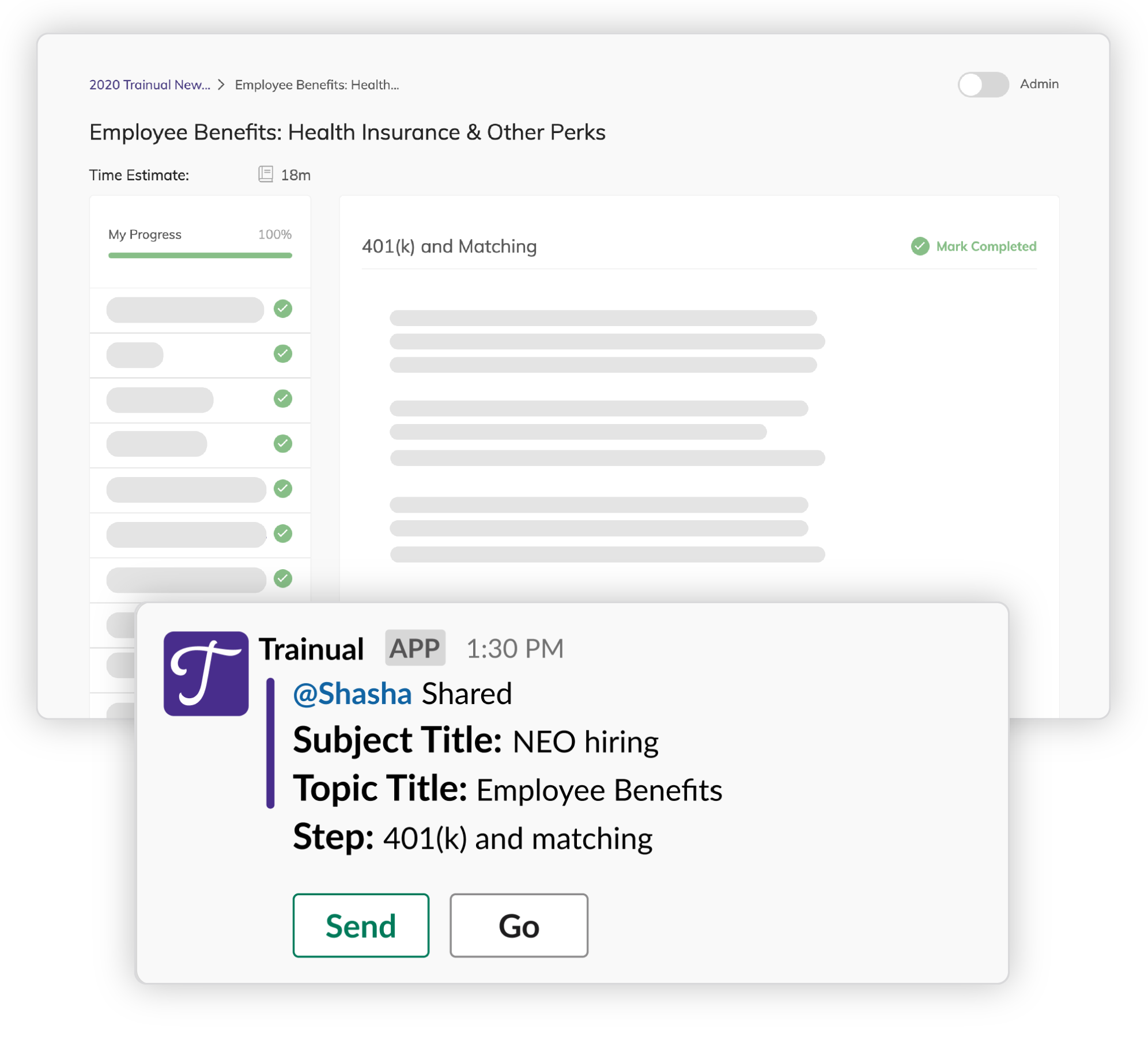
In the Slack thread where the question was asked, search for content as if you’re looking for an answer yourself (using the “/trainual search” command). Then, when you get the top 3 results back, choose the content that best answers the person’s question and hit “send.”
This way, you're helping align your fellow team members and holding them accountable for the knowledge they should already know. And it's not a huge lift for you because you don’t even have to leave whatever it is you’re doing!
P.S. Already using Trainual's Slack integration? Fill out this survey to let us know what you think (it only takes a minute)!
Similar Blog Posts









