
Articles
How to Build a People-First Employee Directory That Actually Works
June 27, 2025

Over half of employees say they’d literally give up part of their paycheck for stronger work friendships. That’s how much team connection matters. But as your company grows — with new hires, promotions, and shifting roles — keeping track of who’s who becomes a game of corporate Where’s Waldo. (Spoiler: No one has time for that.)
That’s where an employee directory comes in. 🪄
But not just any directory...
We’re not talking about that dusty spreadsheet buried on someone’s desktop or the laminated list hanging sadly in the breakroom. A modern employee directory is interactive, easy to navigate, and built to help people connect. With photos, bios, and personality-packed profiles, it makes finding and learning about teammates simple — and, dare we say… enjoyable.
Let’s dig into why your business needs one and how to build it like a pro.
What is an employee directory?
Imagine a one-stop shop where your team can see not just who’s on the org chart, but who they really are. A great employee directory isn’t just a list of names and job titles. It’s your team’s backstage pass — a connection hub where roles meet personalities, and coworkers become collaborators.
When done right, it helps break down silos, spark cross-team friendships, and make Monday meetings a little less awkward.

Why your business needs a directory
Your people are the pulse of your business. Helping them connect isn’t just a warm and fuzzy perk — it’s a power play for culture and growth. Companies with a strong culture see four times more revenue. And let’s be real: When folks genuinely enjoy who they work with, they’re more likely to stick around.
Here’s the twist: Over half of employees think their manager overestimates how connected their team really is. Oof.
That’s where a directory comes in hot. It’s your secret weapon for better collaboration, stronger remote bonds, and smoother communication across departments. Basically, it’s the end of “Who’s that again?” and the beginning of “Oh hey, I saw in your profile you love ‘The Office’ too!”
1. Boosts collaboration
Once your team grows past 20 people, cross-functional collaboration starts to drop. And since 86% of business leaders say most workplace failures come from poor collaboration, you can’t afford for people to work in bubbles.
A solid directory makes it easy to find the right person, start conversations, and get stuff done together — no Slack sleuthing required.
2. Keeps remote teams human
Your company’s tools keep work moving. But who’s making sure your team feels connected?
An interactive directory helps your people put faces to names and get to know each other beyond job titles. Whether it’s a new hire just getting started or a seasoned employee navigating cross-functional projects, everyone benefits from knowing who’s who — and who’s into Star Wars.
3. Improves cross-team communication
Let’s be honest: Reaching out to someone on another team can feel... a little awkward. A great directory takes that edge off by offering instant icebreakers — hobbies, favorite foods, go-to karaoke songs, you name it.
Those small details turn quick intros into real relationships. And stronger bonds = better communication, easier teamwork, and fewer “Who do I even ask about this?” moments.
What to include in your directory
Your directory shouldn’t be boring — it should feel like a living, breathing snapshot of your team. If it’s dry or outdated, no one’s going to use it (or they’ll use it once and never come back). Make it dynamic, easy to search, and packed with personality. Here’s what to include:
1. Roles and responsibilities
Skip the “what does this person even do?” drama. Let employees tag their specialties so others can find the right help fast — like a human-powered search engine.
2. Teams and reporting structure
A clear outline of departments and who reports to whom saves time and confusion, especially when someone's out or you're looping in a new collaborator.
3. Personal bios
Here’s where the magic happens. Encourage employees to add fun facts, past experiences, favorite shows, pet pics — even a hype song. Including pronouns (like she/her, he/him, or they/them) helps everyone communicate respectfully from day one. (Nothing says “team player” like a profile that screams personality.)
Pro tip: Make it a team-wide thing. When everyone adds their own flavor, the directory becomes way more engaging — and way more useful.
4. Preferred contact methods
Let people list how they like to be reached — Slack, email, phone, owl post (kidding... unless?🦉). Bonus points for including time zones and working hours for remote folks.
And since your directory lives online (and in your pocket), employees can quickly access contact info on the go — whether they’re working from home, in the office, or halfway through airport security.
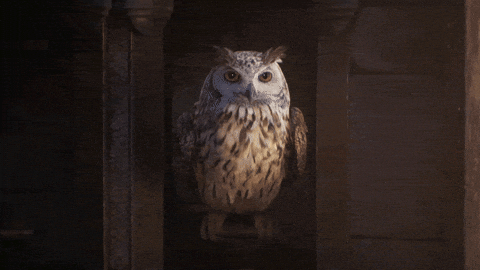
How to make your directory stick
A directory is only helpful if people actually use it. Here’s how to make sure it becomes a core part of your company’s workflow:
1. Connect it to your org chart
Your org chart shows the structure, but your directory fills in the color. When they’re connected, everyone gets a clearer view of how the company fits together.
2. Make profiles a team project
Leadership provides the framework, but employees should make their profiles their own. Add it to onboarding, spotlight awesome bios, and keep the process fun. And with gamified features like streaks and leaderboards in Trainual, you can spark a little friendly competition that motivates everyone to jump in and stay engaged.
3. Make it easy to access
Don’t bury it in a dusty SharePoint folder. Make sure it’s just a click away — and keep it evolving. Your team’s not static, and your directory shouldn’t be either.
Build your directory with the right tools
Creating a directory doesn’t have to mean starting from scratch. With tools like Trainual, you can build an interactive, always-up-to-date directory that integrates with your org chart, supports rich media like videos and photos, and gives employees a space to shine.
And with Trainual’s new AI assistant, finding the right teammate is even faster — just ask a question in plain English (“Who’s on the product team?”) and get an instant answer pulled straight from your directory.
So go ahead — help your team skip the awkward intros and start connecting on day one (and every day after).
Because when people know each other, they work better together. And that’s a win for everyone.
Similar Blog Posts







