Intro to Google Calendar Template
This Subject introduces new employees to everything they need to know about Google Calendar.
Jump to a section
Introduction
Why We Use Google Calendar
In our efforts to streamline scheduling and enhance organizational efficiency, Google Calendar stands as a vital tool within our suite of Google Workspace applications. Its integration with other Google apps, like Gmail and Google Drive, creates a cohesive and interconnected experience, crucial for managing our time and resources effectively.
Google Calendar is more than just a tool for tracking appointments; it's a comprehensive solution for planning, coordinating, and communicating within our team. Whether it's setting up meetings, managing project timelines, or organizing company events, Google Calendar's intuitive interface and robust features make these tasks simpler and more efficient. The seamless integration with other Google Workspace apps we use daily, such as Google Meet for video conferencing, ensures that all aspects of our scheduling and communication are harmonized. This integration not only saves time but also enhances the overall productivity and collaboration across our remote-hybrid work environment.
Using Google Calendar
Getting Started
Logging in to Google Calendar
Navigate to www.google.com/calendar and log in using your Google account credentials.
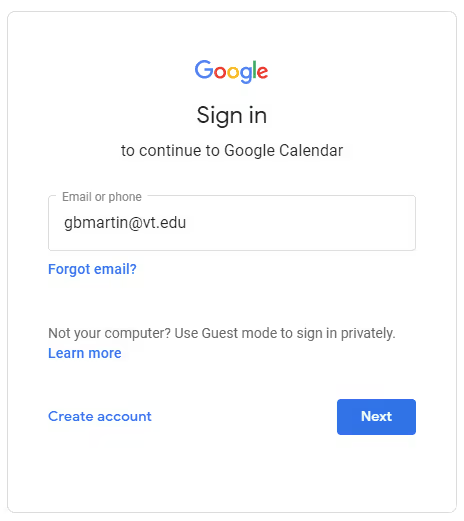
You can also access Calendar via the Google apps icon in the top right-hand corner anytime you’re in a Google app.

Basic Navigation
If you’re unfamiliar with Google Calendar, check out this video tutorial:
Training Resources
Help Docs
Guides
Getting Started with Google Calendar
Other Resources
Similar Templates






