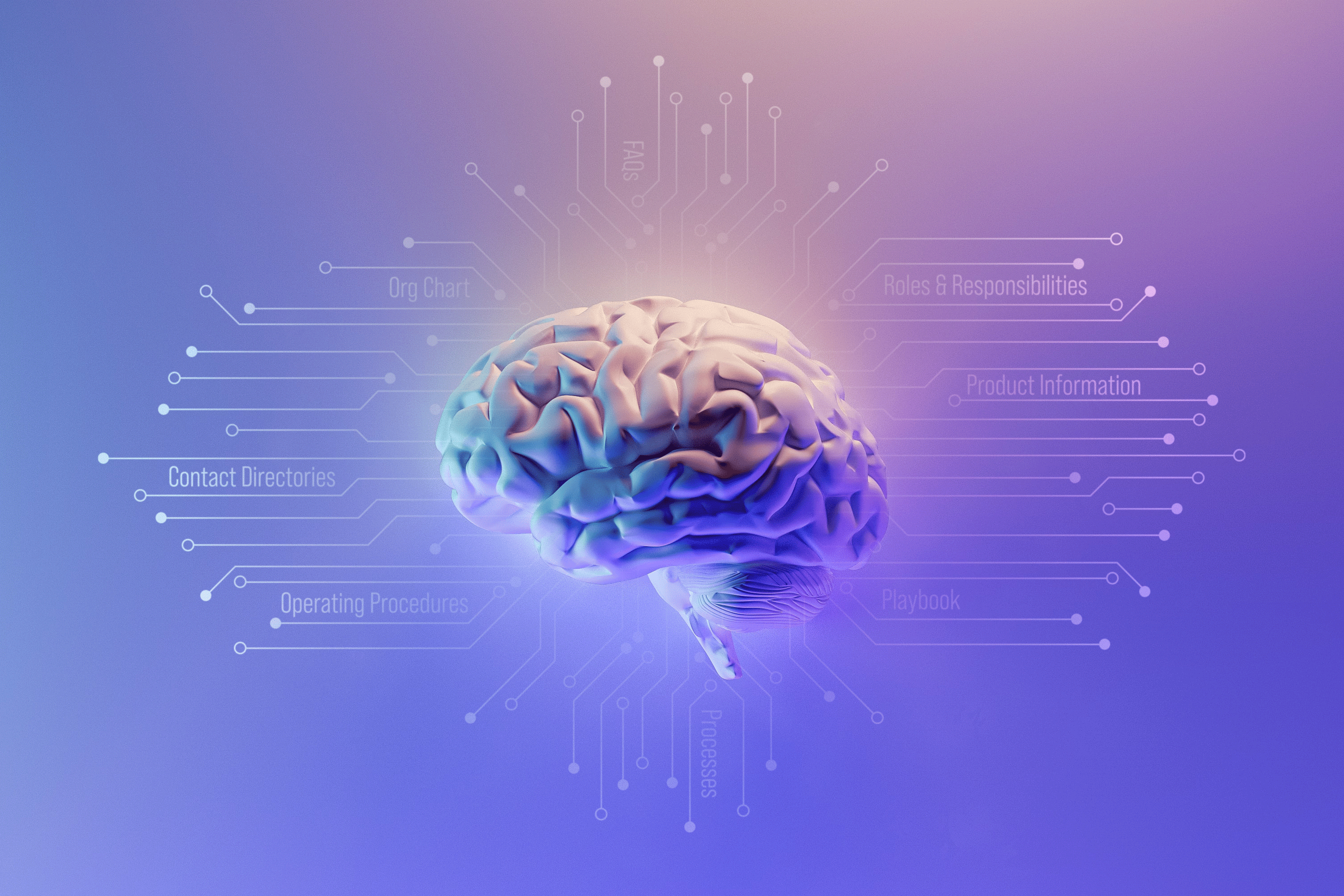Articles
What To Look For in a Mobile Learning Platform
September 20, 2022

Smartphones have changed the way we do everything — including business.
Research conducted by Digital Strategy Consulting found that 60% of surveyed employees use their mobile devices for work-related activities. It also found that 9 in 10 users find that apps have changed their behaviors as business people.
Phones have also become increasingly important as workforces become remote.
With employees on the go, go, go, it only makes sense that businesses take the necessary steps to keep employees plugged in — even when they’re away from their desks. It all starts with finding the right mobile learning platform to keep your business playbook in the palm of their hands.
Qualities all good mobile learning platforms have
Find something that’s easy for everyone to use.
For every great app you’ve downloaded, there's a slightly clunkier version leering in the distance.
Though navigating apps may be intuitive for some of us, that may not be the case for everyone. Your mobile learning platform should be accessible and easy to use, no matter how tech-savvy someone may or may not be. This is a pretty important part of making sure that you see a return on your investment, because you surely won’t see much coming back in terms of productivity or knowledge retention if only the 20-somethings at your company can make sense of your app.
It all starts with a simple interface. Look for something with simplified layouts, clear subpages, and buttons that are easy for touchscreen navigation. Everything should be clearly labeled to help folks get around.
The whole point of a mobile solution is to make information easy to find. In fact, finding a how-to or an SOP can happen 300% faster on a mobile app than on a desktop, if you’re using the right mobile learning platform.
Features like bookmarking and favoriting make it possible for employees to revisit the topics they refer to most. In a high-pressure or time-sensitive situation, it can make all the difference.
Mobile learning platforms allow employees to learn wherever they are, whether they’re traveling on business or at a job site.
Interactive learning opportunities.
Gamified elements of learning have been shown to help us remember what we learn and also keep us engaged. Finding a mobile learning platform that leaves room for a little fun will not only make your employees more likely to complete training but will help them remember what they’ve learned, too!
This includes features like quizzes with progress bars and completion badges that make mobile learning feel a little less like homework and a little more like CandyCrush.
It also makes learning on-the-fly a breeze. Keeping SOPs and policies up-to-date no longer requires tedious meetings that take forever to coordinate thanks to conflicting schedules (isn’t that half the battle with calling meetings, anyway?).
All it takes to let someone know that you’ve got a new best practice, client strategy, or updated safety procedures is sending out a push notification. From there, employees can tap away through newly shared knowledge, and you can easily keep track of who is up to speed. No “mandatory attendance sign-in” sheets necessary.
Keep content engaging.
Your company’s learning content shouldn’t double as a bedtime story.
Let’s face it — a mobile learning platform that only allows you to share text-heavy content doesn’t do much more than a hefty printed manual. A digital platform should allow you to capitalize on opportunities for user engagement with a range of content.
.gif)
Look for something that has the tools you need to include videos or graphics in your learning content. Being able to see someone go through the motions of a new SOP can make all the difference, especially because written instructions can be overwhelming or unclear for some.
Learning content is the most effective when it appeals to a range of learning types, so make sure you can cover all your instructional bases with different visual guides, explanation videos, and quizzes that drill new information into memory.
Use a solution that’s a safe bet
Adding a new tool to your business toolbelt should be as risk-free as possible. Be sure that the mobile learning platform you pick checks all your boxes, both in terms of seeing a return on investment and information security.
Integrate across platforms.
Finding a mobile learning platform that integrates with learning tools you already have streamlines knowledge sharing and adds consistency to your employee’s learning experience. Keeping features, formatting, and content consistent across platforms helps avoid potential confusion.
It also keeps the focus on content rather than navigation.
Plus, it helps you avoid the headache of reworking your learning strategies for a mobile platform.
.gif)
You may already be using knowledge management software. Some of these platforms have their own mobile learning platform, like Trainual. Using a solution that works across multiple devices streamlines your knowledge-sharing strategies and makes it easy to manage all of your learning material from one spot.
Keep information accessible and secure.
You may be hesitant to move learning materials to a mobile platform because of potential security risks.
It’s a valid concern and is certainly something businesses should take seriously as they shop around for a mobile learning platform. It’s important to remember that you aren’t just dealing with your company’s SOPs and protected strategies, but also your employee’s private information.
So, while you work to get the whole team on board, keeping things secure should be high on the priority list.
The first feature that will help you do this is easy-to-use admin rights. Grant access to trusted department heads, supervisors, and managers who have undergone the right training and signed nondisclosure agreements.
This makes it possible for you to designate which team members have access to certain information so that your mobile learning database isn’t just a free for all or a one-person show. It should also make it easy for you to remove access from users in case you have a change in personnel.
The second security concern to keep an eye out for is data privacy.
Transparency around data sharing is crucial in today’s digital landscape, so be sure that you are putting your company’s data in the hands of a software solution that keeps your information private.
It should store data on secure servers that are meant to protect you and your employees from catastrophic data leaks. That way, you have your training and security needs covered.
.gif)
Ready to make learning mobile?
Mobile learning platforms make it possible for everyone on the team to learn from the palm of their hand.
It’s a great tool to leverage if you have staff that's on the go, a large population of deskless workers, or if you’re just looking to make knowledge sharing a little more accessible for your team members.
Here’s how you might see some of the benefits of mobile learning in your workplace:
- Employees have the freedom to save and revisit learning topics as they please.
- Gamified elements keep employees engaged and make learning visible, unlike outdated training methods.
- Everyone has access to important information wherever they may be, whenever they may need it.
- Mobile apps keep training communication consistent on a company-wide level, using push notifications and real-time updates to keep everyone up to date.
If you’re using Trainual for your knowledge management system, moving your content to a mobile platform is as easy as pushing a button. If you’re not, it’s certainly never too late to start putting together your business playbook.
Similar Blog Posts