
Articles
What Does an Organizational Chart Show Employees?
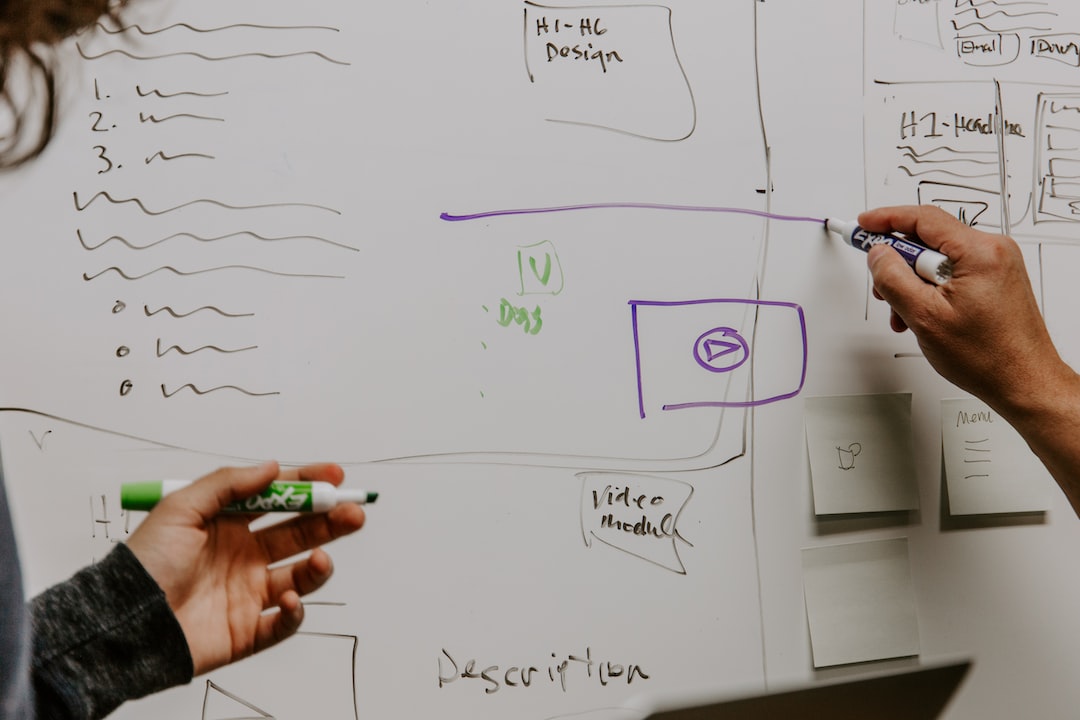
Organizational charts have long been used to map out a company's hierarchy and structure. But what does an organizational chart show employees?
In this blog post, we'll explore what does an organizational chart show employees, why some organization charts do not include employee names, and what makes for an effective representation of staff in your org charts.
What Does an Organizational Chart Show Employees?
An organizational chart helps show a visual representation of the hierarchical structure of an organization. It shows the relationships between different positions within a company, and it can be used to help define roles and responsibilities for each position.
An org chart typically includes titles, levels, and sometimes even names of individuals in each role.
Why do you need a functional organizational chart?
Having a matrix organizational chart helps create order in any business setting by outlining roles and responsibilities within the company. This makes it easier for employees to understand their place in the hierarchy as well as who they should report to when seeking guidance with certain tasks or projects.
Additionally, having a company organizational chart can help foster better communication among team members since everyone knows exactly where they fit into the overall picture.
A hierarchical organizational chart is a great tool to visualize the structure of an organization and the roles of its people. It can help businesses better create an efficient working environment. Now, let's take a look at how to represent employees in an organizational chart.
How to Represent Employees in a Flat Organizational Chart
A hierarchical org chart typically shows the structure of departments, positions, and job titles in an organization.
What does an organizational chart show employees?
When representing employees on a hierarchical org chart, it’s important to include their name and title as well as any relevant contact information such as email address or office phone number. You may also want to add a photo of each employee so that everyone can easily recognize them when they are referred to by name on the chart.
The role of employees in an organizational chart is essential because they are ultimately responsible for carrying out all tasks associated with their position. Each employee should be aware of how their role fits into the overall structure and purpose of the organization they work for so that they understand how their actions affect others around them.
One major benefit of showing employees on your organizational chart is that it helps create clarity about who does what within your company. This allows everyone involved to have a better understanding of where responsibilities lie, which can help improve communication between different teams and departments.
Having photos on your organizational charts also helps build familiarity among team members, leading to increased collaboration and productivity.

How to Create a Functional Org Chart
When creating an organizational chart, it’s important to clearly define each role within the company. This includes outlining what tasks are expected from each position as well as who reports to whom. By doing this, employees will have a better understanding of their job duties and how they fit into the larger picture of the organization.
Once roles have been defined, it is important to assign titles or levels to each position on the organizational chart. This helps give structure to your team by showing who has the authority or decision-making power within the company.
For example, if there are multiple managers at different levels in your organization, then assigning them different titles such as “Senior Manager” or “Director” can help differentiate between their respective roles more easily than just using generic labels like “Manager 1” or “Manager 2".
Once all positions have been assigned titles/levels, it is time to create a visual representation of your organizational structure so that everyone can see where they fit in. A great way to do this is with org chart software like Lucidchart which allows you to drag-and-drop shapes onto canvas and create diagrams to illustrate complex relationships between people or departments.
Best Organizational Chart Examples
When creating an organizational chart for your business, it’s important to keep it simple and concise. An organizational chart should be easy to understand at first glance.
Start by defining roles and responsibilities for each position then assign titles and levels accordingly. This will help ensure that everyone knows their place in the structure as well as what is expected from them on a daily basis.
Once you have this information, you can begin creating a visual representation of your hierarchy which should include names or job titles at each level along with any other pertinent information such as contact details or departmental affiliations.
As your business grows and changes over time, so should your organizational chart. Make sure you update it regularly when new positions are added or existing ones are removed from the company structure.
Organizational Chart Templates
Modern org chart software offers more than just an organizational overview. It can be used for onboarding new employees, offboarding departing ones, and training existing staff members.
Onboarding
When a company hires a new employee, the onboarding process is often slow. The new hire may even say it is painful. With an org chart app, they can quickly learn who is who in the organization and how they fit into the company.
Employees can find out exactly which person works with them on their projects or tasks. This makes it easier for them to start producing results right away instead of spending time trying to figure out where they fit in within the organization.
Offboarding
When someone leaves your organization, there are often many loose ends that need tying up before their departure date arrives — from transferring knowledge to handing over accounts and passwords securely. An org chart helps ensure nothing gets forgotten by providing an easy-to-follow visual representation of all roles and responsibilities within your team so everyone knows what needs to be done when someone leaves, gets promoted or moves around internally.
Training
Training existing staff members on different processes or procedures can be difficult if you don't have an idea of what everyone does day to day. Having access to an up-to-date org chart gives you this insight instantly.
It also allows managers to easily assign tasks based on skill set or expertise level as well as identify potential areas where additional training might be needed.
Conclusion
What does an organizational chart show employees?
Org charts are a visual representation of the company's structure. Having an effective organizational chart is essential for small-to-medium-sized businesses as it helps create clarity while increasing efficiency, productivity, communication, and collaboration among employees. These are all key components necessary for successful growth and scalability.
Are you an entrepreneur, founder, manager, or operational leader struggling to grow and scale your business? Are you looking for a way to document processes and policies while providing superior onboarding, offboarding, and training experiences?
An organizational chart is a perfect solution. It shows employees how they fit into the company's structure and provides clarity on roles and responsibilities. Trainual can help you create an effective organizational chart that will empower your team with clear direction in order to reach success faster!
Similar Blog Posts







