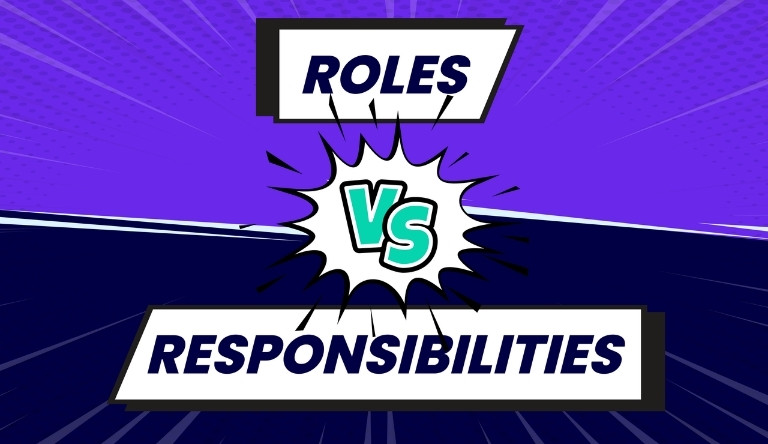Articles
The Best Way to Prepare Your Team for Parental Leave (with Free Template)
January 10, 2023

This is a guest post by Trainual Certified Consultant Alyson Caffrey.
If you run a team, you know that long leaves of absence can be detrimentally disruptive to the business. Whether for parental leave, an extended vacation, or medical reasons, it takes a toll on productivity.
But, in the case of maternity, paternity, or parental leave, you have some time to get ready.
Much like you would prepare for an extended vacation, you can equip your team member with tools to make sure they have a smooth transition in and out of the business so that the rest of your team doesn’t skip a beat while they’re away.
There are four simple phases you can follow to set your team up for success when a key player takes parental leave:
Step 1: Identify key pieces of information.
First, ask your team member a few questions:
- How long is the leave?
- How long do you have to prepare?
Ideally, there should be about as much prep time as leave time. So, if someone plans on being away from the business for 12 weeks, you should allow for about 12 weeks to prep the plan, create material, and roll things out to the team.
Once the timeline has been decided, you should take inventory of what needs to be prepared.
.gif)
Here are some things you should ask the employee going on leave:
- What are their daily, weekly, monthly, and quarterly tasks?
- What are their key responsibilities and key performance indicators?
When you’ve identified what needs to be accomplished, you can scope out what needs to be prepared for anyone taking their place while they’re away.
It’s also a great time to take a look at some of the core functions of the role and stamp out any inefficiencies.
A good place to begin is with the individual’s job description. Sit down with them and discuss what responsibilities they have and which priorities to address prior to their leave.
A solid rule of thumb is to tackle things in sequence with their leave timeline.
For example, if you do inventory at the end of the year, but their leave doesn’t coincide with that timeline, it should be pushed to a later priority.
If, within the first week or two of their absence, you’re tackling inventory, it should be one of the first pieces of information addressed.
Once you’ve identified the timeline, the scope of responsibilities, and their priority, it’s time to work on reallocating the tasks.
You can do this simply by asking ourselves two questions:
- Can this be automated?
- Do you have someone else who can take over?
If the answer to the first question is no, you know you’ll need a person to handle that task.
If the answer to both questions is no, you’ll potentially need to make a new hire to replace the person going on leave in the interim. Add this to your scope.
When I was taking maternity leave with my first son, we had lots of people to cover most of my internal tasks for clients, with the exception of leading strategic calls.
I had to loop in another colleague to take this on and made sure to train them on how to deliver an operational strategy to clients after I had reviewed it behind the scenes.
Sometimes making a hire isn’t totally necessary. A temporary position can become very useful.
Step 2: Audit what you currently have.
When you begin creating training modules, SOPs (standard operating procedures), and other behind-the-scenes elements of your business, it’s likely scattered.
I can’t tell you how often I speak with business owners who say, “oh yeah, we have something like that in Google Docs,” and it takes them FOREVER to locate it. (Business hack: Trainual comes in clutch for organizing your company’s onboarding, training, process docs, and SOPs in one easy-to-navigate app.)
When you crack open the drive or Dropbox files for your company’s need-to-knows, you can easily organize them into the following categories:
GREEN: The content is created, used, and optimized. Ready to leverage for any new team member to begin implementing.
ORANGE: The content has been created but needs some updating or is under construction.
RED: The content has not been created, but is needed.
I typically go through this categorization with my internal systems once per quarter, but it’s extremely critical that you sit down and review this with your employee before they take leave.
Use the list of content you created in the identification section and be really critical about what content you have to support it.
Disclaimer: It’s okay if you have lots of orange and red items. That’s why you’ve prepared ahead of time.
Once you’ve categorized what you need, what you have, and what you need to make, it’s time to create some content!
Step 3: Create the items that will help your team thrive during someone’s parental leave.
This step becomes simple if you’ve put in some good strategic and auditing work in steps one and two.
Truthfully, when we work with clients on this process, the creation phase is always the easiest.
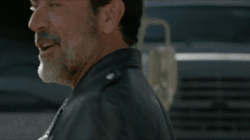
There are a few types of content that you’ll want to begin creating in this phase of your prep:
- Training videos: Simple how-to’s for other employees to take over tasks.
- SOPs: Standard Operating Procedures, or written step-by-step instructions detailing the full process for tasks. Hint: You can use the training videos to help write the procedures.
- Templates: Simple, repeatable tools to help the team get further and faster without reinventing the wheel while someone is out.
- Reference files: Examples of previous work done well. E.g. an old budget or design brief.
When you begin creating, you may find that tasks need several different types of content to be able to pass them off completely.
For example, you may decide that offloading the responsibility of onboarding new clients for a quarter requires the creation of training modules, a checklist, and a template in our project management system for someone to replicate.
It’s best to mark each responsibility with the breakdown of what needs to be made so that you don’t leave anything off the docket.
Using a screencast tool (like Loom or SnagIt) will save you a lot of time and makes the creation of new processes and training videos simple and smooth.
Finally, you want to begin training our replacement and monitoring how things are going.
Step 4: Optimize the handoff.
When you teach someone how to do something, you want to begin with simple concepts they can understand and build from there.
I can’t tell you how many times I’ve seen responsibilities shift without the team being given time to adapt to the new workload.
It leads to burnout and frustration, and may end up with someone having a very stressful leave of absence and being reluctantly pulled back into daily operations.
You don’t want to be in a position where you’re solely relying on one person to do something for the business — especially if that person decides to take leave.
In this phase, you want to choose a few tasks to offload to team members (or set up automations) and monitor their performance over a period of time. In the example of onboarding new clients, perhaps you give a new employee just the agreement prep piece. See how they do. Then you can expand their set of responsibilities.
If you give yourself plenty of time, you can catch mistakes with the handoff, omissions in the training, or any blind spots you missed before you send your teammate out on leave.
You can also facilitate real-time feedback from the person taking over tasks. They’ll have an opportunity to ask questions without feeling like they’re burdening the trainer out on leave.
Allowing yourself and your team this time to plan, create, and collaborate is hugely valuable to the transition of any employee, manager, or owner looking to take an extended leave.
Not sure where to start preparing your company for a team member’s parental leave? Check out our free parental leave planning checklist and template — use it to set your business up for smooth sailing and success.
Similar Blog Posts