
Articles
Navigating Financial Support: How to File for Unemployment Benefits
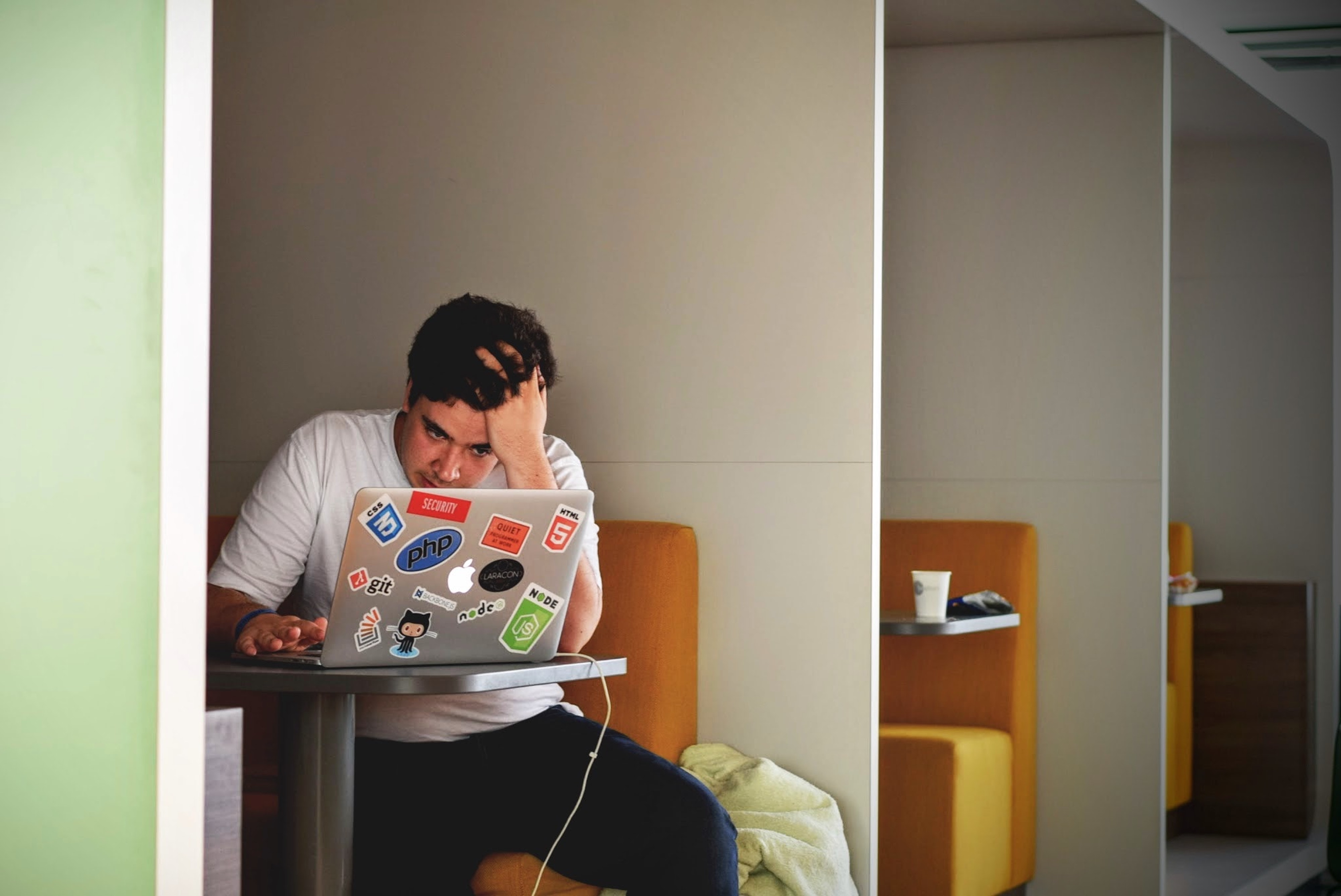
Introduction:
Losing a job can be a challenging experience, but filing for unemployment benefits can provide a temporary safety net during this transition. If you find yourself in a situation where you need to file for unemployment, understanding the process is essential. In this step-by-step guide, we'll walk you through the steps of filing for unemployment benefits, helping you navigate the system and access the financial support you need. Get ready to take control of your situation and access the assistance available to you.
Step 1: Research Your Eligibility
- Determine if you meet the eligibility requirements for unemployment benefits in your country or state.
- Check factors such as employment history, reason for separation, and minimum earnings.
Step 2: Gather Required Documentation
- Collect the necessary documents needed to file for unemployment, which may include identification, Social Security number, employment history, and proof of termination or layoff.
Step 3: Visit the Unemployment Office Website
- Access the official website of your local unemployment office or government agency responsible for handling unemployment claims.
- Familiarize yourself with the information provided and locate the section for filing a new claim.
Step 4: Start the Application Process
- Follow the instructions on the website to initiate the application process.
- Provide accurate and detailed information about your employment history, reason for separation, and other required details.
Step 5: Complete the Application Form
- Fill out the application form, ensuring you provide all the necessary information.
- Double-check your entries for accuracy and completeness before submitting.
Step 6: Submit the Application
- Submit your completed application through the online system as instructed.
- Make note of any confirmation number or reference information provided after submission.
Step 7: Attend Required Meetings or Interviews
- If required, schedule and attend any meetings or interviews as instructed by the unemployment office.
- Be prepared to provide additional documentation or answer questions regarding your claim.
Step 8: Understand Your Benefits
- Familiarize yourself with the unemployment benefits you may be entitled to, including the amount and duration of payments.
- Review the rules and regulations related to reporting income, job search requirements, and any ongoing responsibilities.
Step 9: Certify and Claim Weekly Benefits
- Follow the process outlined by the unemployment office to certify your eligibility and claim weekly benefits.
- Report any earnings or changes in your employment status accurately and promptly.
Step 10: Monitor Your Claim and Seek Employment Opportunities
- Keep track of your unemployment claim status and any updates or requests from the unemployment office.
- Actively search for new job opportunities, as many jurisdictions require recipients to actively seek employment while receiving benefits.
Conclusion:
Congratulations on taking the steps to file for unemployment benefits! We hope this step-by-step guide has provided you with the information needed to navigate the process successfully. But why stop here? Imagine if your entire team had easy access to comprehensive SOPs (Standard Operating Procedures) for all the everyday tasks they encounter. That's where Trainual comes in.
Trainual is a powerful SOP documentation platform designed to streamline your team's operations, enhance productivity, and ensure consistency across your organization. By centralizing your company's knowledge and processes in one accessible location, Trainual empowers your team to work efficiently and effectively.
Take the next step and explore Trainual's features today. Say goodbye to scattered information and hello to a well-documented, easy-to-access resource hub. With Trainual, you can effortlessly create, update, and share SOPs, ensuring everyone is on the same page and tasks are performed seamlessly.
Start simplifying your team's workflows and revolutionize the way you work. Visit Trainual.com to discover how Trainual can transform your organization.
Similar Blog Posts







