
Articles
Need a Virtual Training Program? Here’s What to Look For.
May 3, 2022

In our post-COVID world, employee training has shifted from long days in the office conference room to virtual sessions in the coziness of our own homes (or, anywhere really). So as you’re vetting virtual training software for your business, you need to look for solutions that are comprehensive, convenient, efficient, and user-friendly.
Thanks to significant technological leaps (and the popularity of remote working), virtual employee training makes more sense than ever. That means finding a virtual training software, such as a learning management system (LMS) or LMS-alternative that’s easily accessible anywhere.
Apprehensive about transitioning to virtual training? No idea which features you and your team will need to make virtual training a positive (and successful) experience?
We’ve got you. Here are the top eight features you should look for in your virtual training software.
1. Is it user-friendly?
The last thing you and your employees need is a massive learning curve for a new virtual training LMS. So, we’ve broken down what being user-friendly can mean from the content creator’s perspective on the back end, and the trainees’ perspective on the front end.
On the back end.
Whether you’re creating the training content or outsourcing it to someone else, your virtual training software needs to be user-friendly behind the scenes. Here are some of the areas that are most important to keep in mind.
Built-in content authoring tools
Ideally, you should look for a virtual training LMS that has built-in content authoring tools and state-of-the-art integrations that will allow you to create diverse and robust content.
In other words, you’ll need the option to create text, media, and interactive learning capabilities. The combination of content authoring tools and how advanced they are will depend on what your content needs are.
For example, if uploading pre-recorded video seminars or building a comprehensive content library is on your radar, you’ll need to partner with a virtual training LMS that offers that capability. No matter your employees’ learning needs, zero in on a system that can accommodate them.
Pause at a “SCORM compliant” claim
If you already have your training content on an LMS, then your path to moving it to a new virtual training LMS might involve some help from SCORM.
Sharable Content Object Reference Model (SCORM) is a set of technical parameters that will provide the capability to transfer your training material from one LMS platform to another.
If the virtual training LMS you’re scoping out claims to be “SCORM compliant,” you might need to pause for a moment.
Initially, this may seem beneficial, but it’s important to remember that even if the LMS is SCORM-compliant, your existing content might not be. If it isn’t, you might find yourself in the position of having to scroll through your new virtual training software’s trove of existing SCORM-friendly content.
This could produce some gems, but since a lot of this content is highly industry-specific, it won’t necessarily be what you’re looking for — much less reflect your brand.
This SCORM label can often mean a higher price tag, too. Otherwise, you’re likely going to need an additional LMS authoring tool to produce the training materials your team will need. Or, you could adopt an LMS-alternative that can give you everything you need to create your content in one place.
On the front end.
Now, let’s talk about what you should look for to ensure your LMS is user-friendly from your employees’ perspective.
Mobile-workforce ready
We live in an era of remote, on-the-go teams. Most of us aren’t hunkered over our desks in a central office for 10-hour stretches of time. Your team members may work from their office, at home, in a coffee shop in rural Virginia, on a train in France, or anywhere else in the world.
Your virtual training software needs to meet your employees wherever they are and on whatever device they prefer. In short, aim to consider software that is compatible with multiple devices and is remote-friendly, regardless of where they live or what they’re doing.
Whether they’re using their cellphone, tablet, computer, or laptop, your employees still need to be able to complete their training successfully and keep up to date on the latest policies and SOPs.
Navigable interface
To put it simply, the interface for your virtual training software should be as welcoming and navigable as possible. The last thing your employees need is information overload presented on a confusing interface.
Here are a few issues to keep in mind when it comes to navigability:
- Absence of built-in search functionality.
- Lack of organization/difficult access when it comes to what your trainee needs to do.
- A lack of breadcrumbs or backtrack training progress.
2. Multiple communication channels and automated alerts
The best LMS-alternative will provide numerous opportunities for your team members to communicate. That might mean discussion forums, instant chat, and integrations with Slack (or any other communication channel).
An LMS can foster a stronger sense of collaboration and communication among your team members.
3. Which multimedia elements and activities does it support?
No two employees will learn in the same way. We all have unique learning styles: some people are visual learners, while others are hands-on and want a real-world approach. Some team members might even prefer a blended approach.
That’s why it’s critical to find a virtual training software that will allow you to create diverse training content. That could mean quizzes and tests, videos, webinar integration, discussion forums, virtual reality (VR), or hands-on AI training simulations.
4. What is its capacity for customization?
Your employee training program is unique to your company. It reflects your brand. And it may be a new hire’s very first experience and interaction with your company outside of their interview.
This is why you need to find a virtual training LMS that allows total customization. There’s no need to scale back your vision just because a virtual training LMS doesn’t offer the capabilities you might need to deliver multi-modal content that’s in line with your brand.
Here’s where you’ll need to do a bit of brainstorming. Make a list of your “must-haves,” your “would-loves,” and your “optionals.” Once you narrow down your list of virtual training LMSs, scrutinize each one’s capabilities based on your list.
5. Will it accurately reflect your brand?
You want to put your brand on full display at all times, and doing so in virtual training software is no exception.
While there are several ways to showcase your brand’s ethos, you’ll want to adopt a virtual training LMS that can give you the freedom to accurately portray your brand to your employees (especially your new hires).
6. Does it have unbranding capabilities?
There’s no need to keep the name of your virtual training software once you sign the dotted line.
When your trainee opens the training module, they should come face-to-face with your brand — not the vendor’s logo, credentials, or anything else about them.
Partner with a virtual training software that will allow you to remove any trace of the vendor’s brand, so you can make the software completely your own. You want to have total control over your branding and customization, so be on the lookout for this from the beginning.
7. What is its capacity for social learning tools?
Put your love/hate relationship with social media on hold for just a minute.
While Twitter, Facebook, and Instagram can be controversial, the fact is that these platforms — when used in conjunction with a virtual training LMS — can drive continuous engagement.
Social learning tools can promote interaction and engagement among fellow trainees, and between trainers and trainees. Your trainees can communicate a bit more intimately with each other and learn from one another. That level of peer support can only enhance the training experience across the board.
8. What are the progress metrics and analytics capabilities like?
As your employees complete virtual training, you need a way to monitor and track their progress. Access to clear metrics is vital to holding them accountable. Being able to see where they are in their training, how far they’ve progressed, or where they’re struggling, is important data to have at your fingertips.
Not only is tracking your trainee’s progress important for their training process, but their metrics will provide you with deeper insights into your training program. For instance, if it took over 90% of your employees twice as long to complete a specific training module as you had anticipated, you can make moves to improve that section so that your team has a better understanding of the material.
You might want to conduct a post-training survey to determine where the hiccups occurred. After that, you can trim down that module or make necessary adjustments before using it again.
Ready to discover a virtual training software that checks every box?
The best virtual training software has the capability of streamlining and automating your training process. And, it should be able to accommodate multiple learning modalities to fit your employees’ diverse learning needs. While there are countless software platforms available on the market, not all of them will offer the right combination of features and capabilities to deliver a satisfactory training experience.
A top-level LMS-alternative can provide you with everything you need (including integrations) to make content creation, execution, and delivery as straightforward as possible.
Choosing the right virtual training LMS-alternative means finding the one that will allow you to best showcase your brand, provide your trainees with the material they need, and give you clear insights into their performance metrics so you can tweak or revamp as you go along.
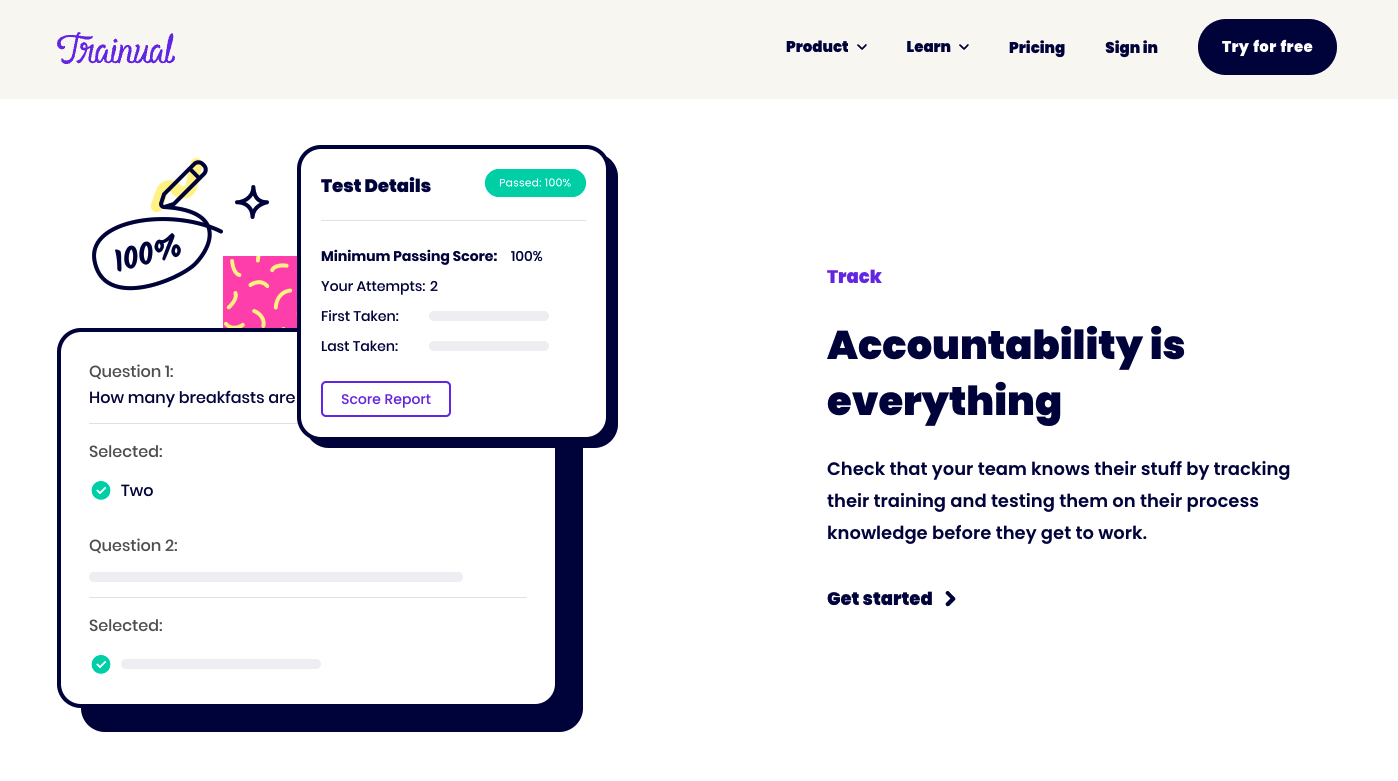
The fact is, you don’t need to be a tech guru to move your team onto a virtual training platform. The benefits are endless. And it starts with creating an automated training experience that sets your team members up for success.
Similar Blog Posts









