Intro to Zoom Template
This Subject introduces new employees to our video conferencing system, Zoom. It also provides some best practices when participating in Zoom meetings.
Jump to a section
Introduction
Why We Use Zoom
In our remote-hybrid company, effective communication is key to our success, and Zoom plays a pivotal role in achieving this. We use Zoom because it bridges the gap between remote and in-office work, enabling seamless collaboration regardless of physical location. It's not just a platform for meetings; it's a space where ideas are shared, decisions are made, and team bonds are strengthened.
Zoom's high-quality video and audio capabilities, along with its ability to support large group calls and webinars, make it ideal for everything from daily check-ins to major presentations. Its popularity and integration with various productivity tools also mean that many of our clients and partners are already familiar with it, facilitating smoother external communications.
Using Zoom
Getting Started
The Zoom app should have been added to your company-provided laptop.

When signing in, please use Google SSO.
Basic Navigation
If you’re unfamiliar with Zoom, check out this video tutorial:
Training Resources
Videos
Help Docs
Other Resources
Zoom Best Practices
Zoom at Home
With so many of us on the same page (i.e. the Zoom 'join a meeting' page), it seems folks are more open to, and expectant of, dynamic home backgrounds that display the personality and lifestyle of their colleagues and team members.
You may not have a dedicated office space in your home, and that's ok! The good news is, you don't have to!
Below are suggestions to help you create a comfortable environment at home for zoom meetings:
Simple is best!
No need to get fancy. A solid-color wall or a bookcase works just fine.
Focus on lighting
Consider areas near windows that let in the most natural light first. Lighting is really important! Natural light eludes energy and highlights your wonderful features.
- Try to have the sun facing you, not behind you. Otherwise, the shadows will hide your features instead of enhancing them.
- If the sunniest location faces kitchen cabinets or your old-school TV Set (the one with the built-in VCR player), that's ok too. Feel free to be authentically you.
- Place your laptop or phone as close to eye level as possible, whenever possible. This allows you to look straight into the camera, which will make your team feel like you are speaking directly to them and that you are engaged in the conversation.
- Consider the activity happening behind you and avoid high-traffic areas. For example, the bathroom. You run the risk of becoming a meme when the locals forget that you are in a Zoom meeting and walk out in their birthday suit!
Virtual Backgrounds
If a home background isn't an option for you, a virtual background might be a good alternative.
You can upload our company logo, or get fancy and create one! We recommend checking out Canva for Zoom Backgrounds.
But, be wary of these Zoom virtual background faux pas:
- Test it before you use it live! Some virtual backgrounds are glitchy, which will cause a distraction during meetings.
- Less is more! Again, sometimes more = distracting.
- Don't use the background as a sales pitch (even when your meeting is a sales pitch). Keep it simple.
Check out Zoom's recommended setup for virtual backgrounds:
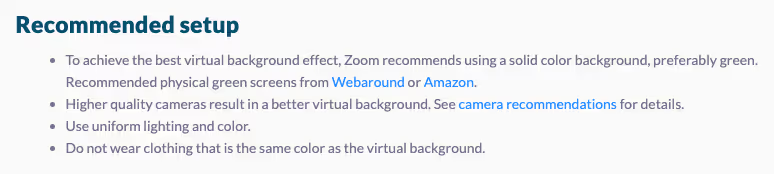
Source: Zoom Support- Virtual Backgrounds.
The Power of Mute
Have you ever been in a virtual meeting with one speaker... and one or more background speakers (ie. random coughs, sneezes, barks, meows, chip bag crinkles, etc. coming from other participants)? It can get really irritating!
Don't be that person!
Instead, become a Jedi of the mute button. Be sure that you're muted when you aren't speaking, or answering a question. Your co-workers will thank you for it.
PRO TIP: While on Mute, you can press and hold the space bar to temporarily unmute. Release to mute again.
On-screen Reactions
There may be instances when your audio is muted and the topic of conversation is so thrilling that you really, really want to comment, contribute, or just plain REACT!
Use Zoom's on-screen reaction to share your reaction without un-muting and disrupting your presenter.
Chat, Q&A & Raise Hand
Chat
The in-meeting chat option allows you to send messages to attendees. You can send a private message to one individual person, or send the message to everyone in the group. The chat button works whether you are in a 1:1 zoom meeting, or on a webinar.
Q&A
If you've ever been on a webinar, odds are your presenter has invited you to "use the Q&A." The Q&A allows all attendees to submit one question at a time. The moderator or presenter will then answer the question by typing the answer into the Q&A section, or indicating that the question will be answered live. Q&A questions are split up into three buckets - Open, Answered and Dismissed - so that you can keep a steady pulse on that really great question!
Raise Hand
So far, you've got on-screen reactions, the chat box, and your Q&A sections to help deliver your awesome feedback and reactions. Great! What do you do when you need to just talk it out? Why, raise your hand, of course! Raising your hand lets the presenter or meeting organizer that you have something to say.
How To Show Up for Zoom
Whether it's a home background or a virtual background, the best way for you to show up to a Zoom meeting is authentically you! Obviously, dress for the meeting purpose and scope. Sometimes that will be more formal. But sometimes, you can get pretty wild!
In other words, be professional, but also make sure to have fun!
5 Zoom Meeting Engagement Strategies that Work!
For all our team leaders in the room, we’ll just say it – engaging a remote team is freaking hard!
Good news: It's not impossible!
So, if you feel like you’re losing people, here are the 5 engagement strategies that have worked for us:
- Bring back the water-cooler moments. AKA encourage your team to take time and socialize during the workday.
- Embrace virtual onboarding and training. (We’re not biased or anything – but we love Trainual for this.)
- Plan a virtual retreat. Just make sure it’s packed full of team bonding you can do over Zoom.
- Host virtual parties. I mean, seriously, who couldn’t use a distraction right now? Even if it’s just a few hours.
- Meet for a virtual happy hour. These don't have to be long. Just a quick virtual get-together to shoot the breeze.
Similar Templates






