Intro to Google Forms Template
If your company uses Google Workspace apps, you've probably identified your own best practices. Customize this template to introduce tips about Google Forms to your employees.
Jump to a section
Introduction
Why We Use Google Forms
In our pursuit of efficiency and streamlined processes, Google Forms has become a vital tool within our business operations. This intuitive application, part of the Google Workspace suite, allows us to create custom forms, surveys, and questionnaires with ease. Its significance in our organization stems from its versatility and user-friendliness, enabling us to gather information, feedback, and data quickly and efficiently.
Google Forms is seamlessly integrated with other Google Workspace apps, which enhances our ability to collect and analyze data. We use it for a range of purposes, from internal employee feedback and market research surveys to event registrations and data collection for reports. The real-time data collection and automatic synchronization with Google Sheets for analysis simplifies the decision-making process. Its customizable features ensure that we can tailor each form to meet specific needs, making it an indispensable tool for engaging with both our team members and our clients. Embracing Google Forms demonstrates our commitment to utilizing innovative and practical solutions to foster a collaborative, data-driven business environment.
Using Google Forms
Getting Started
Logging in to Google Forms
Navigate to https://google.com/forms/ and log in using your Google account credentials.
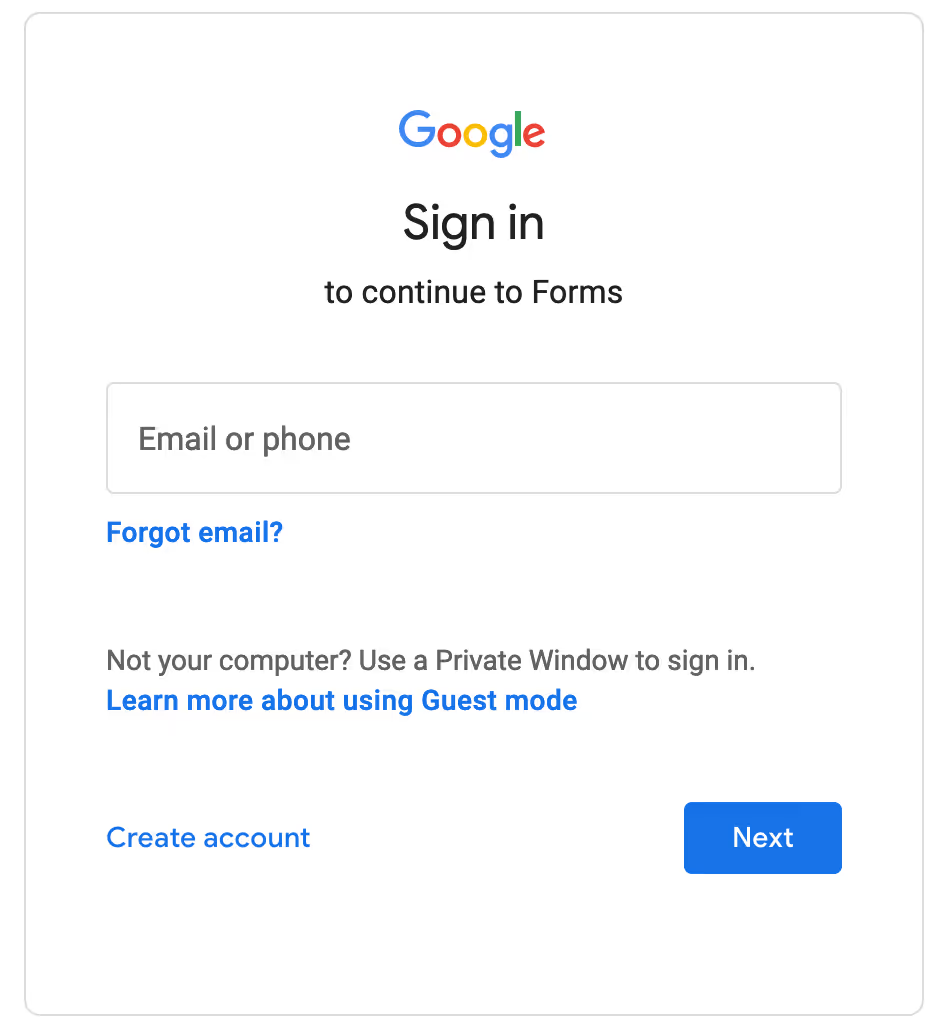
You can also access Forms via the Google apps icon in the top right-hand corner anytime you’re in a Google app.

Basic Navigation
If you’re unfamiliar with Google Forms, check out this video tutorial:
Training Resources
Help Docs
Guides
Other Resources
Similar Templates






