Intro to Google Drive Template
This Subject introduces new employees to Google Drive, where we collaborate on all our digital files.
Jump to a section
Introduction
Why We Use Google Drive
In our continuous effort to enhance collaboration and streamline our workflow, our company utilizes Google Drive as a key tool in our digital arsenal. Google Drive, a part of Google's suite of work applications, stands out for its seamless integration with other Google apps, including Gmail and Calendar. This integration is pivotal in our choice to adopt Google Drive, as it facilitates a cohesive and efficient work environment.
Google Drive offers a centralized platform for storing, accessing, and sharing files, including Docs, Sheets, and Slides. With its cloud-based technology, our team members can access important documents from anywhere, at any time, using any device. This flexibility is crucial in today’s fast-paced business world and supports our remote and on-site employees equally.
The platform's robust collaboration features enable multiple team members to work on documents simultaneously, enhancing teamwork and productivity. Moreover, Google Drive's strong security measures ensure that our data is protected, which is vital for maintaining the confidentiality of our business operations.
By leveraging Google Drive, we are embracing a tool that not only simplifies file management but also aligns perfectly with our use of Google's email and other work applications, creating a streamlined and interconnected digital work environment.
Using Google Drive
Getting Started
Logging in to Google Drive
Navigate to www.google.com/drive and log in using your Google account credentials.
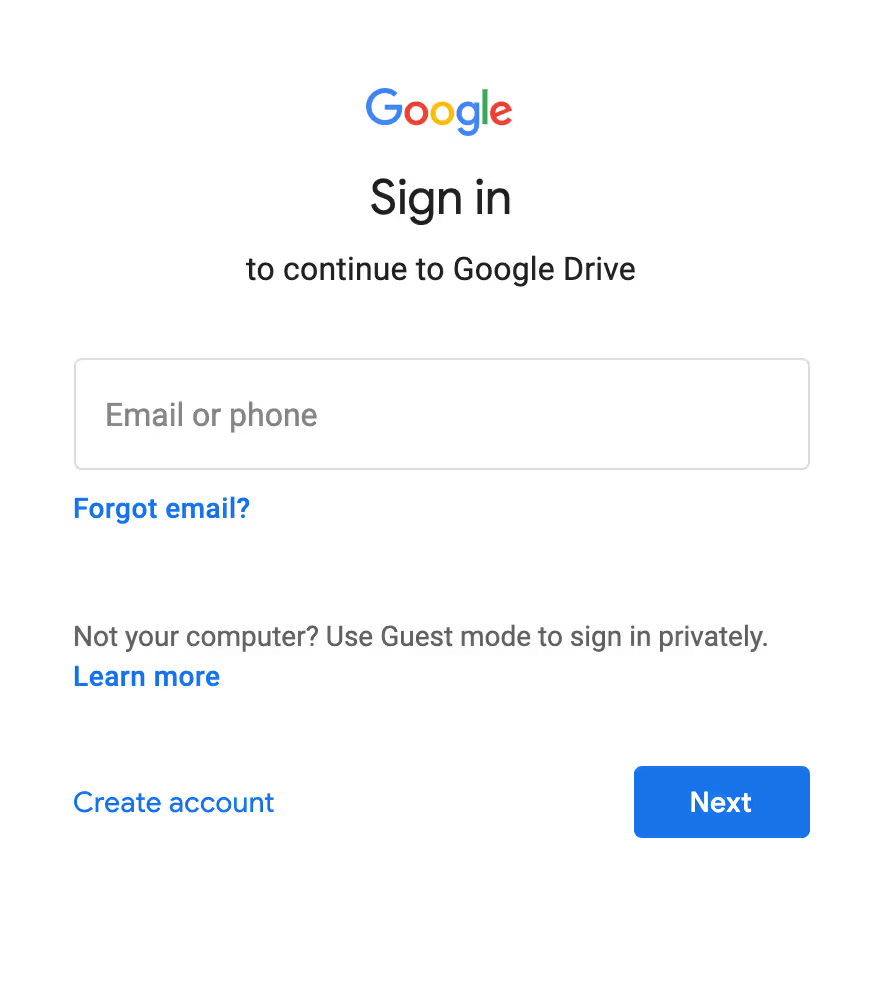
You can also access Drive via the Google apps icon in the top right-hand corner anytime you’re in a Google app.

Basic Navigation
If you’re unfamiliar with Google Drive, check out this video tutorial.
Training Resources
Help Docs
Google Drive Help Center
Guides
Get Started with Google Drive
Other Resources
Google Drive Training & Help
Similar Templates






