Intro to Calendly Template
If your company uses Calendly, customize this template to teach your best practices to your employees. This template includes links to official training from Calendly.
Jump to a section
Introduction
Why We Use Calendly
At our company, we prioritize efficiency and simplicity in managing appointments and meetings, which is why we've integrated Calendly into our workflow.
Calendly is an intuitive scheduling tool that eliminates the back-and-forth of finding suitable meeting times, streamlining the process of booking appointments with colleagues, clients, and partners. By allowing individuals to choose from available slots based on our employees' predefined availability, Calendly fosters a more organized and respectful approach to time management. Its seamless integration with our existing calendars and communication tools ensures that everyone is on the same page, reducing scheduling conflicts and enhancing productivity.
Utilizing Calendly reflects our commitment to leveraging innovative solutions that enhance our operational efficiency and improve our professional interactions, ensuring we remain focused on our core business objectives while providing a smooth and convenient experience for both our team and external stakeholders.
Using Calendly
Getting Started
Logging in to Calendly
Navigate to https://calendly.com/login and log in using your work email and the credentials provided to you.
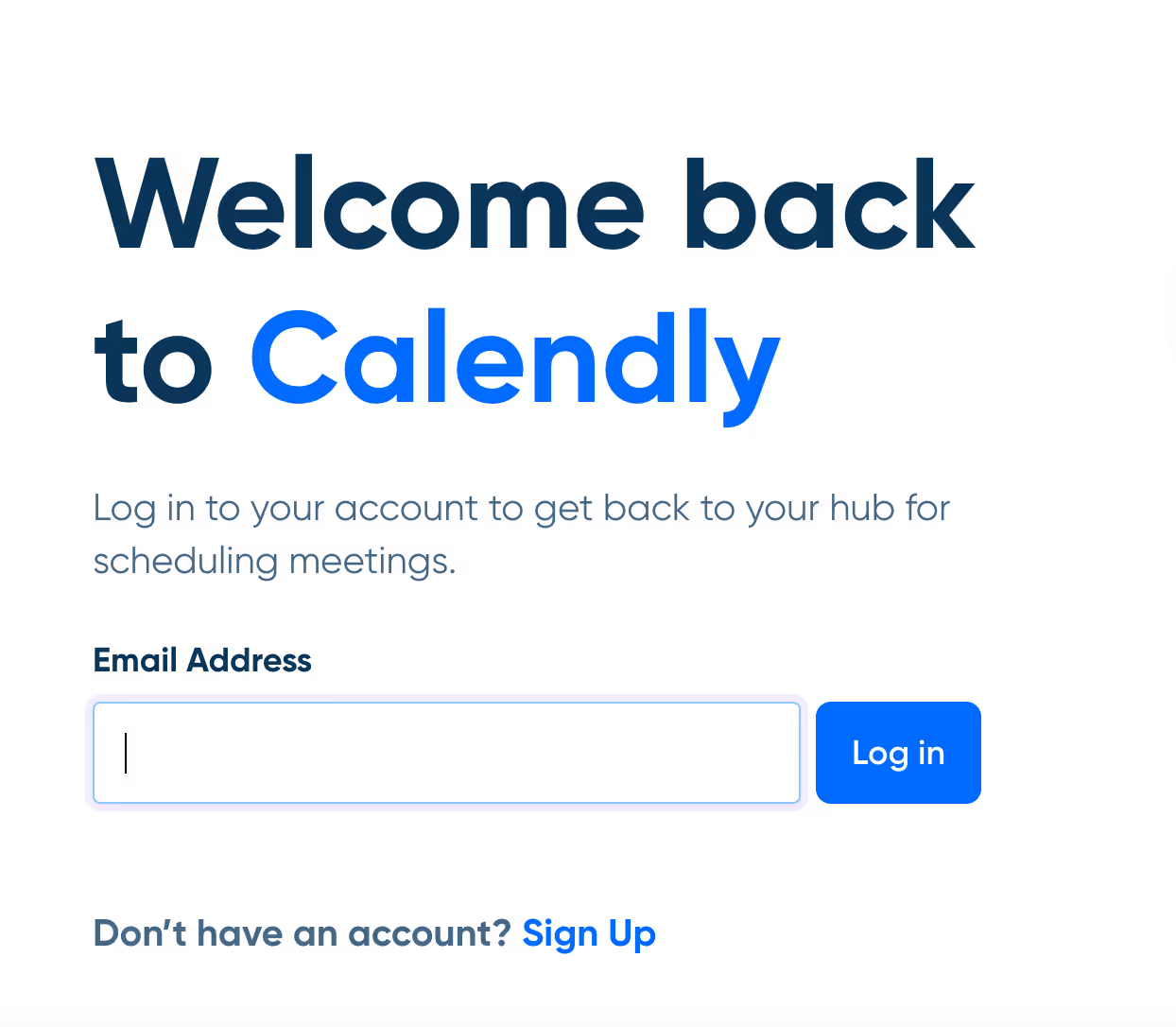
Basic Navigation
Unfamiliar with how Calendly works? Check out this introductory video:
Training Resources
Videos
Help Docs
Guides
Other Resources
Similar Templates






