
Articles
How to Create a Knowledge Base for Employees

An internal company knowledge base is a great way to keep your business running smoothly and efficiently. It can help streamline processes, provide employees with the information they need to do their jobs well, and create an environment of continuous learning and development. What is this type of resource and how to create a knowledge base for employees?
A knowledge base is exactly that — an information hub that makes it easier for new hires to get up-to-speed quickly while reducing the amount of time spent on onboarding tasks. A comprehensive knowledge base ensures that everyone has access to the same resources when needed, eliminating any confusion between teams.
A good internal knowledge base should include design guidelines for creative teams, outreach templates for marketers, onboarding materials and tutorials for new employees, and other content related to employee development such as training materials and job descriptions. This helps ensure that everyone is on the same page when it comes to performance goals or customer service standards.
How to create a knowledge base for employees? This process doesn’t have to be complicated.
You can start by gathering existing documents from different departments into one central location where everyone can easily find them. You may even want to consider using software specifically designed for creating a corporate intranet which will make organizing documents much simpler than if you were doing it manually.
Overall, investing in a knowledge base is a smart move that will save both time and money while helping foster a culture of collaboration among staff members in your organization. Let's take a look at how we can make this process easier than ever before.
What is a Knowledge Base?
An internal knowledge base is a central hub for storing, maintaining, and sharing employee information. It helps employees be more productive by allowing them to quickly access the information they need to perform their work tasks. A company knowledge base is designed exclusively for members of an organization, with flexible access management features to protect sensitive data.
Creating knowledge bases is the best way to organize all company documents. For example, if you have different departments within your organization, consider organizing your knowledge base content into categories. This will make it easier for employees to find what they’re looking for without having to wade through irrelevant material.
Finally, keep in mind that while an internal knowledge base can save time and increase productivity among staff members, its success depends largely on how well you maintain your knowledge base content. Assign someone (or multiple people) to keep your knowledge base articles updated.
What to Included in a Knowledge Base Structure
An internal knowledge base allows businesses to maintain a repository of information to help employees do their jobs more efficiently. Internal knowledge bases should include several key components.
Policies and Procedures
Clear policies and procedures are essential for businesses of all sizes. They provide guidance on how to handle specific situations and ensure everyone is following the same rules. This helps maintain consistency across departments and reduces confusion among employees.
Onboarding Materials
New hires need to understand what’s expected of them from day one, so having onboarding materials readily available in your knowledge base articles will make it easier for new team members to get up to speed. These materials should include job descriptions, company values, and a code of conduct so they know exactly what’s expected from them when they start working with you.
Training Materials
To ensure that your team has the skills to perform their jobs successfully, training materials should also be included in your internal knowledge base articles. This could include videos or tutorials explaining certain processes or software programs used by the company, detailed guides outlining best practices, or even ebooks providing deeper insights into topics related to different job roles within the organization.
Troubleshooting Guides
One of the most important components of internal knowledge bases is the troubleshooting guide. This section can help companies save time and money since it allows employees to find solutions without having to wait for someone else's assistance every time something goes wrong.
Plus, this type of documentation can help reduce frustration levels among staff members who may not have enough technical expertise but still need quick answers when things don't go according to plan.
FAQs and Tips and Tricks
The frequently asked questions (FAQs) section makes it easy for people who are stuck to find answers quickly without needing additional support — which saves valuable time.
Additionally, including tips and tricks that experienced users have discovered over time can further increase efficiency by allowing newer users to learn shortcuts.
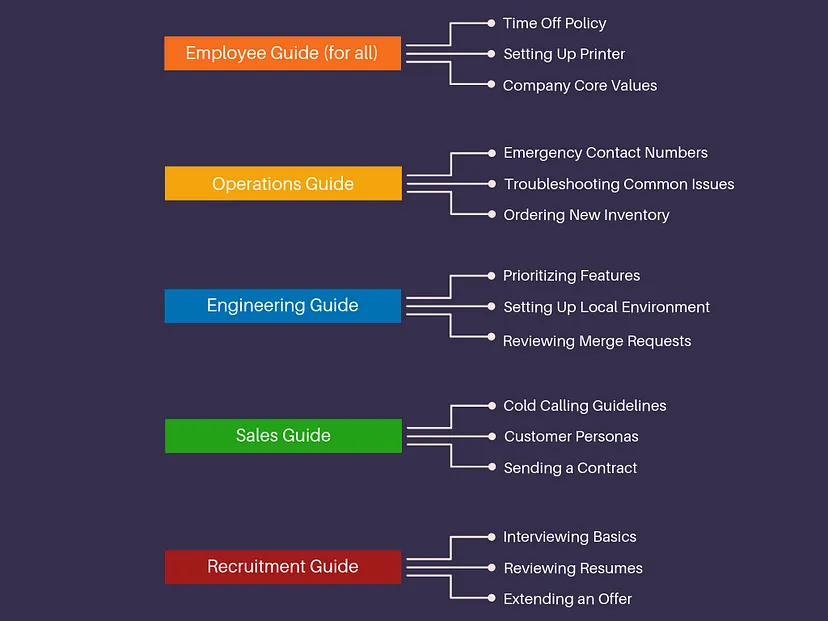
How to Create a Knowledge Base for Employees
When creating knowledge base articles, it’s important to keep your content simple and easy to understand. Here are some tips on how to create a knowledge base for employees.
- Start by gathering all of your existing materials related to the task or process you want to document. This could include emails, reports, manuals, etc., as well as interviews with subject matter experts (SMEs).
- Break down complex processes into smaller steps so you can document them separately. This will make it more digestible for readers who may not have a lot of experience in this area.
- Explain each step clearly and use visuals such as diagrams or screenshots whenever possible. Visuals can help explain concepts more quickly than words alone.
- Include links wherever appropriate so readers can easily access additional information if needed.
- Provide examples of best practices when applicable. These should be real-world scenarios that illustrate how things should work in an ideal situation rather than just theoretical explanations of what might happen.
- Ask SMEs to review the content before publishing your knowledge base — they know their field better than anyone else and will be able to spot any inaccuracies or omissions quickly.
- Test out your knowledge resource by having someone unfamiliar with the topic read through it. If they don’t understand something, then chances are others won’t either.
How to Structure an Internal Knowledge Base
To ensure your knowledge base becomes a successful investment, you need to plan ahead and structure it in the right way.
The first step in knowledge management strategy is to designate someone or a team who will be responsible for maintaining the knowledge base. This person or team should have experience with knowledge management software and understand how best to organize information so that everyone can easily find what they’re looking for.
Next, consider which documents are essential for the initial setup of your internal knowledge base. Think about common issues faced by each department as well as topics employees may need help with on a regular basis. These could form the basis of the company information included in your content hierarchy.
Finally, remember that over time more content will be added into the system — both from employees contributing their own ideas and from external knowledge bases such as industry news sites or research papers.
Make sure you have processes in place so that all new content is properly reviewed before being added to the system. This will keep everything consistent and up-to-date while ensuring quality control across all documents stored within the knowledge base structure.
What Type of Knowledge Base is Right for Your Team?
There are several factors to consider when deciding which type of knowledge management strategy is right for your team.
First off, think about how much content will need to be stored in the system. If you have large amounts of data that need organizing, then a more robust internal knowledge base tool may be necessary.
Consider who will use the system as this will determine what features are needed such as user permissions or custom branding options.
Another important factor is cost. Some internal knowledge base tools require expensive software licenses while others offer free plans with limited features. Paid versions of internal knowledge base software come with additional capabilities like analytics tracking or integrations with other systems like CRM tools or chatbots.
Finally, look at scalability. Your business needs will grow eventually, and you will need an internal knowledge base software that can accommodate increased usage without sacrificing performance or reliability.
How to Choose Knowledge Base Software for Your Business
First, look for software that is easy to use and navigate. A user-friendly interface makes it easier for employees to quickly find what they need without having to spend time trying to figure out how the system works. Look for software with search functions and other helpful navigation tools like categories or tags so users can easily locate information within the database.
Second, make sure the knowledge base has an intuitive design that allows users to access information quickly and efficiently. This includes features such as collapsible menus, breadcrumbs, and clear labels on each page so users know exactly where they are.
Thirdly, ensure that your chosen knowledge base tool provides secure storage of sensitive data such as customer records or employee files by using encryption technology or password protection measures. Check if any additional security protocols are available depending on your company’s requirements (e.g., two-factor authentication).
Finally, consider whether the platform offers analytics capabilities that allow you to track usage patterns and gain insights into how employees are utilizing these resources. This will help you identify areas of improvement within your organization’s processes and procedures.
Conclusion
An internal knowledge base helps businesses by consolidating all the company's knowledge in one place — your team's single source of truth. This makes it easier to access information when needed and prevents employees from repeating each other’s mistakes or trying to "reinvent the wheel" when solving problems.
Additionally, having an internal knowledge base helps new hires get up to speed by giving them access to all the company’s information right away. And when experienced employees leave, their valuable knowledge won't go with them if it has been documented properly in the company's database.
With an information architecture, everyone can save time accessing information without having to search through emails or folders for hours.
Finally, investing in a team knowledge base could save you money as Fortune 500 companies lose roughly $31B annually due to a lack of knowledge sharing between departments.
Are you an entrepreneur, founder, manager, or operational leader looking at how to create a knowledge base for employees? Trainual can help! Our knowledge base solution is designed to help you document processes and policies while providing superior onboarding, offboarding, and training experiences.
With our easy-to-use platform and comprehensive library of resources, we make it simple for businesses of any size to create a customized system that will save time and improve efficiency. Join us today in streamlining the way your team works — start building a better future with Trainual!
Similar Blog Posts







