
Become a better business leader in 5 minutes or less
Join over 135K readers getting the The Manual in their inbox every Wednesday.
All set! Look out for the next edition of The Manual on Weds am!
Oops! Something went wrong while submitting the form.


August 26, 2021

It’s a pain to deal with inefficient or broken processes because they create a ton of bottlenecks that lead to costly issues. Such as…
So today, I thought it might be helpful to walk through my five-step framework for preventing these issues and keeping your operations running smoothly.
Over the course of four years, I’ve helped plenty of businesses improve their processes with this framework. One client even mentioned that it was “frictionless and extremely productive” for their team. So, here are the steps that worked for them:
👉 Want us to personalize this framework for your business? Book a call with me! My team at Great Lakes Advisory is happy to help.
As your business evolves, you need to regularly review your systems and processes. At a minimum, I suggest reviewing your processes every six months. But you may find a need to review them more frequently if you’re rapidly growing. Because the processes that worked in the early stages of your business may not work now that you’ve started to scale.
For example, you might need more employees handling your sales calls. Or you might need to streamline your customer support process to handle more inbound requests with the same bandwidth.
By regularly reviewing your processes, you’ll have a pulse on what needs to change. And you’ll have it as soon as the problem arises. That way, you can quickly pivot before these inefficiencies cause too many bottlenecks.
A great first step to review your processes is to get feedback from employees and customers through surveys. I suggest using Typeform for this. Send one survey to your employees, asking them where they’re feeling the most stuck or frustrated. And in a second survey to customers, ask them via email what they wish your company can do better.
Once you have that feedback, identify which processes are involved with the areas that have the most pain points. For each of those, take a look at your process documentation.
Specifically, check each step, noting which ones have an imbalance between output and input. AKA the steps that take up too much time or money, but result in minimal sales, profit, or customer satisfaction. Those are the ones you want to prioritize first!
The easiest way to do this is by measuring the time or steps it takes to do each step, and comparing that to what the step produces. If it’s a clear imbalance, mark it down as a priority.
🔥 Tip: When documenting your processes in Trainual, assign Subject Owners to every process that’s in there. That way, you can hold people accountable for regularly reviewing your documentation. And inefficiencies can be spotted ASAP. Try for free.
Having all your processes documented in one place (like Trainual) makes it easy to review them. But it’s still tough to precisely pinpoint the root cause of an issue from your documentation.
I often relate this situation to getting lost in the "company forest." When you're deep in the weeds of details, it's hard to find perspective and identify the path out of the forest. But when you zoom out on your location, finding the quickest escape route is much easier.
That’s why it’s best to develop process maps. AKA a visual illustration of all of the inputs, outputs, actions, decisions, and roles that make up a process.
By mapping out your processes, you’ll understand the 10,000-foot view of everything involved in a specific process. From there, it’s a lot easier to identify the inefficient parts of the process. That way, you can make your employees’ workflows as smooth as possible.
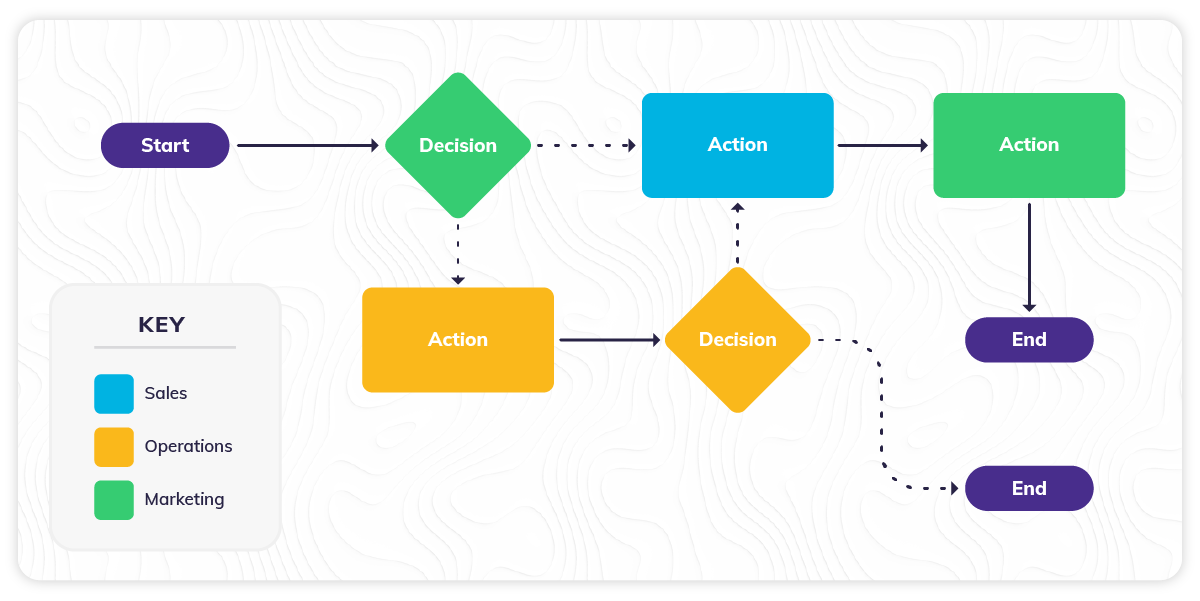
I recommend using an application such as Miro or Lucidchart for this exercise. Both applications are super easy-to-use and offer free starter subscriptions.
Once you choose a process mapping tool that works for you, it’s time to create your actual maps! Here’s how:
🔥 Tip: With Quick Embeds, you can add your process maps directly into Trainual. That way, your employees can get a high-level view of what’s the product entails before diving into the training details. Try for free.
Once you’ve mapped out the processes you want to improve, it’s time to roll back your sleeves and analyze them.
Here are three guiding principles to see exactly where you can improve your processes:
Not all expenses are broken out as line items on your P&L. Because there are two hidden costs that usually exist: inappropriate use of labor and time. And it’s best to keep these both top of mind.
It might not be obvious at first, but a huge (and unnecessary) expense is having the wrong person performing a workflow or task. For example, if the Director of Marketing is performing administrative tasks, it’s probably an inefficient use of their time.
So, within your process map, take a deeper look at some of the tasks performed by your middle managers and senior leaders. Then, ask yourself: Without sacrificing the quality of your service or product, is it possible to delegate some of these tasks?
If you said “yes,” consider delegating that task to a more junior employee or outsourcing it to a third-party company.
By doing so, you’ll free up time for middle managers and senior leaders to focus on revenue-generating activities. That way, you cut down the cost of the process because you’re leveraging cheaper labor to get the same return It’s a win-win, where both wins are for you!
But you also need to review the obvious costs, too. AKA all of your P&L input costs (equipment, production, supplies, technology, materials, software subscriptions, and so on).
When it comes to these costs, review the use and benefit of these expenses. And focus on what matters to your customers and your bottom line. One way to do this is by asking:
If these costs don’t apply to the things that your customers value in your product or service, or if they don’t increase productivity and/or sales, it’s time for a change. That could look like switching vendors, reducing use, or outright eliminating the input.
Why do customers choose your product or service over competitors? Most customers purchase based on one of ten reasons:
And knowing which of these drives your customers to do business with you is crucial! Mostly because it’ll show you where you have the best opportunity to increase ROI when improving your processes.
To do that, survey your customers and ask which of the reasons above drive their purchase of your product or service. This can even be a question on the same survey you’ll send out while reviewing your processes.
Once you’ve gathered your customers’ reasons for buying your product or service, pick the most common answers to focus on. Then, audit all of your tasks and workflows via your process documentation in Trainual and your process maps. Then, see which of those don’t add to that value. And determine whether it makes sense to eliminate those processes altogether.
If you eliminate some added benefits your customers don't use, you can focus more time and effort on improving their satisfaction. That way, you’ll convert them into more repeat customers, stellar Yelp reviews, and raving word-of-mouth referrals.
But if you don’t eliminate them, it’s worth putting fewer resources into them so you’re staying focused on what really drives results.
Plainly put, simplifying your operations comes down to one question: Can you make the business easier to manage?
By eliminating unnecessary steps in your workflows (you know - the ones where the effort doesn’t match the results), you almost always can.
Such as by taking out unnecessary input from others so that decisions are made quicker. That way, you promote autonomy and remove bottlenecks. And the results can be produced quicker and cheaper.
One way to do this without sacrificing quality is by updating your existing documentation of your standard operating procedures. That way, your employees can make decisions based on how your leadership team would likely make them.
Now, it’s time to get your leadership team involved to brainstorm ideas to redesign the process. That means holding a meeting with any manager, director, or C-level executive that’s involved in the process you’re improving. And depending on how complex the process is, the meeting should be anywhere from 1 to 2 hours.
Your goal of this discussion should be to collect open and unbiased feedback from the team on how you’ll improve the process. Especially if these changes will affect workloads, employee morale, customer satisfaction, or customer perception. Because these tend to have the biggest ripple effect in the company.
So, it’s best to get everyone’s ideas involved in the meeting. One way to do this is to conduct a survey that the leadership team completes before the discussion occurs.
Structure the survey with open text responses, so answers can be as detailed as possible. And ask questions that encourage people to fully share how they think the process will be best improved. This can be as simple as asking: “what can we do to make this process quicker?” or “what resources can we utilize to improve the process?”
These ideas could look like building automations for repetitive tasks, implementing new tech, or outsourcing tasks or workflows. Either way, everyone should submit their ideas in this survey.
Then, during the meeting, ask each member of the group to read off their ideas. And open it up to discussion. Weigh out which of the ideas would be the most impactful, most realistic to implement, and agreed upon by everyone in the meeting.
If it can’t be sorted out in one meeting, schedule a follow-up meeting to cover all of the loose ends that were unresolved from the previous meeting. And set action items to be resolved to move closer towards a final process in the next meeting.
Once you and your team come up with an agreed-upon redesign of the process, make sure you flesh out all of the steps in the new process. And get final approval from everyone who was involved in the discussion.
Then, update your documentation of the new process, so everyone can get on the same page. And outline a roadmap that sunsets your former process.
Communication is essential with all changes. So, make it as easy as possible to communicate where things are at. This might mean hosting a company-wide town hall that breaks down the changes being implemented.
During this meeting, try to proactively and empathetically address concerns your team might have about these changes. You can do this by educating employees on the why behind these changes. Because when you give people a reason to dedicate their time and resources to a new change, they’re more willing to accept it.
But, make sure you leave time at the end of the meeting to address any questions or concerns. And be open to pivoting if there’s a ton of negative feedback.
Once you get buy-in from all employees, set a date to officially roll out your new processes. Then, constantly communicate the change during meetings leading as that date approaches.
You can also roll out Trainual content that outlines all of the new changes for your team. And then, assign it out to all employees involved so everyone is up-to-speed on the new way of doing things. You can also track who actually reviewed the content in Trainual. So, if you see someone who didn’t review it, you can check in with them to make sure they do. That way, everyone can be held accountable for the new way of doing things when the change rolls out.
As the process goes live, be realistic and provide a gradual schedule. Meaning, don’t expect the changes to all roll out overnight. Instead, slowly implement a few pieces of the new process at a time. For example, if you’re rolling out new automation, be sure to leave a ton of time to fully test it out before setting it live. That way, you can address any problems before it actually happens.
The reality is: It’ll be harder for some employees to adapt to change and resort to the "old way." So, provide extra training resources and dedicated support during this transitional period. That could look like extensive documentation about the new process. Or keeping an open-door policy for anyone on your team to share thoughts and concerns with leadership.
Sure, it takes a ton of work to improve a process. But the time and money you’ll save from improving your processes are totally worth it! And your business will be even more ready to scale going forward.
Still, feeling overwhelmed? Or don’t have time, energy, or internal resources to tackle this alone? My team at Great Lakes Advisory is happy to help!
We work by developing process maps, documenting all your SOPs, training, how-to information, tribal knowledge, best practices, and policies via Zoom or on-site. Plus, our experts assist in establishing employee goals and developing financial and operational models. We can even help your business articulate its core values, purpose, vision, and brand promises.
Learn more at www.greatlakesadvisory.com. Or contact Chris directly at c.gwinn@greatlakesadvisory.com or (773) 904-8833.

August 26, 2021

It’s a pain to deal with inefficient or broken processes because they create a ton of bottlenecks that lead to costly issues. Such as…
So today, I thought it might be helpful to walk through my five-step framework for preventing these issues and keeping your operations running smoothly.
Over the course of four years, I’ve helped plenty of businesses improve their processes with this framework. One client even mentioned that it was “frictionless and extremely productive” for their team. So, here are the steps that worked for them:
👉 Want us to personalize this framework for your business? Book a call with me! My team at Great Lakes Advisory is happy to help.
As your business evolves, you need to regularly review your systems and processes. At a minimum, I suggest reviewing your processes every six months. But you may find a need to review them more frequently if you’re rapidly growing. Because the processes that worked in the early stages of your business may not work now that you’ve started to scale.
For example, you might need more employees handling your sales calls. Or you might need to streamline your customer support process to handle more inbound requests with the same bandwidth.
By regularly reviewing your processes, you’ll have a pulse on what needs to change. And you’ll have it as soon as the problem arises. That way, you can quickly pivot before these inefficiencies cause too many bottlenecks.
A great first step to review your processes is to get feedback from employees and customers through surveys. I suggest using Typeform for this. Send one survey to your employees, asking them where they’re feeling the most stuck or frustrated. And in a second survey to customers, ask them via email what they wish your company can do better.
Once you have that feedback, identify which processes are involved with the areas that have the most pain points. For each of those, take a look at your process documentation.
Specifically, check each step, noting which ones have an imbalance between output and input. AKA the steps that take up too much time or money, but result in minimal sales, profit, or customer satisfaction. Those are the ones you want to prioritize first!
The easiest way to do this is by measuring the time or steps it takes to do each step, and comparing that to what the step produces. If it’s a clear imbalance, mark it down as a priority.
🔥 Tip: When documenting your processes in Trainual, assign Subject Owners to every process that’s in there. That way, you can hold people accountable for regularly reviewing your documentation. And inefficiencies can be spotted ASAP. Try for free.
Having all your processes documented in one place (like Trainual) makes it easy to review them. But it’s still tough to precisely pinpoint the root cause of an issue from your documentation.
I often relate this situation to getting lost in the "company forest." When you're deep in the weeds of details, it's hard to find perspective and identify the path out of the forest. But when you zoom out on your location, finding the quickest escape route is much easier.
That’s why it’s best to develop process maps. AKA a visual illustration of all of the inputs, outputs, actions, decisions, and roles that make up a process.
By mapping out your processes, you’ll understand the 10,000-foot view of everything involved in a specific process. From there, it’s a lot easier to identify the inefficient parts of the process. That way, you can make your employees’ workflows as smooth as possible.
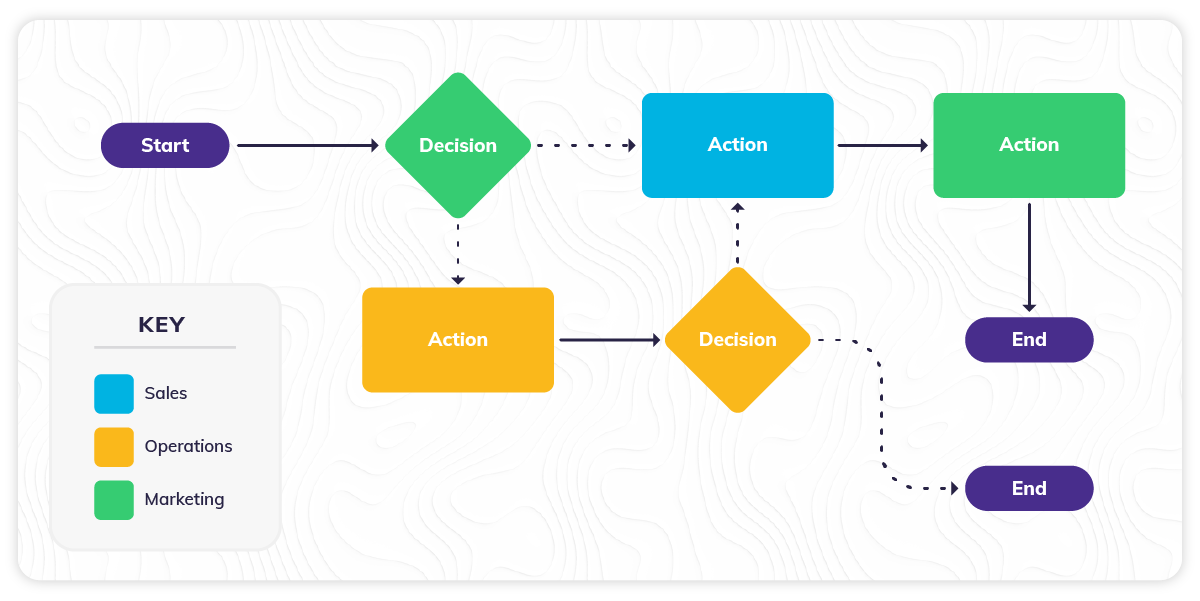
I recommend using an application such as Miro or Lucidchart for this exercise. Both applications are super easy-to-use and offer free starter subscriptions.
Once you choose a process mapping tool that works for you, it’s time to create your actual maps! Here’s how:
🔥 Tip: With Quick Embeds, you can add your process maps directly into Trainual. That way, your employees can get a high-level view of what’s the product entails before diving into the training details. Try for free.
Once you’ve mapped out the processes you want to improve, it’s time to roll back your sleeves and analyze them.
Here are three guiding principles to see exactly where you can improve your processes:
Not all expenses are broken out as line items on your P&L. Because there are two hidden costs that usually exist: inappropriate use of labor and time. And it’s best to keep these both top of mind.
It might not be obvious at first, but a huge (and unnecessary) expense is having the wrong person performing a workflow or task. For example, if the Director of Marketing is performing administrative tasks, it’s probably an inefficient use of their time.
So, within your process map, take a deeper look at some of the tasks performed by your middle managers and senior leaders. Then, ask yourself: Without sacrificing the quality of your service or product, is it possible to delegate some of these tasks?
If you said “yes,” consider delegating that task to a more junior employee or outsourcing it to a third-party company.
By doing so, you’ll free up time for middle managers and senior leaders to focus on revenue-generating activities. That way, you cut down the cost of the process because you’re leveraging cheaper labor to get the same return It’s a win-win, where both wins are for you!
But you also need to review the obvious costs, too. AKA all of your P&L input costs (equipment, production, supplies, technology, materials, software subscriptions, and so on).
When it comes to these costs, review the use and benefit of these expenses. And focus on what matters to your customers and your bottom line. One way to do this is by asking:
If these costs don’t apply to the things that your customers value in your product or service, or if they don’t increase productivity and/or sales, it’s time for a change. That could look like switching vendors, reducing use, or outright eliminating the input.
Why do customers choose your product or service over competitors? Most customers purchase based on one of ten reasons:
And knowing which of these drives your customers to do business with you is crucial! Mostly because it’ll show you where you have the best opportunity to increase ROI when improving your processes.
To do that, survey your customers and ask which of the reasons above drive their purchase of your product or service. This can even be a question on the same survey you’ll send out while reviewing your processes.
Once you’ve gathered your customers’ reasons for buying your product or service, pick the most common answers to focus on. Then, audit all of your tasks and workflows via your process documentation in Trainual and your process maps. Then, see which of those don’t add to that value. And determine whether it makes sense to eliminate those processes altogether.
If you eliminate some added benefits your customers don't use, you can focus more time and effort on improving their satisfaction. That way, you’ll convert them into more repeat customers, stellar Yelp reviews, and raving word-of-mouth referrals.
But if you don’t eliminate them, it’s worth putting fewer resources into them so you’re staying focused on what really drives results.
Plainly put, simplifying your operations comes down to one question: Can you make the business easier to manage?
By eliminating unnecessary steps in your workflows (you know - the ones where the effort doesn’t match the results), you almost always can.
Such as by taking out unnecessary input from others so that decisions are made quicker. That way, you promote autonomy and remove bottlenecks. And the results can be produced quicker and cheaper.
One way to do this without sacrificing quality is by updating your existing documentation of your standard operating procedures. That way, your employees can make decisions based on how your leadership team would likely make them.
Now, it’s time to get your leadership team involved to brainstorm ideas to redesign the process. That means holding a meeting with any manager, director, or C-level executive that’s involved in the process you’re improving. And depending on how complex the process is, the meeting should be anywhere from 1 to 2 hours.
Your goal of this discussion should be to collect open and unbiased feedback from the team on how you’ll improve the process. Especially if these changes will affect workloads, employee morale, customer satisfaction, or customer perception. Because these tend to have the biggest ripple effect in the company.
So, it’s best to get everyone’s ideas involved in the meeting. One way to do this is to conduct a survey that the leadership team completes before the discussion occurs.
Structure the survey with open text responses, so answers can be as detailed as possible. And ask questions that encourage people to fully share how they think the process will be best improved. This can be as simple as asking: “what can we do to make this process quicker?” or “what resources can we utilize to improve the process?”
These ideas could look like building automations for repetitive tasks, implementing new tech, or outsourcing tasks or workflows. Either way, everyone should submit their ideas in this survey.
Then, during the meeting, ask each member of the group to read off their ideas. And open it up to discussion. Weigh out which of the ideas would be the most impactful, most realistic to implement, and agreed upon by everyone in the meeting.
If it can’t be sorted out in one meeting, schedule a follow-up meeting to cover all of the loose ends that were unresolved from the previous meeting. And set action items to be resolved to move closer towards a final process in the next meeting.
Once you and your team come up with an agreed-upon redesign of the process, make sure you flesh out all of the steps in the new process. And get final approval from everyone who was involved in the discussion.
Then, update your documentation of the new process, so everyone can get on the same page. And outline a roadmap that sunsets your former process.
Communication is essential with all changes. So, make it as easy as possible to communicate where things are at. This might mean hosting a company-wide town hall that breaks down the changes being implemented.
During this meeting, try to proactively and empathetically address concerns your team might have about these changes. You can do this by educating employees on the why behind these changes. Because when you give people a reason to dedicate their time and resources to a new change, they’re more willing to accept it.
But, make sure you leave time at the end of the meeting to address any questions or concerns. And be open to pivoting if there’s a ton of negative feedback.
Once you get buy-in from all employees, set a date to officially roll out your new processes. Then, constantly communicate the change during meetings leading as that date approaches.
You can also roll out Trainual content that outlines all of the new changes for your team. And then, assign it out to all employees involved so everyone is up-to-speed on the new way of doing things. You can also track who actually reviewed the content in Trainual. So, if you see someone who didn’t review it, you can check in with them to make sure they do. That way, everyone can be held accountable for the new way of doing things when the change rolls out.
As the process goes live, be realistic and provide a gradual schedule. Meaning, don’t expect the changes to all roll out overnight. Instead, slowly implement a few pieces of the new process at a time. For example, if you’re rolling out new automation, be sure to leave a ton of time to fully test it out before setting it live. That way, you can address any problems before it actually happens.
The reality is: It’ll be harder for some employees to adapt to change and resort to the "old way." So, provide extra training resources and dedicated support during this transitional period. That could look like extensive documentation about the new process. Or keeping an open-door policy for anyone on your team to share thoughts and concerns with leadership.
Sure, it takes a ton of work to improve a process. But the time and money you’ll save from improving your processes are totally worth it! And your business will be even more ready to scale going forward.
Still, feeling overwhelmed? Or don’t have time, energy, or internal resources to tackle this alone? My team at Great Lakes Advisory is happy to help!
We work by developing process maps, documenting all your SOPs, training, how-to information, tribal knowledge, best practices, and policies via Zoom or on-site. Plus, our experts assist in establishing employee goals and developing financial and operational models. We can even help your business articulate its core values, purpose, vision, and brand promises.
Learn more at www.greatlakesadvisory.com. Or contact Chris directly at c.gwinn@greatlakesadvisory.com or (773) 904-8833.
August 26, 2021
•
